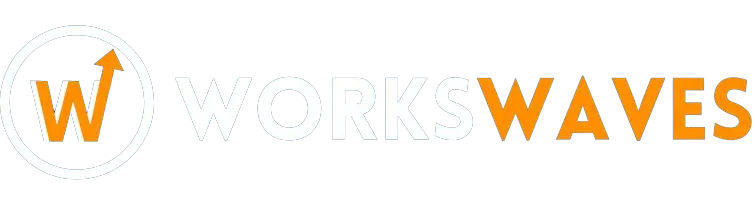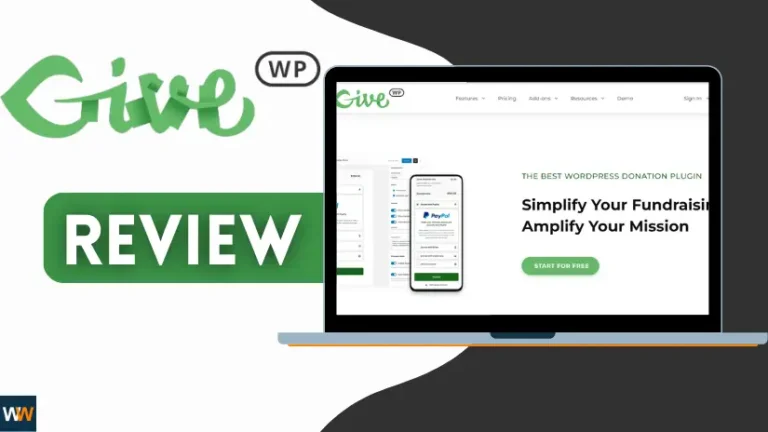Love is sharing!
Looking for the Best WordPress lightbox plugin for your website?
A lightbox is like a cool upgrade for your site. It makes things look modern by dimming the background and highlighting what you want your visitors to notice. With a lightbox, you can showcase videos, get people to sign up, share discounts and sale alerts, and even put up contact forms.
In this article, we’ve checked out a bunch of awesome WordPress lightbox plugins. So, you can pick the one that fits your site just right.
What is a WordPress Lightbox Plugin?
A WordPress lightbox plugin is a helpful tool for your website. It lets you show off cool things like pictures, videos, and galleries in a special overlay. This overlay makes your website more exciting and like a mini adventure for people visiting.
The best part? It stops visitors from getting lost or sent to a different page. Imagine it as a friendly guide keeping everyone right where they are on your website. This way, your site becomes more fun, engaging, and easy for everyone to use!
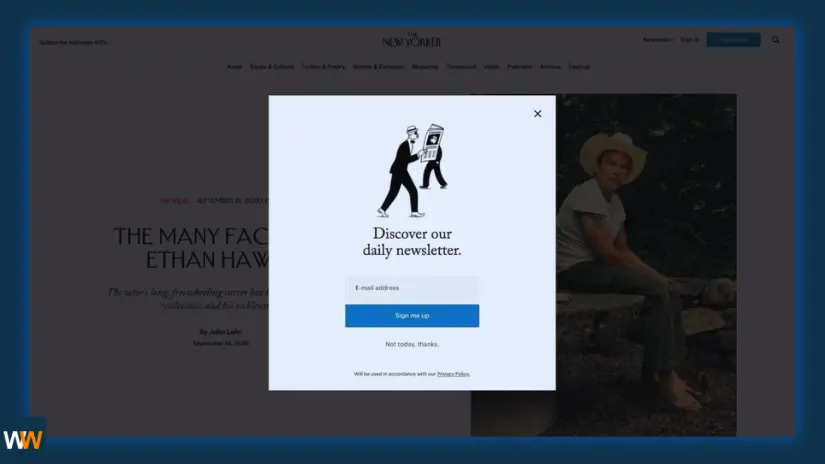
A lightbox plugin is like a tech helper for your website. It makes things smooth and good-looking when people check out your pictures, products, and videos. Imagine a place where everything looks awesome, and users can easily enjoy the media content without any hassle. That’s the magic of a lightbox plugin—it boosts how much fun people have on your site!
Lightbox plugins come in handy in the following situations:
Image galleries and portfolios: It’s like a fancy gallery for your pictures. Your photo collection becomes a treat, laid out in a way that’s super cool for everyone to explore.
Product presentations: For businesses, especially online shops, a lightbox plugin is like a spotlight for your products. Users can zoom in and check out every detail, almost like they’re holding the product in their hands.
Videos content: Watching videos on a website can be a breeze. No interruptions, just smooth playback. That’s what a lightbox plugin brings to the table easy and interruption-free video viewing.
Interactive media: Now, imagine exploring maps, charts, and cool infographics right there on the website. A lightbox plugin turns your site into an interactive playground for users.
Now What?
Now that you know about lightbox plugins and how they make your website more awesome, let’s check out some of the best WordPress lightbox plugins. Each one adds a touch of that cool lightbox effect to your site in its own unique way!
Best WordPress Lightbox Plugins
After exploring various lightbox options, here are some of the best plugins ideal for enhancing your WordPress experience.
1. OptinMonster
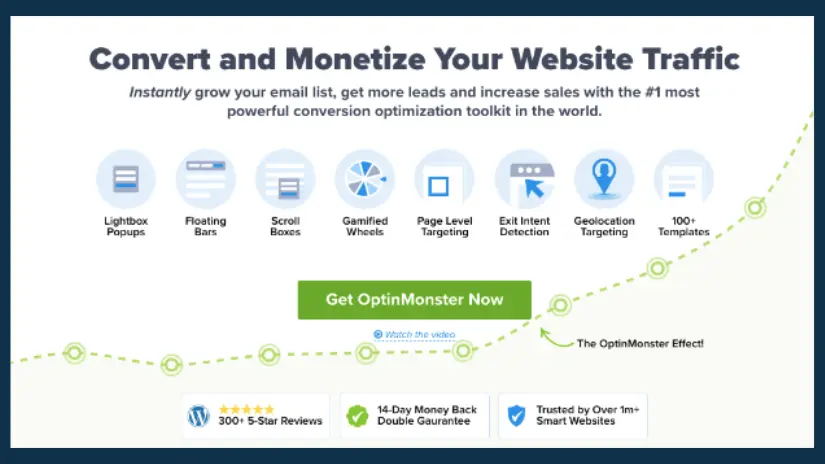
OptinMonster is like a super tool for making more people interested in your website. It helps you get more subscribers, leads, and sales by creating cool popups, like special boxes that grab attention.
You can make these popups, called lightboxes, for different things like signup requests, contact forms, videos, and pictures. The best part is you don’t have to start from scratch because OptinMonster gives you over 100 ready-made designs to choose from.
Features
Easy to use! Make awesome lightboxes in under 5 minutes with a simple drag-and-drop builder.
See changes in real-time! Test and tweak your lightbox design instantly with a visual builder.
Cool options! Create advanced lightboxes like pop-ups, gamified wheels, scroll boxes, banners, and floating bars.
Get more subscribers! Grow your list with ‘yes/no’ popups that make it easy for visitors to subscribe.
Stop people from leaving! Use Exit-Intent® Technology to show popups when users are about to leave, reducing bounce rates and cart abandonment.
You’re in control! Decide when and where your lightbox appears with features like InactivitySensor™, scroll trigger, and timed options.
Find what works! Discover the best strategies for your campaigns through A/B testing and data analytics.
Optimize your campaigns! Improve results with targeted campaigns for specific users and locations.
Unlock special content! Attract subscribers by offering exclusive content as an irresistible incentive to sign up.
Cost
Plans start at $9 per month when billed annually.
2. Thrive Leads
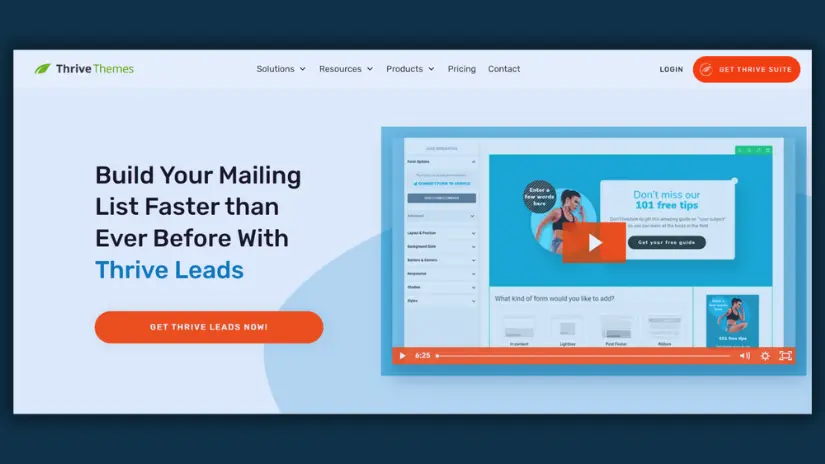
Thrive Leads stands out as a widely embraced lightbox plugin for WordPress, enabling the creation of visually appealing popups seamlessly integrated into the WordPress environment.
Crafted by the expert team at Thrive Themes, known for their proficiency in crafting conversion-focused WordPress themes. This plugin simplifies lead generation by eliminating the need for multiple plugins.
Thrive Leads takes pride in being an all-in-one solution. Its smooth integration with other Thrive products, including Thrive Architect and Thrive Apprentice, ensures a unified and efficient user experience.
Features
- Multiple opt-in form types
- Advanced A/B testing
- Beautifully pre-designed template
- Drag and drop design
- Content locking
- Yes/No optins
- Advanced analytics tracking
Cost
- $99 per year for the standalone plugin.
- Alternatively, opt for Thrive Suite, encompassing all Thrive Themes plugins, for $299 per year.
3. Envira Gallery
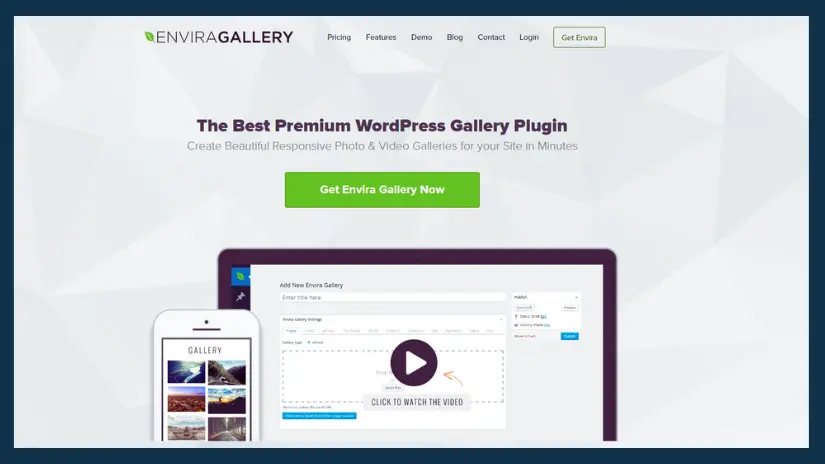
Envira Gallery is a fantastic drag-and-drop tool for creating stunning photo galleries on your WordPress site. It’s super easy to use, and you can pick from various templates to set up your gallery in just a few clicks.
One cool feature is the supersize lightbox, which lets you showcase your images in full scale on any device. It’s a great way to make your pictures look amazing, no matter how someone is viewing them.
Envira Gallery doesn’t just stop at basic features. It also offers powerful tools like video galleries, photo albums, and integration with social media and eCommerce. This means you can do more with your gallery and even sell your photos if you want.
Features
- Works seamlessly with Gutenberg blocks for easy and modern content creation.
- Beautiful templates that look great on different devices.
- Easily share and sell your photos with features like watermarking, image proofing, social sharing, and WooCommerce integration.
- Supports supersized images, password protection, and tagging to give you more control over your content.
- Plenty of video tutorials and documentation to help you learn and make the most of the plugin.
- Import photos from popular platforms like Instagram, NextGEN, and Dropbox, or even from .zip files.
Cost
Envira Gallery has plans starting at $39.50 per year, and there’s also a free version available. So, whether you’re just starting or need more advanced features, there’s an option for everyone.
4. NextGEN Gallery
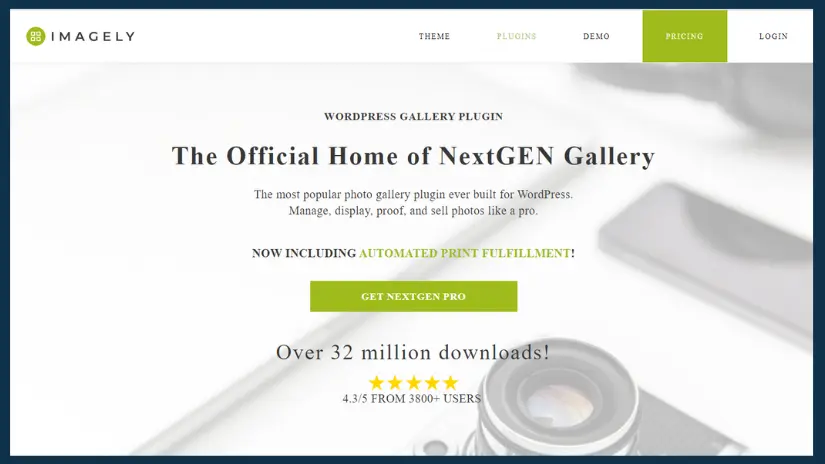
NextGEN Gallery lets you show off images in a big, beautiful lightbox. The pro lightbox is fully customizable – change theme, colors, padding, and more.
Perfect for photographers and showcasing stunning views, it’s loaded with pro features: image proofing, watermarking, automatic print fulfillment, and built-in eCommerce.
Features
- Make your gallery unique with super customizable lightboxes for individual images and whole galleries.
- Get people talking by adding options for social sharing and comments.
- Turn your gallery into a cool lightbox slideshow for an engaging visual experience.
- Take control by setting your own auto-play and slideshow speed preferences.
Cost
Starting at $69.50 per year, with a limited free version available.
5. Elementor Lightbox
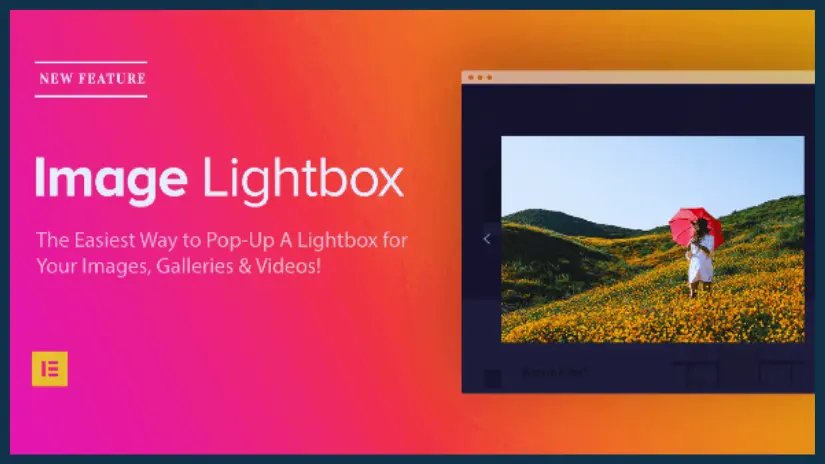
Elementor, a page builder, makes it easy to create lightbox popups for images, videos, and galleries right within the tool. If you’re using Elementor on your website, this feature is really convenient.
No complicated setup is needed. Just turn on the feature for images as you build your page or post. However, if you’re using a different page builder, you’ll have to use a separate plugin to get the lightbox effect.
Features
- Mobile-friendly lightbox that works on any device.
- No setup hassles – simply turn it on.
- Supports images, sliders, galleries, and videos.
- Have control over the lightbox background to match your preferences.
Cost
There’s a free version available. If you want more features, premium plans start at $59 per year. This gives you options based on your needs and budget.
6. Carousel by Jetpack
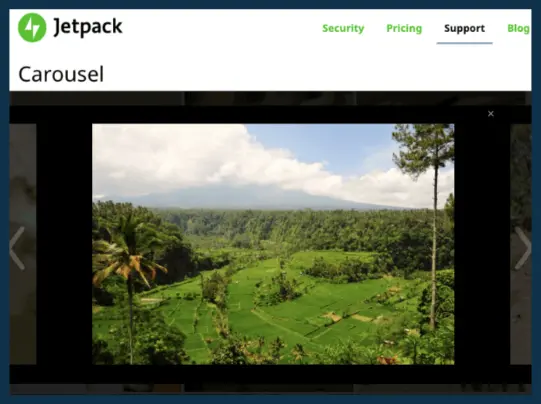
Carousel by Jetpack, a JetPack plugin feature, allows you to enhance images and galleries by adding a fullscreen visual experience through a lightbox.
With six gallery templates, you can choose the one that suits your website’s look. Setting it up is easy, and customization options are available, though it limits background choices to black or white.
Features
- Simple to use, activated through JetPack’s settings.
- Preview and adjust the gallery in real-time during the building process.
- Add comments and image metadata for enhanced interaction.
- Various gallery options to suit different preferences.
Cost
Carousel is included in JetPack’s suite, starting at an affordable $3.95 per month. This cost-effective package provides a range of features to enhance your website.
7. WP Video Lightbox
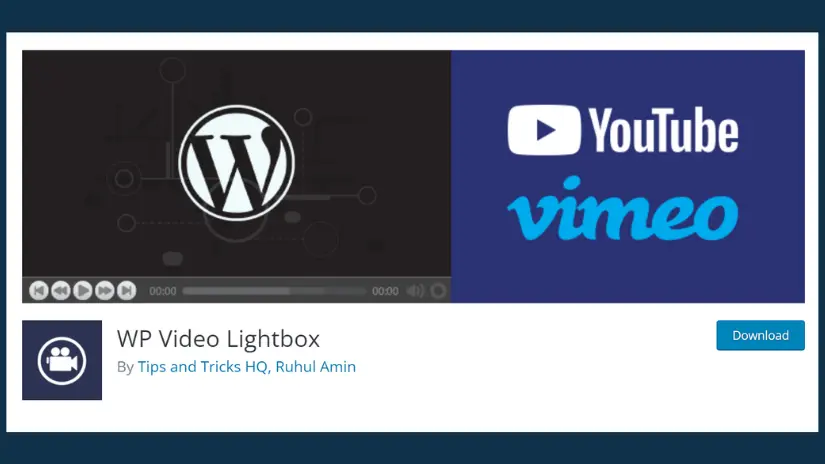
WP Video Lightbox is a tool for showcasing images and videos in a special overlay called a lightbox on your WordPress site. You can make the lightbox look just right for your site, but it uses a method called embedding, which might be a bit technical.
The good part is, it makes loading YouTube videos, getting thumbnails, adding iFrames, and turning off suggested videos quite simple. You can even make videos play automatically inside the lightbox.
Features
- Load Flash, YouTube, and Vimeo videos.
- Super easy to install.
- Gives you control over how see-through the lightbox is and how fast it appears.
- Uses shortcodes and HTML to put the lightbox into your site.
Cost
It’s free! No need to pay for these handy features, making it a great choice for adding videos and images to your site with a customizable touch.
8. Foobox
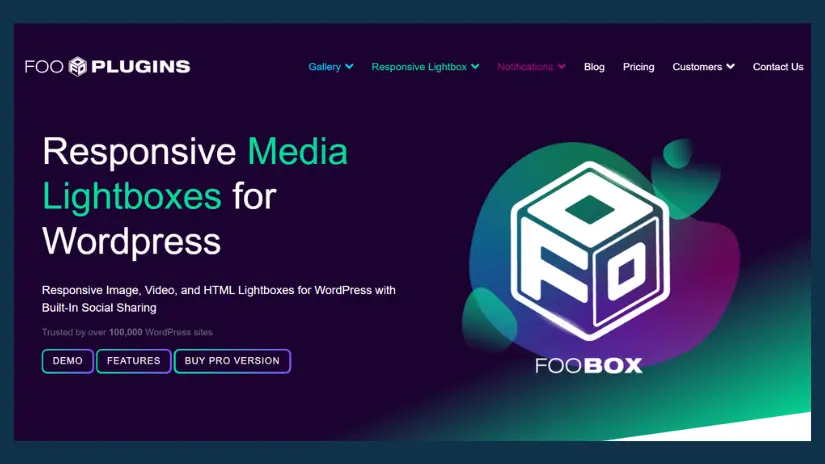
Foobox is a nifty WordPress plugin, bringing a responsive lightbox touch to your images, videos, and even HTML. Sharing your lightbox content is made simple with its in-built social sharing feature.
While the plugin’s ratings might not be soaring high, fear not! Their support team is on the ball and ready to help.
Features
- Zero setup or configuration hassles.
- Easily add videos from YouTube, Vimeo, and other popular hosting sites.
- Built-in slideshow feature for your image galleries.
- Fomoto integration for selling digital images right from your site.
- Seamless WooCommerce integration to showcase lightbox images for your products.
Cost
There’s a free version available for those on a budget. But if you’re after the full suite of features, the pro plan kicks in at $29.99 per year. A small price to pay for a ton of functionality!
9. Simple Lightbox
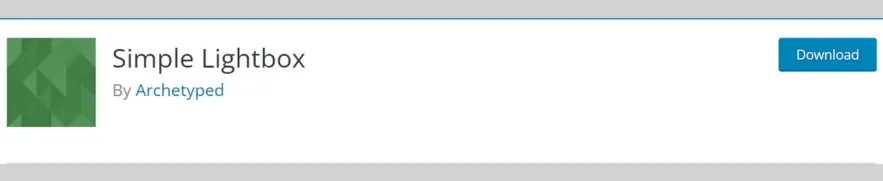
Simple Lightbox lives up to its name – it’s a super easy tool for making snazzy lightboxes in WordPress. Wanna show off your images and slideshows with a bit of pizzazz? Simple Lightbox has your back.
Here’s the scoop: it’s famous for being free and user-friendly. But, heads up! When you’re setting it up, you might need to peek into the inner workings of your WordPress theme to make sure everything clicks.
Features
- Lightboxes that flex with mobile-friendliness.
- Tweak it to match your theme’s vibe and scream your brand’s name.
- Zero coding wizardry needed – it’s a no-code zone!
- Dive into a treasure chest of add-ons to level up your lightbox game.
Cost
Free.
10. ARI Fancy Lightbox
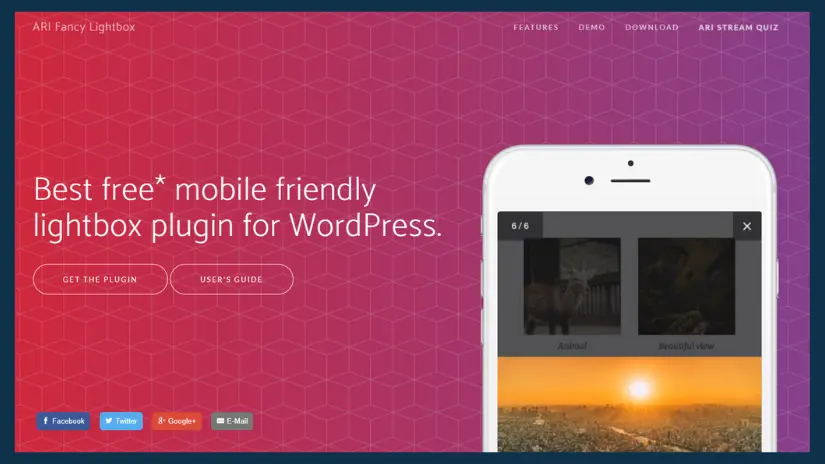
The ARI Fancy Lightbox plugin is like a helpful friend in the WordPress world known for its cool social share and viral features. You can use it to make all kinds of stuff on your site look awesome with that sleek lightbox effect.
Here’s a heads-up: when you grab this plugin, they’ve got your back for 6 months. But remember, for ongoing support, you’ll want to renew it after that.
Features
- Super easy – no need for coding wizardry.
- Hooks up the lightbox to anything with media magic.
- Plays nice with images, videos, webpages, inline content, GoogleMaps, and more.
- Gets along with YouTube, Vimeo, and DailyMotion.
- Looks good and works smoothly on mobiles – it’s lightbox coolness everywhere.
Cost
It costs just $12.
Conclusion
In conclusion, adding a lightbox makes your site look more professional and improves how users interact with it.
When you use it with forms to gather leads, it grows your list of subscribers, makes people more engaged, and increases how many visitors turn into customers.
Love is sharing!