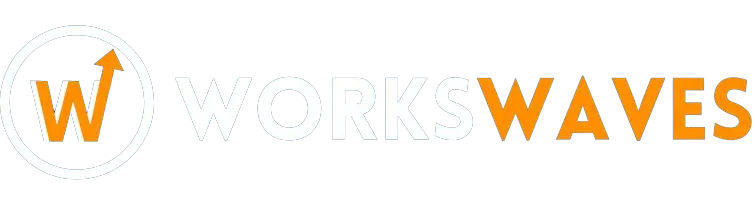Love is sharing!
Dive into the latest innovations with the TunnelBear VPN Review 2024. Unveil the blend of security and charm as we explore its features, evaluating its standing in the competitive VPN realm.
Table of Contents
ToggleIn today’s digital era, safeguarding your online privacy is a must. Meet TunnelBear VPN, your reliable companion in the virtual landscape. More than just a Virtual Private Network, TunnelBear acts as a protector, guaranteeing that your online experience is both secure and uncomplicated. Join us as we delve into the features and performance of TunnelBear a tool seamlessly combining security with simplicity. In this review, uncover how TunnelBear VPN enables you to browse the internet with confidence and privacy.
What is TunnelBear VPN?
TunnelBear VPN is a user-friendly app designed to break down regional restrictions on web pages worldwide. The simplicity of this VPN stands out as you explore a map displaying accessible tunnels. Just a tap on your chosen tunnel enables access to websites, convincing them you’re browsing from the selected country. What sets TunnelBear apart is its easy-to-use interface compared to competitors like NordVPN. The straightforward design makes it clear which tunnel you’re using. With TunnelBear on your Android phone, every webpage becomes easily accessible, ensuring a seamless and restriction-free online experience.
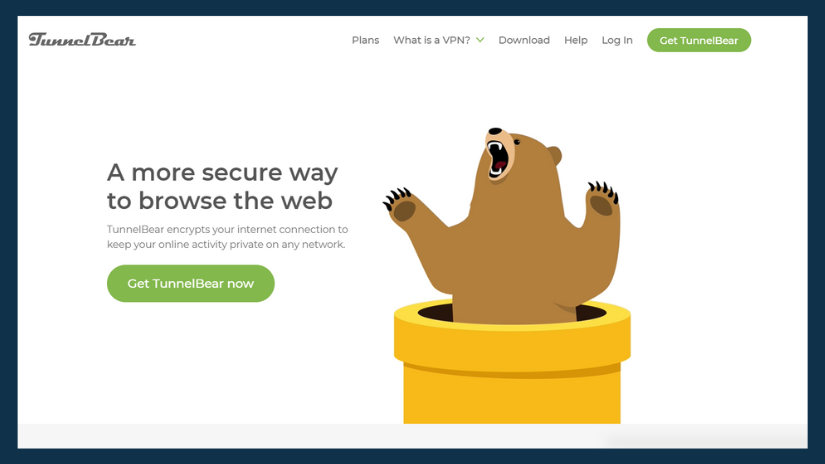
TunnelBear VPN Review: Pros and Cons
TunnelBear VPN offers simplicity and solid features, but it comes with both advantages and drawbacks that users should consider.
✔️Pros:
- Reliable security features
- Unlimited simultaneous device connections
- Fun and easy-to-use theme and interface
- Beginner-friendly
- Clear terms of service
- Detailed annual security audits
❌Cons:
- Poor customer support
- Not suitable for torrenting
- Lacks some advanced features for power users
- Kill switch can fail in extreme situations
- No live chat support
- Unstable connections
- Slightly expensive
- No Bitcoin support
How Much Does TunnelBear VPN Cost?
Wondering about TunnelBear VPN’s cost? Let’s break it down for you!
- Free Plan: 0$
- Unlimited Plan: 3.33$ per month
- Teams Plan: 5.75$ User per month
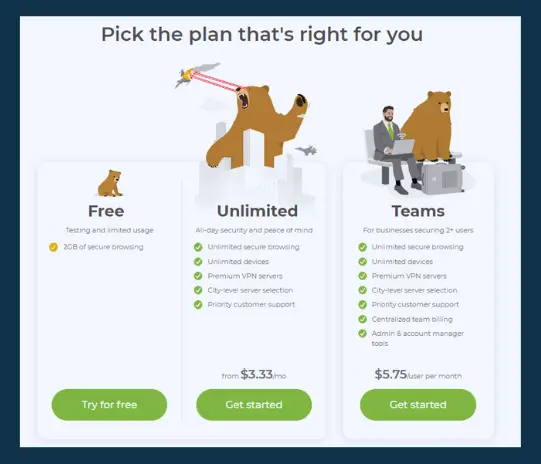
Free Plan:
- For users with 2GB of data and a limited server selection.
- Speed isn’t at its peak, but it’s great for trying out the app on your devices, allowing basic web browsing and essential emails.
Unlimited Plan (Paid):
- Monthly: $9.99
- Yearly: $4.99 per month ($59.88 per year)
- Three-Year Plan: $3.33 per month ($120 for three years)
Teams Plan:
- Businesses can go for a flat rate of $5.75 per user per month.
- Teams plans are available for two to 199 users online.
- For businesses with 200 or more users, they can contact TunnelBear directly for custom pricing.
TunnelBear VPN keeps it competitive, offering both free and paid plans to meet various user needs. It ensures accessibility and flexibility in its pricing structure.
TunnelBear VPN Review: the Core Features
TunnelBear VPN incorporates key features to boost security and usability, addressing specific needs of users.
Encrypted Server Name Indicator:
The Android app includes an Encrypted Server Name Indicator, vital for users in censored countries. To counter DNS-level blocking, where governments blacklist VPN names, TunnelBear encrypts server names, preventing interference and ensuring uninterrupted VPN use.

SplitBear (Split Tunneling):
Exclusive to iOS and Android, SplitBear enables selective VPN usage. Users can choose which apps require VPN connections, allowing others to operate with their actual IP addresses. This feature provides flexibility and efficient functionality.
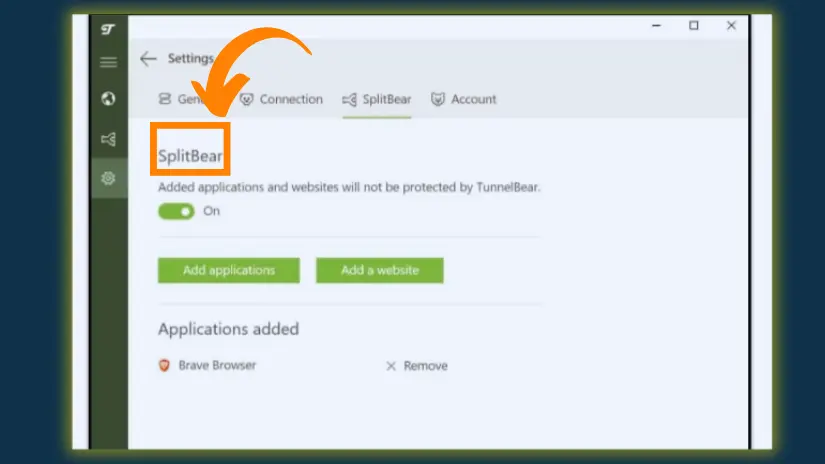
TunnelBear Blocker (Ad Blocker):
An independent ad blocker compatible with Chrome browsers, TunnelBear Blocker doesn’t require a TunnelBear account. It stops ads, online trackers, microphone access, pixel tracking, WebRTC, and social media buttons. Users can enhance protection by adding extra blocklists, including popular malware websites.

GhostBear (Obfuscated Servers):
GhostBear conceals VPN traffic patterns, making encrypted data less detectable. While only available for Android users, enabling GhostBear through the toggle in Settings provides unrestricted internet access and aids in bypassing blocks, despite a potential slight connection slowdown.
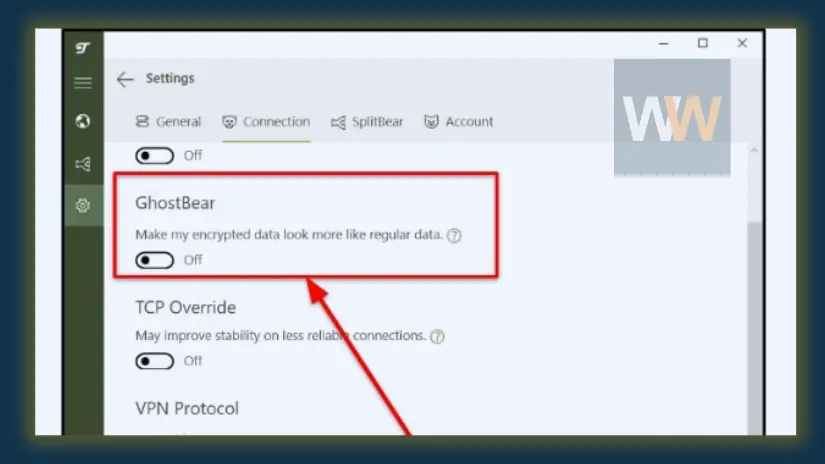
TunnelBear VPN Review: Customer Support:
TunnelBear VPN’s customer support, despite lacking live chat, offers commendable responsiveness. Knowledge base and support tickets ensure prompt assistance via email. Although not as extensive as some competitors, TunnelBear keeps waiting times low, addressing a previous concern raised by users.
Desktop Programs and Mobile Apps
TunnelBear goes above and beyond, offering desktop programs for Windows and Mac, alongside mobile apps for iOS and Android. But it doesn’t stop there – you can also snag TunnelBear browser extensions for Opera and Chrome. Excitingly, recent updates bring the freedom of unlimited simultaneous device connections with premium plans.
Take advantage of the free service that grants access to the full desktop app. However, be mindful of the 500MB-per-month data limit. It’s a great way to dip your toes into the VPN waters, but the data cap might fall short for prolonged use. Streaming a 1080p HD video for more than 10 minutes? Not with the free plan. For improved streaming, ProtonVPN stands out as a solid alternative.
Network Address Translation (NAT)
TunnelBear employs Network Address Translation (NAT) to cloak user identities. Every device online needs a unique identifier known as an IP address. The VPN’s regional server selection lets you bypass restrictions. Once connected, all your traffic emanates from the chosen server’s location. TunnelBear assigns a temporary address to each user sharing a server, ensuring privacy.
No-Logs Policy and GDPR Compliance
TunnelBear is staunch about privacy with a no-logs policy, ensuring they don’t track your online ventures during VPN sessions. Headquartered in Canada, it abides by the General Data Protection Regulation (GDPR) from the European Union, offering robust privacy safeguards. However, being part of the Five Eyes Alliance prompts considerations about potential internet activity surveillance for national security.
Kill Switch (VigilantBear)
TunnelBear boasts VigilantBear, a kill switch that intelligently halts traffic upon disconnection or VPN disruption. This ensures your device doesn’t accidentally revert to default internet connections, maintaining a consistent level of privacy.
VPN Protocols
In addition to AES-256 encryption, TunnelBear’s VPN embraces protocols like IKEv2, OpenVPN, and WireGuard. This robust combination aims to provide users across various platforms a secure and unencumbered internet browsing experience. Operating systems dictate protocol usage – OpenVPN for Android and macOS, and either IKEv2 or OpenVPN for iOS.
In essence, TunnelBear VPN intertwines user-friendly features, ensuring a comprehensive VPN experience with a strong focus on privacy and security.
TunnelBear VPN Review: Is It Safe?
TunnelBear stands out as a reliable VPN service, prioritizing user security through standard encryption. While its business location may raise privacy concerns, let’s explore the key safety features that make TunnelBear a secure choice:
Encryption Standards:
TunnelBear adopts industry-standard AES-256 encryption with SHA-256 hash authentication. This robust encryption, even endorsed by the US government for classified information, ensures a secure connection, shielding your online activities from unauthorized access. The availability of various tunneling encryption protocols adds a layer of flexibility, though the automated selection process might perplex those accustomed to manual choices.

Logging Policy:
A highlight of TunnelBear’s commitment to privacy is its strict no-logs policy. User activities remain unmonitored, and while some personal data is collected via the website and non-personal data via the app, it does not extend to tracking user activities. The issuance of an annual transparency report underscores transparency regarding government data requests and compliance, aligning TunnelBear with leading VPN providers like CyberGhost VPN.
Protocol Support:
TunnelBear caters to diverse user preferences by supporting protocols like IKEv2, WireGuard, and OpenVPN, varying based on the app used. The inclusion of an “auto” option, allowing the default “Bear” to decide the protocol, simplifies the user experience, especially for those less familiar with the intricacies of VPN protocols.
VigilantBear:
Enhancing security, the VigilantBear feature momentarily pauses internet connections, waiting for the VPN server’s response. This proactive approach protects users from location exposure and potential online threats. However, its current availability on Android, macOS, and apps, with uncertainty about its future inclusion on iOS devices, adds a layer of complexity.
DNS Protection:
TunnelBear routes all traffic through its internal DNS servers, encrypting DNS traffic during tunneling. This automatic activation of the DNS feature upon connection ensures user privacy. Users can verify its functionality through a DNS leak test, aligning with TunnelBear’s commitment to transparency outlined in its privacy policy.
Independent Security Audits:
An additional layer of reassurance comes from TunnelBear’s practice of subjecting its apps to annual independent security audits by Cure53, a reputable German security agency. The timely response to audit findings and immediate fixes reflect TunnelBear’s dedication to addressing potential vulnerabilities. This industry-standard practice echoes the approaches of other leading VPN providers like NordVPN and ExpressVPN.
This practice is common among VPN providers to verify their logging policies. NordVPN and ExpressVPN have also undergone similar independent security audits.
TunnelBear VPN Review: the Comparison to Top Competitors
Choosing a VPN service involves a meticulous evaluation of how it fares against its competitors. Delve into the intricate details of TunnelBear as it goes head-to-head with other leading VPN providers in the market.
1. TunnelBear vs. ExpressVPN:
Speed and Performance: ExpressVPN earns accolades for its lightning-fast connections, particularly favored for streaming and online activities. TunnelBear, though reliable, might not attain the same velocity.
Global Server Network: ExpressVPN boasts an extensive server network sprawled across numerous countries, offering users a plethora of options. TunnelBear, in contrast, maintains a more modest server network.
Ease of Use: TunnelBear receives commendation for its user-friendly interface, positioning it as an excellent choice for VPN novices. ExpressVPN, too, ensures a straightforward user experience.
2. TunnelBear vs. NordVPN:
Security Features: Both TunnelBear and NordVPN prioritize user security, implementing robust encryption standards and a stringent no-logs policy. NordVPN, however, introduces extra layers such as Double VPN for heightened security.
Server Network: NordVPN takes pride in an expansive server network, granting users an abundance of choices in server locations. This extensive network translates to superior performance in unblocking geo-restricted content.
Advanced Features: NordVPN distinguishes itself with advanced features like CyberSec, offering ad-blocking and malware protection a boon for users seeking comprehensive online defense.
3. TunnelBear vs. CyberGhost:
Server Coverage: CyberGhost outshines TunnelBear with its sprawling server network, surpassing in terms of server locations. This extensive coverage translates to enhanced performance, especially for users with specific regional requirements.
Specialized Servers: CyberGhost caters to varied user needs by providing specialized servers for streaming and torrenting, enriching the user experience. TunnelBear may not offer an equivalent array of specialized servers.
User Interface: Both TunnelBear and CyberGhost maintain user-friendly interfaces, ensuring accessibility across a diverse user spectrum.
4. TunnelBear vs. Surfshark:
Unlimited Device Connections: Surfshark distinguishes itself by permitting unlimited device connections with a single subscription, delivering exceptional value for users with multiple devices. TunnelBear, while user-friendly, may have limitations on simultaneous connections.
Whitelister Feature: Surfshark introduces the Whitelister feature, empowering users to exclude specific apps or websites from the VPN connection an added layer of flexibility. TunnelBear might lack a comparable feature.
Pricing: TunnelBear garners praise for its free plan with limited data, attracting budget-conscious users. Surfshark, however, presents competitive pricing coupled with feature-rich plans.
TunnelBear VPN Review: Top VPN Competitors
Venturing into the realm of VPNs opens up the gateway to accessing websites from around the globe, unveiling content treasures otherwise obscured. TunnelBear, with its distinctive features, unfolds its prowess in various realms:
Torrenting:
One of the digital frontiers where TunnelBear steps cautiously is torrenting. Despite the absence of specialized P2P servers, a handful of TunnelBear’s servers allow for torrenting endeavors. Attempting to download torrents on these local servers, however, unraveled a less-than-satisfactory experience. Despite connecting to diverse server locations like Germany, the UK, Finland, Spain, and Latvia, the torrenting endeavors proved futile. The download process only found success when detaching from the VPN service. For a more seamless torrenting voyage, ProtonVPN emerges as a compelling alternative.
Gaming:
In the gaming arena, TunnelBear showcases commendable attributes. Despite a marginally elongated ping time clocking in at 314 ms, the connection maintains a steady and user-friendly demeanor. Ideal for gaming pursuits that do not hinge heavily on low ping times, such as the realm of online strategy games.
Streaming:
Navigating the streaming landscape with TunnelBear unveils a mixed panorama. While adept at unblocking various streaming platforms, the journey encounters turbulence in terms of video quality and connectivity stability. Some cautionary notes include the potential for lag and intermittent connection disruptions. TunnelBear’s prowess in unblocking Netflix libraries is notable, though it falls short of claiming the title of the best VPN for Netflix. While grappling with challenges in unblocking Disney+, TunnelBear triumphs in accessing platforms like Amazon Prime Video, YouTube TV, HBO Max, BBC iPlayer, and HBO Max.
Limitations:
TunnelBear, however, reveals certain limitations. There’s no provision for setting up TunnelBear on routers, and the absence of dedicated apps for Amazon Firestick or Android TV further narrows its compatibility spectrum. Additionally, the absence of a smart DNS tool restricts its prowess in the realm of smart TVs, impacting the streaming landscape.
TunnelBear VPN Review – Is TunnelBear Worth It in 2024?
TunnelBear, while not the most robust VPN, stands out for its user-friendly design and reliable security features. Despite some drawbacks in streaming and customer support, it provides ample defense for your online activities and allows multiple device connections under a single account.
If you prefer a VPN that keeps things simple and don’t want to navigate through unnecessary features, TunnelBear is a solid choice. Whether you’re new to VPNs or seek a straightforward option, TunnelBear offers a gentle introduction to secure web browsing.
Love is sharing!