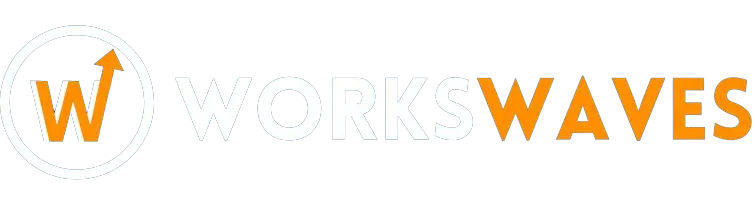Love is sharing!
Delve into the Sendy Review 2024 for a succinct glimpse into its email marketing capabilities. Uncover features, performance, pros, cons, and pricing to optimize your campaigns effectively.
Table of Contents
ToggleAre you tired of spending lots of money on your email marketing platform for a big list? Do you worry about the data it collects from you and your subscribers?
Well, Sendy might be the answer. It’s a different email marketing platform that can save you a lot of money.
This is part of our series about email marketing. If you want to know about other email marketing tools, check out this: All Email Marketing Platforms.
In this post, we’ll explore Sendy and what it can do for you.
What is Sendy?
Sendy is an email marketing platform you host yourself, powered by Amazon Simple Email Service (SES). SES is a flexible, low-cost solution letting you send emails from any application.
Combine Sendy with Amazon SES, and you can send marketing emails from your server for just $0.10 per 1,000 emails and $0.12/GB for attachments.
Compared to other email platforms we’ve checked, Sendy is much cheaper. However, their savings calculator, comparing costs with Mailchimp and Campaign Monitor, isn’t accurate. Those platforms base costs on subscribers, not the number of emails sent.
For example, Mailchimp lets you send 10,000 emails/month to 2,000 subscribers for free forever. Sendy claims this costs $200.
For beginners, considering free plans from Mailchimp, ConvertKit, and MailerLite, Sendy might seem more expensive. You need to pay a one-time $69 license fee before accessing the platform.
Still, Sendy is one of the most affordable solutions, especially for marketers with large lists. Plus, you won’t miss out on familiar features.
Sendy Review: Pros & Cons
Sendy Pros
- Cost-effective pricing, allowing users to save money.
- Clean, intuitive, and user-friendly interface.
- Integration with Amazon SES for affordable and reliable email delivery.
- Positive feedback on the cost-effectiveness and usability.
Sendy Cons
- Steep learning curve and requirement for technical knowledge.
- Lack of advanced features like AI options, A/B testing, and email template support.
Sendy Review: features
Check them out at https://sendy.co/
- Email List Management: Effortlessly handle user additions and removals. Includes CSV import and useful cleaning functions.
- Custom User Fields: Keep track of additional user information by utilizing customizable fields.
- Reports Section: Gain insights into user engagement—track opens, clicks, and more.
- White-label Client Accounts: Efficiently manage multiple brands or allow clients to send emails from their own accounts.
- Autoresponders: Automate responses based on events (e.g., new signups) or scheduled times (monthly, annually, etc.).
- 3rd-party Integration and Zapier: With extensive integration capabilities, Sendy seamlessly connects with various software. Perfect for automatically adding subscribers after a store purchase and more.
Take Control of Your Email List
One major reason to use a self-hosted solution like Sendy for email marketing is the control it gives you over your email list. No concerns about a third-party platform misusing the information collected from you and your customers.
You also won’t need to worry about logging in one day only to discover your entire account has been wiped out, a common issue with Mailchimp for inactive or mistakenly labeled spam accounts.
Getting Started with Sendy’s Email Marketing
Setting up Sendy is easy, even though it’s a self-hosted solution. It’s quite similar to manually installing WordPress since it uses the same programming language and database service.
Begin by creating a database for Sendy and uploading its files to your site. Then, create an Amazon Web Services account and connect it with Sendy. The last step is to raise your Amazon SES sending limits to take your account out of sandbox mode.
Sendy guides you through this uncomplicated process step by step. If it still feels overwhelming, you can ask the platform’s support team to install it for you for $79.
Access your mail server using the domain you set up during either process.
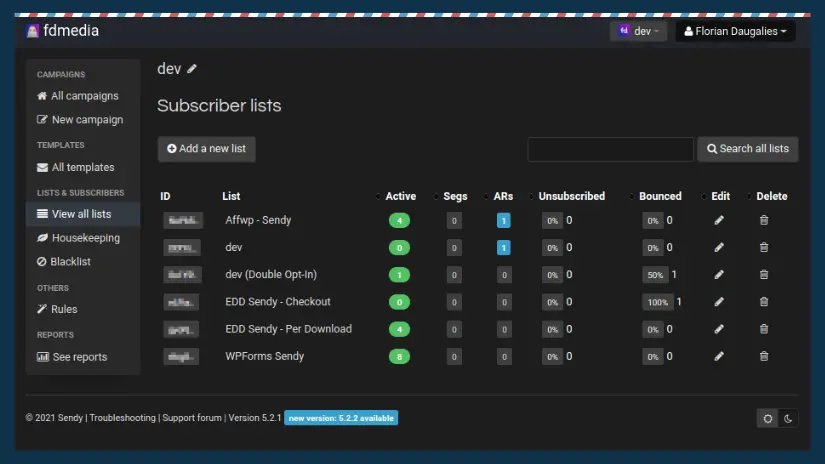
Sendy Review: Easy Email Forms
Sendy offers a basic email form to gather your subscriber’s name and email. You can use it in two ways: a ready-to-use URL with the form, or a snippet of HTML code to place it anywhere on your site.
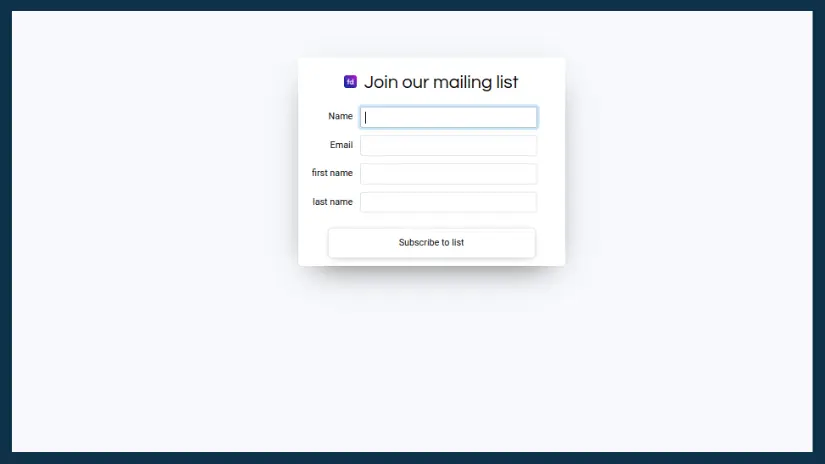
To make special sign-up forms, use Sendy’s subscribe API or connect with other tools like WPForms and Thrive Leads.
Through the subscribe API, you can add users to certain lists, gather their country codes, and set up a honeypot anti-spam field.
For a personalized look, use custom CSS or integrate with other tools to adjust the styles.
Campaigns
Sendy works best for marketers who like simple emails. Its WYSIWYG editor makes it easy to create straightforward emails.
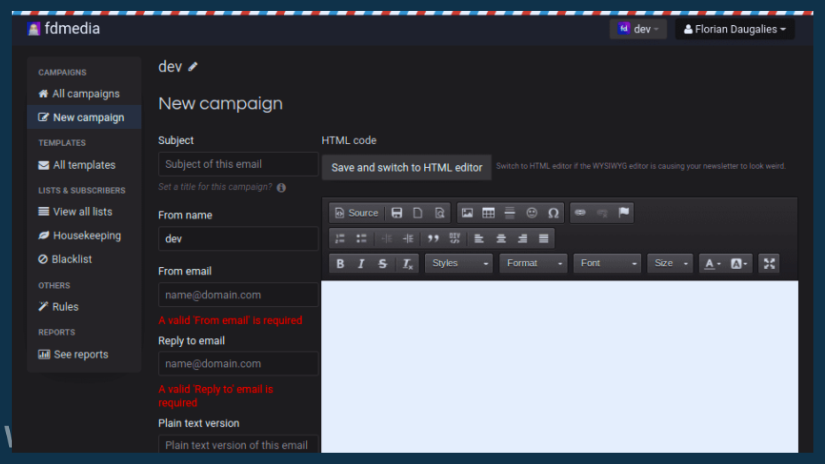
This editor helps you format text, add images, and create tables easily. You can use the platform’s built-in tags to personalize campaigns with subscribers’ names and add unsubscribe links.
If you prefer more stylized emails, there’s also an HTML editor available.
For repetitive emails like weekly newsletters or blog promotions, you can save campaigns as templates for later use. Templates can be built from scratch, saving time if you craft custom styles with HTML and CSS and don’t want to write the code every time.
Despite its simplified editor, Sendy allows you to track open and click rates, as seen in the screenshot. You can set it up to track events anonymously, respecting your subscribers’ privacy.
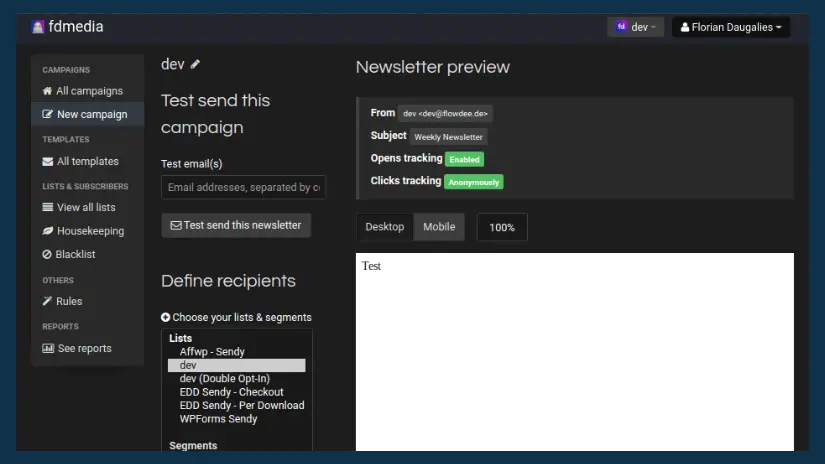
Before launching or scheduling a campaign, you can preview it on both desktop and mobile devices. Additionally, you have the option to send a test email to yourself.
Segments and Rules in Sendy
Sendy is great for people who like to keep their email campaigns simple. To be more precise, it’s perfect for those who are paying too much for email marketing platforms with features they hardly use.
When it comes to dividing and automating, Sendy is much simpler compared to platforms with lots of complicated features.
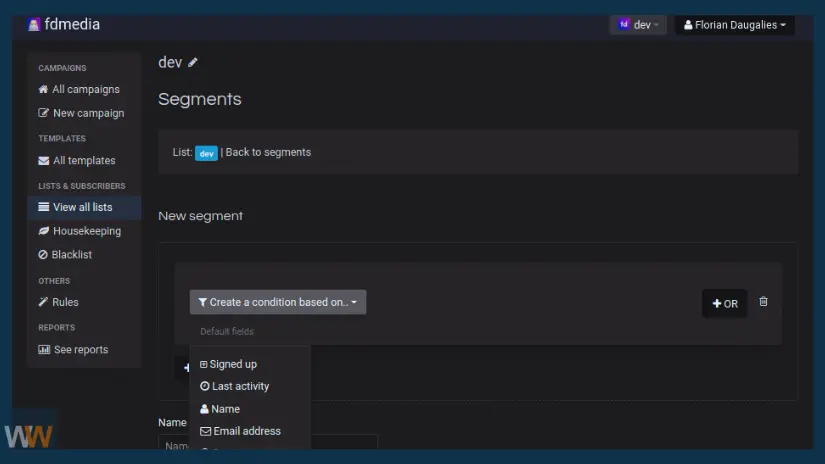
Sendy may not have all the fancy features of other platforms, but that’s okay if you don’t need them.
For the basics, you can organize your subscribers by when they joined, where they’re from, their gender, and any extra details you’ve added.
But here’s a drawback – Sendy thinks everyone on your list is a customer. So, making groups like “Buyers” and “Non-Buyers” isn’t an option. You also can’t make tags for each product and assign them to customers based on what they’ve bought.
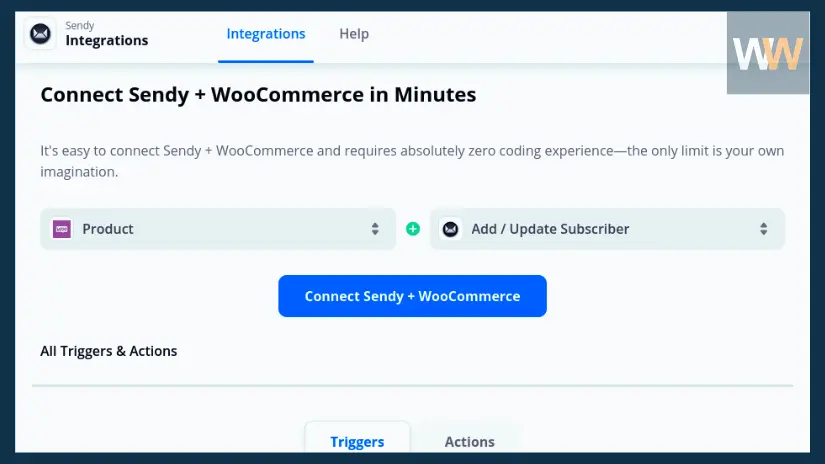
You can tango with the platform’s API, and there are third-party solutions floating around, but it’s not as snazzy as the built-in ecommerce connections that other email marketing platforms throw your way.
And here’s a hiccup – there are no link-triggered automations. Wrangling subscribers based on their interests won’t be a walk in the park.
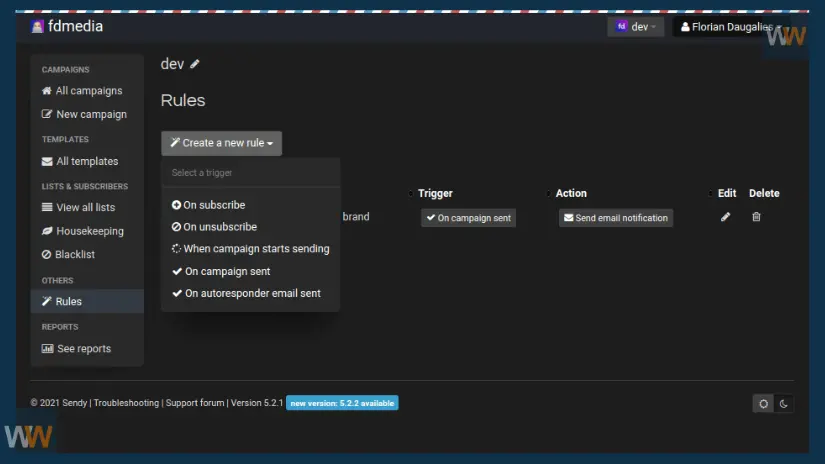
On most platforms, you’d usually create tags for different interest groups related to an Amazon affiliate marketing blog:
- Not affiliated with Amazon yet
- Generated less than $500 in Amazon affiliate sales
- Generated more than $500 in Amazon affiliate sales
On typical email platforms, you can add link triggers in an email for each interest group. Subscribers get assigned a tag based on the link they click. This helps send specific content to each group.
MailerLite goes a step further, letting new subscribers pick interest groups in sign-up forms for self-sorting.
Sendy, however, takes a different approach. It doesn’t have segments or tags. You have to create separate lists for each interest group.
For each list, you make a unique landing page and insert a form. An email prompts subscribers to choose their interest group and directs them to the corresponding landing page.
It’s a bit different with Sendy, but if you navigate it well, you can still get your message across.
Sendy Review: Autoresponders
Autoresponders in Sendy might be too basic for some. If you only need one welcome email series and have one product, it should work fine.
However, there are only three types of autoresponders (drip campaign, send annually, and send on a specific date) you can make, and you’re limited to one per type.
This means you can’t set up a welcome email series, sales funnels for specific products, email courses for interest groups, and more for the same list. While you can send a drip campaign to specific segments, you’re restricted to one drip campaign per list. To create different email series, you’d have to make multiple lists, which could get quite complicated.
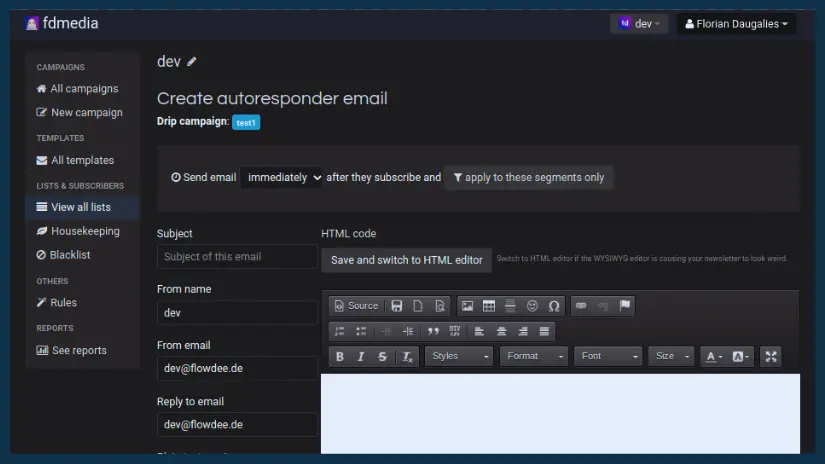
You can use a Zapier integration to make Sendy automatically share your newest posts with subscribers through a WordPress connection.
Sendy Review: Reports
Did you catch the open and click rates we talked about? Well, you can check them out in the Reports section of Sendy’s dashboard.
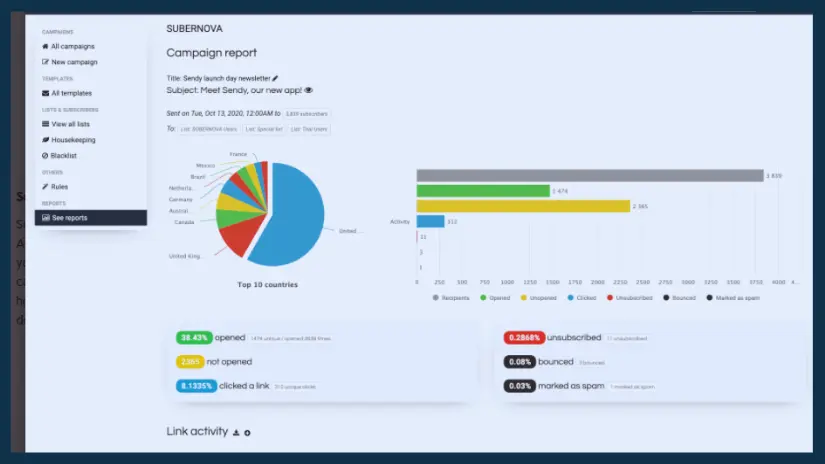
In this spot, you can check out a cool circle graph that tells you where your subscribers are worldwide. You also see percentages showing who opened and clicked your emails, and those pesky ones that bounced.
It’s a useful tool to monitor your list and identify areas for improvement. For example, a low open rate suggests there might be an issue with your subject lines.
Final Thoughts on the Sendy Review
At just $1 for 10,000 emails, Sendy is super affordable, beating other platforms we’ve talked about here.
Being self-hosted means you have more control over your list, making it more secure for the long term.
However, there are downsides, like only having one drip campaign per list and some complexities in segmentation and automation.
If you’re not into programming basics, setting up Sendy might be a challenge. In that case, other platforms we’ve reviewed, like Mailchimp and MailerLite with their free and affordable plans, might be better for you.
You can get Sendy on your server today for only $69, and then it’s just $0.10 for every 1,000 emails after that.
Love is sharing!