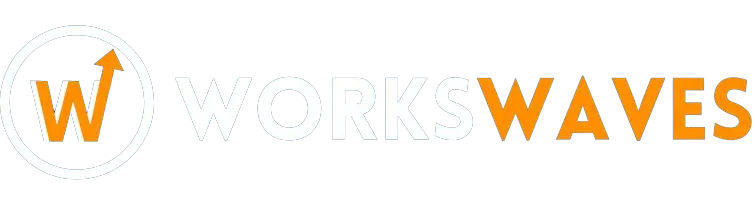Love is sharing!
Dive into the world of WordPress optimization with our exclusive SeedProd Review. Uncover the capabilities of SeedProd as we guide you through the essentials. Elevate your engagement through seamless landing page creation and customization.
Table of Contents
ToggleIntroduction to SeedProd Review
Embarking on a voyage into the intricate universe of the SeedProd Review, we delve into the multifaceted realm of this versatile and user-friendly WordPress page builder plugin. SeedProd emerges as a beacon, empowering users to transcend the complexities of coding and embark on a journey of creating visually stunning websites.
Installing SeedProd on Your WordPress
Installing the Free SeedProd Version:
Embarking on the journey to unleash SeedProd’s potential on your WordPress domain involves a few deft maneuvers through the labyrinth of your dashboard. Fear not, intrepid user, for I shall guide you through the mystical incantations required to invoke the free version of SeedProd into existence.
Claiming the Free SeedProd Power:
- Enter your WordPress Dashboard.
- Navigate to Plugins > Add New.
- In the right-side search bar, type “SeedProd.”
- Click “Install Now” and then “Activate.”
Congratulations! The free SeedProd version now pulses through your WordPress site.
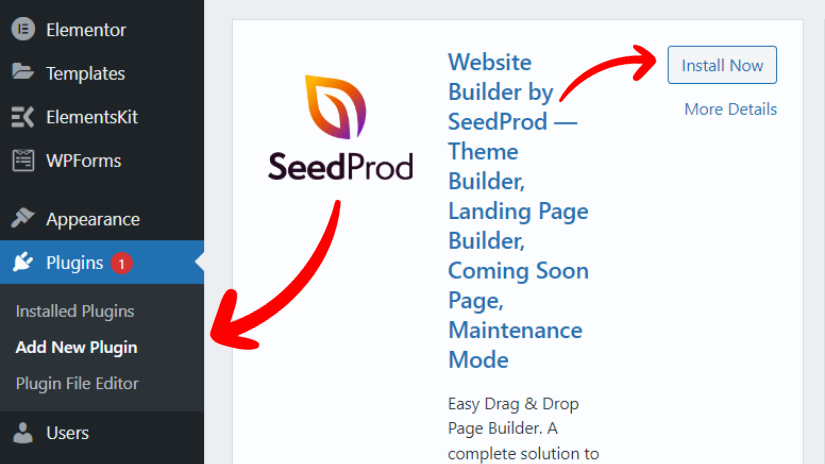
Installing the Premium SeedProd Version:
Log in to Your SeedProd Account:
For those ascending, log in to your existing SeedProd account. If you’re a neophyte, embark on the journey of signing up to create a novel account. Enter your account dashboard, a nexus of pivotal details, including your license key, renewal date, and the count of activated sites under your license
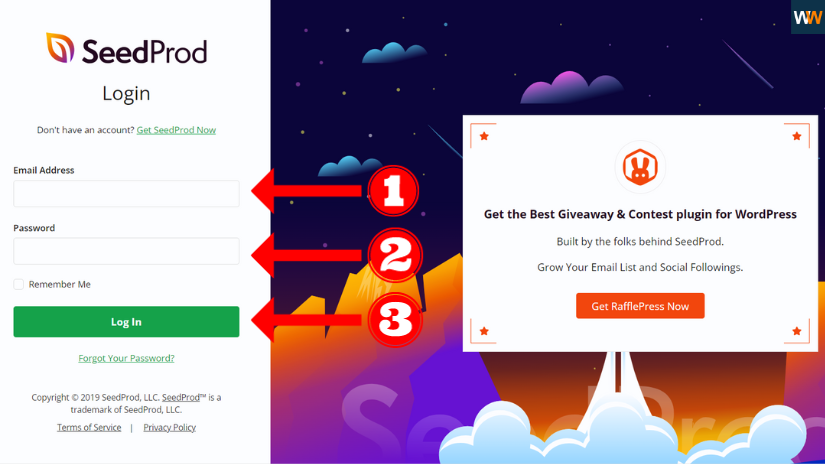
Download the Premium Version:
Embark on a quest to the “Download” sanctum within your SeedProd account. Grace the cursor upon the “Download Landing Page Pro” button, acknowledging the variability in the version number. Witness your license key taking the stage, prominently displayed in the bottom left corner amidst other pertinent details.
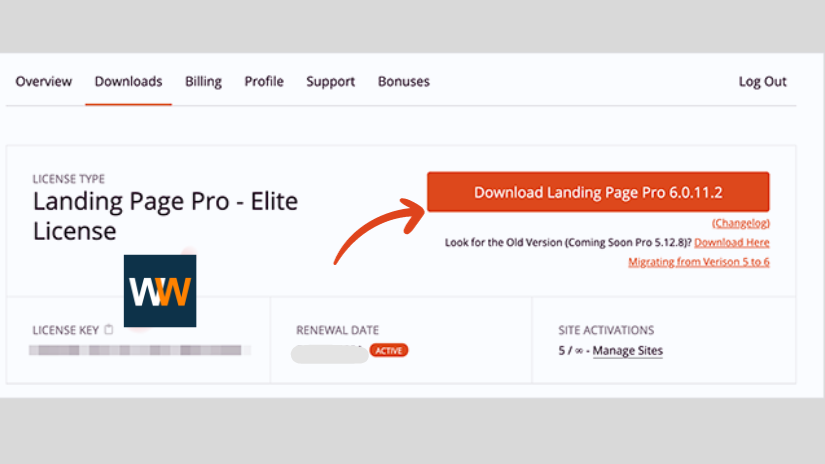
Upload the Plugin to WordPress:
Unfurl the sails of your WordPress Dashboard. Navigate through the Plugins realm to Add New horizons. Initiate the process by unfurling the “Upload Plugin” ensign. Choose the SeedProd premium zip file – a saga where you can either “Choose File” from your local system or engage in the ancient art of dragging the file onto the sacred “Browse” button. Behold the zip file name, an inscription to the right of the revered “Choose File” button.
Install the Plugin:
Commence the odyssey by bestowing a tap upon “Install Now.” If the free version has already woven its presence, it gracefully steps aside, deactivating during the premium version’s ceremonial installation.
Activate the Plugin:
As the installation tapestry concludes, summon the magic of the “Activate” button to breathe life into the SeedProd premium version. 6.
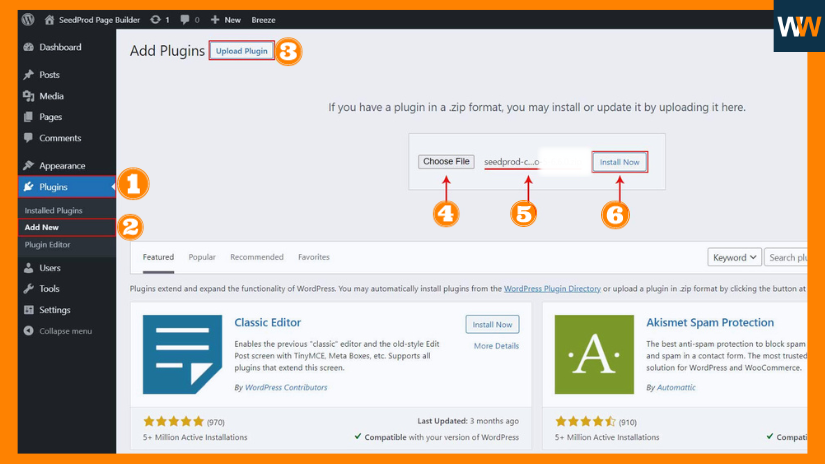
Note for Safari Navigators:
If you navigate the vast Safari waters and witness an automatic unzipping ritual, chart a course to Safari > Preferences > General. Unshackle yourself from the bonds of “Open safe files after download” to secure the precious zip file requisite for the WordPress realm.
Congratulations! You’ve adeptly ushered in the SeedProd Premium Version, unlocking a trove of advanced features to embellish your WordPress website’s design expedition. Revel in the exploration of heightened functionalities that SeedProd Premium bestows upon your customization sojourn!
SeedProd Review: License Key Activation
Embark on SeedProd Review the path to activate your SeedProd premium version after completing the installation. Follow these steps for a smooth activation process:
Enter SeedProd Settings:
- Log in to your WordPress Dashboard.
- Navigate to SeedProd > Settings.
Locate the License Field:
- Within the Settings page, find the dedicated license field.
Retrieve Your License Key:
- Visit the “Download” section of your SeedProd Account.
- Copy the displayed license key.
Paste the License Key:
- Return to SeedProd Settings in your WordPress Dashboard.
- Paste the copied license key into the designated field.
Verify Key:
- After pasting the license key, find the “Verify Key” button.
Click the “Verify Key” button to commence the verification process.
Confirmation Message:
- Once the key is successfully verified, a confirmation message will appear at the top right corner of your WordPress Dashboard.
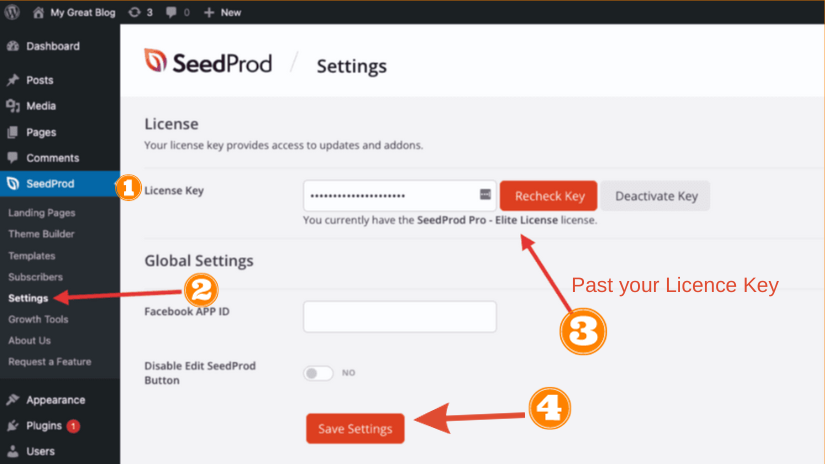
SeedProd Review: Unveiling SeedProd’s Features
SeedProd, the avant-garde WordPress page builder plugin, is orchestrating a paradigm shift in website design, unfurling a myriad of features that beckon to both novices and seasoned virtuosos. Let’s embark on an expedition through the intricate tapestry of SeedProd’s features, a kaleidoscope that positions it as the quintessential choice for crafting mesmerizing websites, all without the need for the intricate dance of coding.
1. Onboarding Process:
SeedProd curates a seamless onboarding journey, presenting users with lucid instructions and immersive video tutorials. This thoughtful curation simplifies the inaugural setup, inviting users to waltz through the plugin effortlessly. Moreover, a stalwart support system stands as a lighthouse, ready to illuminate the path and address any queries or quandaries encountered during the onboarding pilgrimage.

2. Pre-Built Landing Page Templates:
A hallmark, a magnum opus of SeedProd, lies in its opulent collection of pre-built landing page templates. These meticulously crafted templates span a spectrum of purposes from expressions of gratitude to moments of maintenance, video narratives, sales sagas, and more. This versatile ensemble empowers users to conduct an overture of website design with visually resplendent options tailored to their distinct needs.
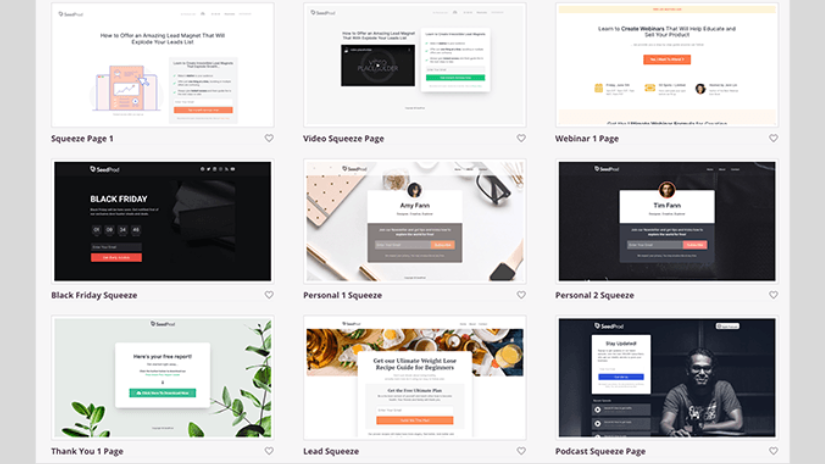
3. Drag-and-Drop Customization:
SeedProd’s symphony resonates in its user-friendly drag-and-drop builder a transformative force in the realm of website design. This intuitive composition allows users to customize the web’s various elements without the need for the intricate ballet of coding. Headers, text blocks, images, videos, buttons every note of the digital symphony plays seamlessly, allowing users to articulate their creative vision effortlessly.
4. Theme Builder:
In the hands of users, SeedProd’s Theme Builder is a digital atelier, turning website design into a symphony of creativity. Headers, footers, and blog templates become expressive canvases, allowing users to shape a unique brand identity. This extra layer of customization elevates users to digital virtuosos, crafting not just websites but captivating stories that resonate authentically with their audience. SeedProd’s Theme Builder goes beyond design it’s an invitation to redefine the digital narrative.

5. Lead Generation and Sales:
For those immersed in the artistry of lead generation and sales, SeedProd unveils dedicated blocks an overture in its own right. Opt-in forms, giveaways, countdown timers the plugin’s composition extends its embrace to e-commerce ventures with support for WooCommerce blocks. These features compose a comprehensive toolkit, an orchestration for businesses seeking to amplify their online presence and compose symphonies of conversions.
In the dynamic realm of online presence expansion, the pivotal focus on lead generation takes center stage. SeedProd, originally acknowledged for its prowess as a landing page builder, has metamorphosed into a formidable force in the realm of lead generation. Within its arsenal lie specialized blocks meticulously crafted to nurture leads, whether the objective is to cultivate a subscriber base, amplify clientele, or broaden brand reach.
Dive into the intricacies of SeedProd’s landing page capabilities, where a panorama of lead generation-focused blocks seamlessly intertwines:
Opt-in Forms: Craft compelling forms that capture vital user information, establishing a direct channel of communication with potential customers.
Giveaways: Captivate your audience with enticing giveaways, a proven strategy to attract attention and stimulate active participation.
Countdown Timers: Infuse a sense of urgency and provoke action with countdown timers, a potent tool for driving conversions and fostering engagement.
Social Media Sharing Buttons: Harness the influence of social media through integrated sharing buttons, extending the reach of your content across diverse platforms.
Progress Bars: Showcase ongoing campaigns or project milestones with progress bars, fostering transparency and excitement among your audience.
Social Profile Buttons: Seamlessly link your landing page to your social media profiles, facilitating user connection and interaction.
Star Ratings: Cultivate trust and credibility by displaying star ratings, offering a visual endorsement of your products or services.
Navigation Menus: Elevate user experience with intuitive navigation menus, guiding visitors through your landing page and encouraging exploration.
Login Forms: Tailor-made for websites with user accounts, SeedProd provides customizable login forms, ensuring a seamless and branded login experience.
Contact Forms: Foster direct communication with your audience through customizable contact forms, enabling inquiries, feedback, and potential collaborations.
This diverse spectrum of blocks transcends conventional lead generation, presenting a holistic toolkit for businesses and individuals aiming to forge meaningful connections with their audience. Whether kickstarting a marketing campaign, constructing an email list, or unveiling a product, SeedProd’s landing page blocks empower strategic and effective lead capture.
6. Pre-Built Page Sections:
SeedProd takes center stage, choreographing the design process with pre-built page sections an opus of efficiency. Headers, footers, testimonials an ensemble of pre-made sections that allows users to maintain a consistent design throughout their digital domain. Time and effort become the currency as users pirouette through this streamlined approach.
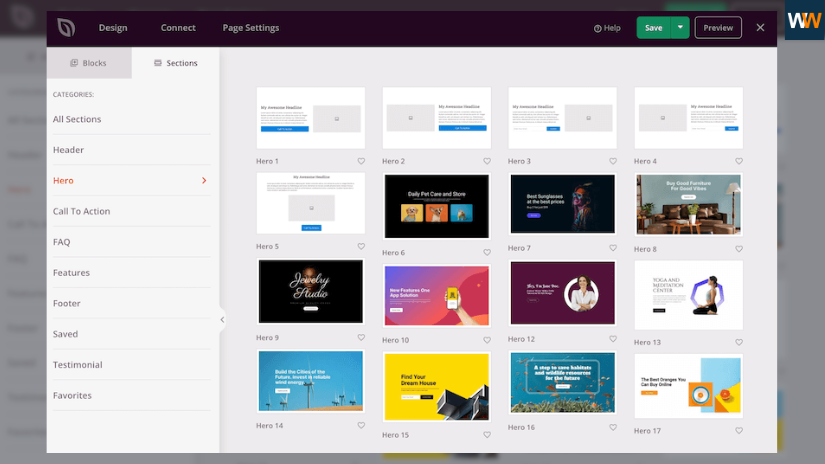
7. Color Palettes and Fonts:
Professionalism ascends the throne in SeedProd’s palette a meticulous craftsmanship etched in pre-designed color palettes by virtuosos. An extensive collection of Google Fonts a typographic symphony that allows for an effortless and effective customization of the written word. The digital canvas transforms into a theater of design, a spectacle for eyes and fonts to dance in tandem.
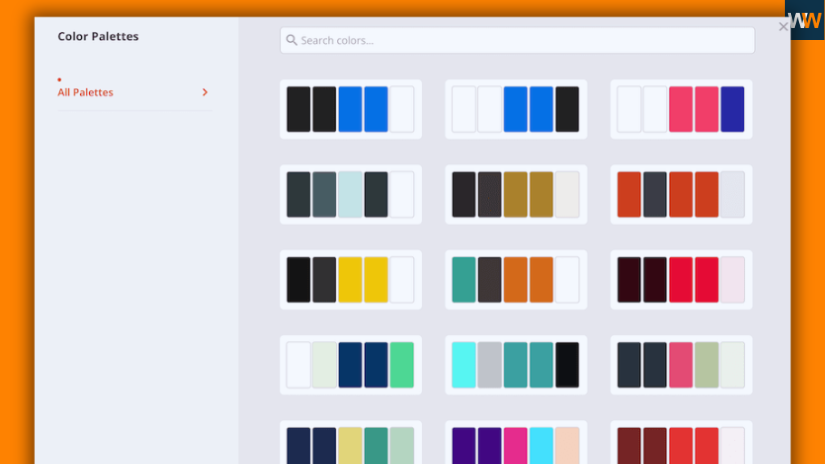
8. Reusable Blocks and Templates:
SeedProd’s artistry extends to the realm of efficiency, where users can save customized blocks and designs as templates. This feature, emphasized in this SeedProd review, becomes a bridge across different pages and websites an opulent tapestry of consistency and professionalism that transcends the fragmented nature of the digital expanse.
9. Coming Soon and Maintenance Mode Pages:
SeedProd orchestrates the design process with customizable templates for coming soon and maintenance mode pages. This ensures a positive user experience during the metamorphosis of the website. Users seamlessly pirouette between these modes, maintaining a harmonious dialogue with their audience and managing expectations with the finesse of a seasoned ballet.
10. Access Control:
SeedProd ascends to a new level by providing access control features a symphony that goes beyond standard features. Specific users gain the ability to bypass custom landing pages, a strategic move during collaborative endeavors or beta tests. SeedProd ensures a symphony, a smooth and controlled website development process.
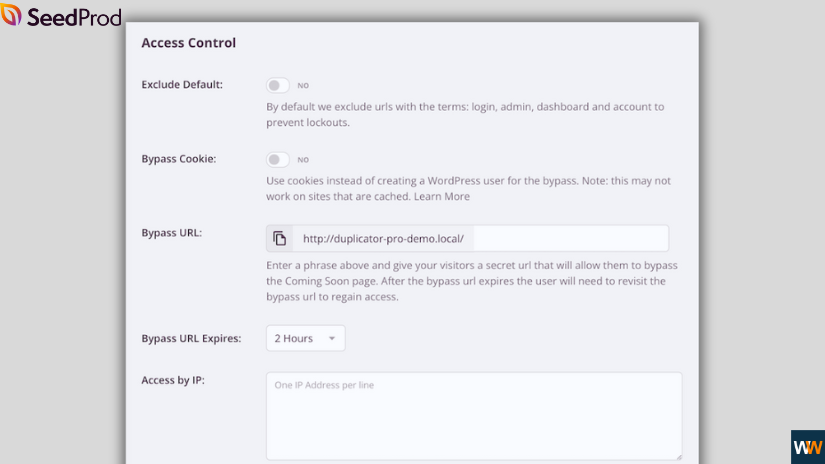
11. Custom 404 and Login Pages:
The user experience receives an elevated touch as SeedProd allows users to design custom 404 pages. Even in unexpected situations, the consistent look and feel remain intact a ballet of design resilience. Customizing login pages to match branding further contributes to a cohesive and professional online presence, showcasing SeedProd’s attention to detail a crescendo in the symphony of user experience.
12. Use Different Domains for Any Page:
For marketing campaigns or specific purposes, SeedProd Review offers a domain mapping feature a pas de deux between pages and domains. Unique domain names become a strategic tool, enhancing the targeted management of marketing efforts across separate domains. This flexibility becomes a choreography, enhancing the strategic approach to online campaigns.
13. Integrates with Email Marketing Services:
In this SeedProd Review, the harmony of integration is sung as SeedProd interfaces effortlessly with popular email marketing services. A seamless workflow ensues for users already entrenched in these services. The plugin’s versatility extends to supporting third-party tools like Google Analytics and Zapier a digital symphony that transcends the boundaries of singular tools.
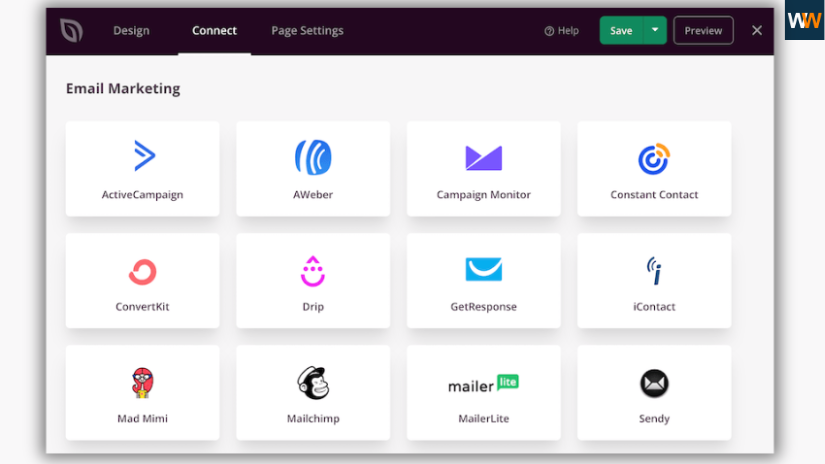
14. Responsive and Mobile-Friendly:
In an era where mobile users command the stage, SeedProd doesn’t overlook the importance of mobile optimization a ballet that aligns with the pulse of mobile-centric times. Optimized templates and pages cater to mobile users, offering a preview of the mobile view during customization a visual spectacle ensuring a harmonious and functional design across devices.
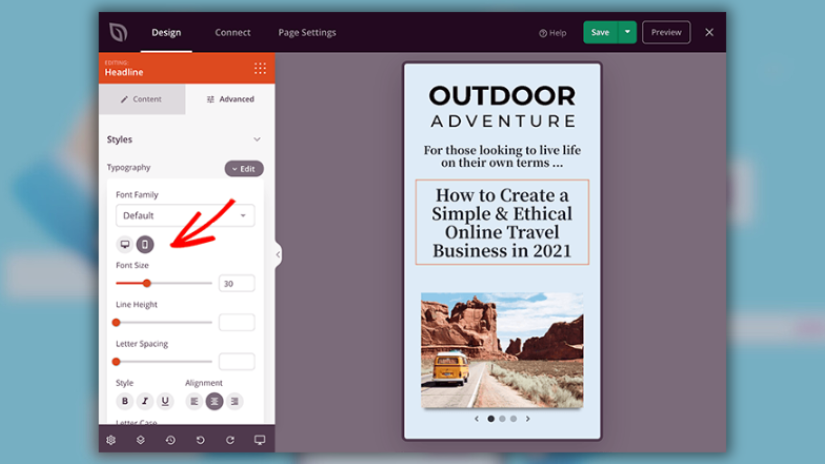
15. Compatible with Any WordPress Theme:
SeedProd proudly boasts seamless compatibility with both free and premium WordPress themes an ensemble cast of themes embraced in its symphony. Regardless of the chosen theme, the plugin ensures functionality and design integrity. The flexibility becomes a ballet, empowering users to choose a theme aligned with their preferences without sacrificing the rich features offered by SeedProd Review.
SeedProd Review: Pricing
Dive into the labyrinth of SeedProd’s premium pricing plans, meticulously designed to elevate your WordPress website experience. Unearth a myriad of options intricately woven to align with your unique goals and aspirations:
Basic Plan:
- Crafted for the entrepreneurial spirit and digital wordsmiths, the Basic Plan beckons with a kaleidoscope of advanced features and templates. Elevate your online presence at a rate that defies the ordinary.
Plus Plan:
- Unfurling its wings for growing websites, the Plus Plan extends a captivating array of functionalities. Immerse yourself in an expansive template selection, wield powerful integrations, and unleash advanced customization tools that dance to the rhythm of your ambition.
Pro Plan:
- Tailored for the virtuosos and trailblazers of the digital realm, the Pro Plan stands as a bastion of possibilities. Embrace everything from the tiers below, basking in the glow of priority support, avant-garde integrations, and exclusive elements that paint a canvas of sophistication for intricate website design.
Elite Plan:
- Ascend to the zenith with SeedProd’s pièce de résistance – the Elite Plan. A symphony for enterprises with voracious appetites, it offers VIP support, the privilege of early access to avant-garde features, and an exhaustive set of tools, sculpting an unparalleled odyssey in the realm of website building.
Embark on this SeedProd Review journey through SeedProd’s premium offerings, where each plan is a tapestry, weaving innovation, and functionality into the very fabric of your WordPress experience.
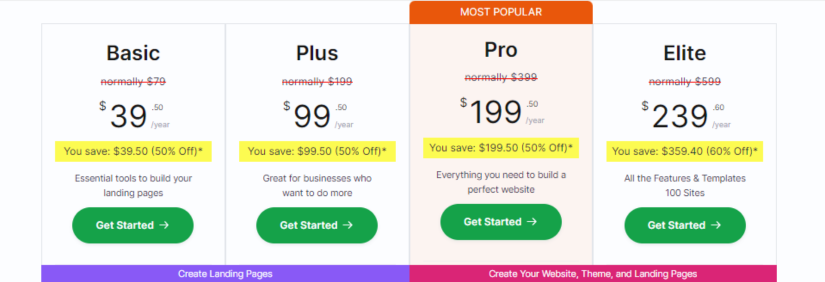
Embark on a whirlwind journey through the dynamic realm of SeedProd’s pricing plans, intricately designed to meet the diverse needs of a multitude of users:
- Basic Plan: $39.50
- Plus Plan: $99.50
- Pro Plan: $199.50
- Elite Bundle: $239.60
Each pricing tier is meticulously curated to deliver exceptional value for your investment. Navigate the potential discounts awaiting on each plan, in accordance with SeedProd’s policy. For an in-depth exploration of pricing details and potential discounts, plunge into SeedProd’s official pricing page. Choose the plan harmonizing seamlessly with your aspirations, and unlock the transformative prowess of SeedProd on your WordPress website.
Pros and Cons SeedProd
✔️Pros:
- User-friendly interface.
- Versatile templates.
- Powerful drag-and-drop customization.
- Dual functionality as a landing page and theme builder.
- Effective lead generation and sales features.
- Responsive design and mobile-friendly.
❌Cons:
The pricing might be considered comparatively elevated for certain users.
- Learning curve for advanced features.
- Abundance of features may overwhelm users with simple projects.
- Dependency on WordPress platform.
Conclusion: SeedProd Review
Navigating the vast realm of WordPress page builders, SeedProd emerges as a radiant force of design brilliance. This review accentuates its fusion of user-friendly charm and cutting-edge customization, positioning SeedProd as the premier choice for those aspiring to elevate their WordPress website aesthetics. Backed by glowing user testimonials and a formidable array of features, SeedProd Review stands as a towering, dynamic solution, reshaping the contours of WordPress design. Opt for SeedProd to embark on an odyssey that unlocks the full potential of your digital presence.
Selecting SeedProd isn’t merely about choosing a tool it’s about aligning with a digital ally for your transformative journey. It signifies a steadfast commitment to excellence, innovation, and a user-centric approach, elevating your WordPress design experience beyond initial expectations. The SeedProd journey isn’t merely a destination it’s an ongoing, continuous evolution, where your digital presence flourishes in unexpectedly brilliant ways. To unlock your digital potential, opt for SeedProd today.
Love is sharing!