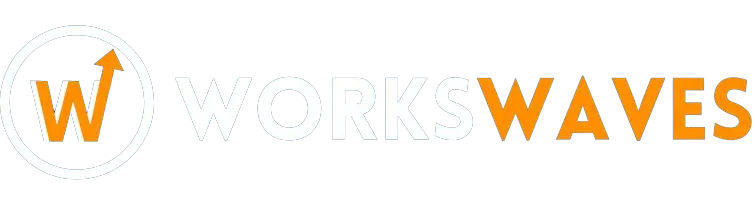Love is sharing!
Welcome to our Payhip review.
Table of Contents
TogglePayhip is an online store platform mainly for selling digital stuff like ebooks and online courses.
It’s good for people starting out because it has cheap plans, and even a free one.
But remember, there are other online store options too, so it’s smart to look around and see if Payhip is the best fit for your business.
In this article, we’ll talk about everything about Payhip, like its features, good and bad points, and how much it costs. Plus, we’ll suggest some other options you might like.
What is Payhip?
Payhip is an easy-to-use online selling platform made for people who want to sell digital downloads, courses, coaching services, subscriptions, and more. It’s perfect for solo entrepreneurs who need a cheap and complete online store solution.
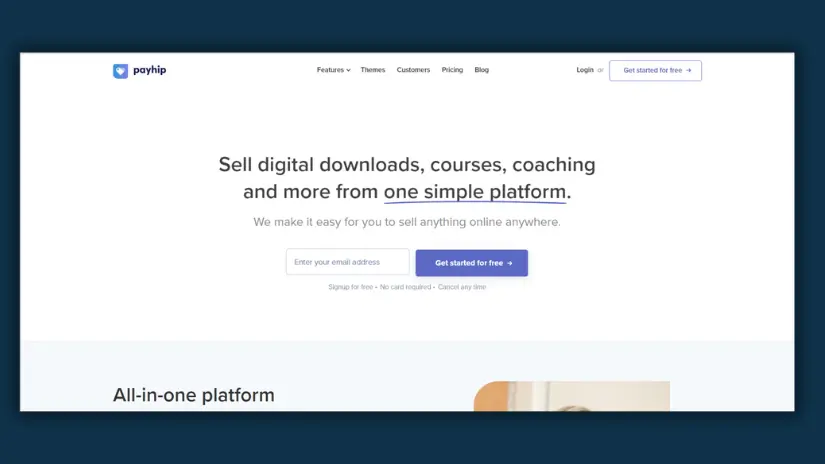
With Payhip, you can create your own digital store, list products (both physical and digital), and manage your customer info.
You’ll also get access to sales analytics to see what’s selling well and how to improve your sales. Plus, you can use marketing tools like email updates, upgrades, discounts, coupons, and more.
Payhip has lots of great features, so let’s explore them below.
Payhip Review: What features does it offer?
Ecommerce Tools
Payhip keeps adding and updating features. It mainly focuses on digital stuff like downloads, online courses, and memberships. But you can also sell physical items.
Every plan includes:
- Unlimited Items: You can list as many items as you want on any plan.
- Multiple Item Types: You can sell digital downloads, online courses, memberships, and physical products.
- Customer Reviews: Customers can share their opinions on your products.
- Embed: You can put a full product listing or buy button on other websites.
- Use Your Own Domain: You can use your own website address with any plan.
Here are some unique features for each product type:
Digital Downloads
- 5GB limit per file
- Supports eBooks, software, and videos
- Instant downloads
- Download limits
- PDF stamping
- Auto-generated keys for software licenses
Online Courses
- Different lesson types like videos, text, quizzes, assignments, surveys, and downloads
- Drip feed content to your students
- Custom pricing options like one-off, subscription, payment plans, or free
- Pre-orders: Let customers order your course before it launches
- Student accounts
- Commenting system on your lessons
- Free preview: Give potential students a taste of your course.
Memberships
- Offer various plans with exclusive content for members on specific plans.
- Share updates and content with your members.
- Customize billing intervals like weekly, monthly, or as desired.
- Enable member management: They can handle their accounts, change plans, update payment details, or cancel their membership.
- Provide free trials for prospective members to try before committing to a paid plan.
Payhip Marketing & SEO Tools
To sell things on your online shop, you need tools to bring customers and encourage them to buy. Here’s what Payhip offers:
- Affiliate System: Let partners sign up and promote your products easily.
- Coupons: Give discounts and special deals with coupons.
- Social Discounts: Offer discounts to customers who share and like your posts on social media.
- Mailing Lists: Connect your customers with popular email marketing platforms like MailChimp and CampaignMonitor.
- Blog: Write blog posts to market your content.
Unfortunately, Payhip doesn’t have many tools for SEO (Search Engine Optimization) to improve your site’s visibility in search engines. You can’t make custom web addresses or add titles or descriptions.
Payhip Payment Gateways
Payhip doesn’t have many payment options, but it does have the two most popular ones:
- PayPal
- Stripe
These let you accept many types of credit and debit card payments, which should be enough for most people.
Payhip Shipping Options
Payhip doesn’t only sell digital things; it also sells physical products and offers a few basic shipping choices:
- Flat Rate Shipping: Charge the same shipping price for all orders.
- Free Shipping
- Order Weight: Calculate shipping cost based on how heavy the order is.
- Order Total: Figure out shipping cost based on the total price of the order.
Payhip Reporting & Analytics
Payhip offers various analytics to help you understand your business performance, such as:
- Daily Views
- Daily Sales
- Top 10 Visitor Sources
- Conversion Rate
- Visits Map
You can also check product-specific analytics on your product overview page, like views, orders, and total sales for each product.
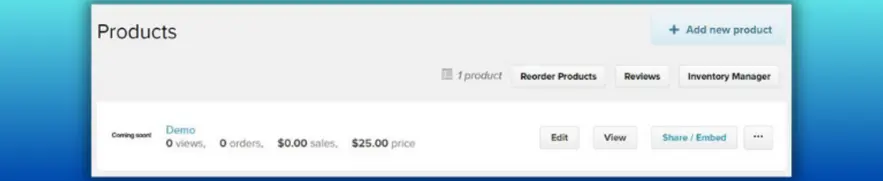
Payhip Review: Website Builder
You can use Payhip in two ways: embedding a product page or buy button into an existing website, or building a storefront with Payhip’s website builder. In this section, we’ll focus on the website builder option.
Payhip Theme Selection
Payhip offers a few free themes for your storefront. These themes are well-designed and suitable for small stores selling digital products.
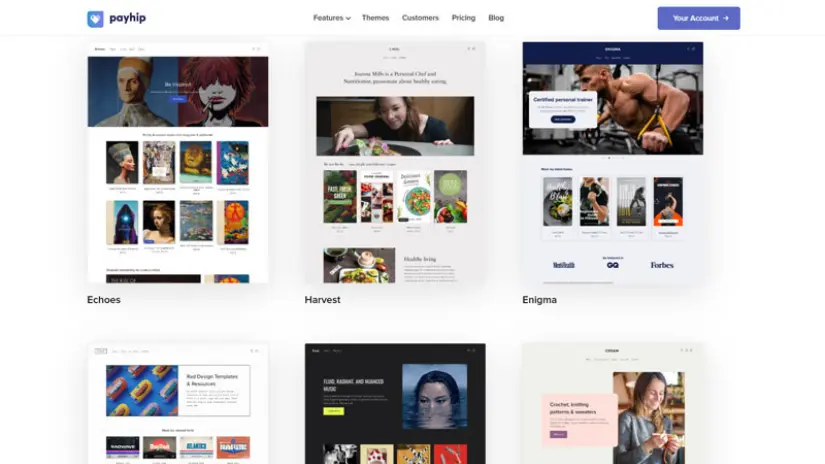
Payhip Theme Customization
Customizing your Payhip theme is easy with the editor. You can:
- Add, remove, and rearrange page sections.
- Adjust header and footer layouts.
- Edit the layout of all pages, including product and blog pages.
- Change theme styles like colors, fonts, and favicon.
- Add custom CSS to store and checkout pages.
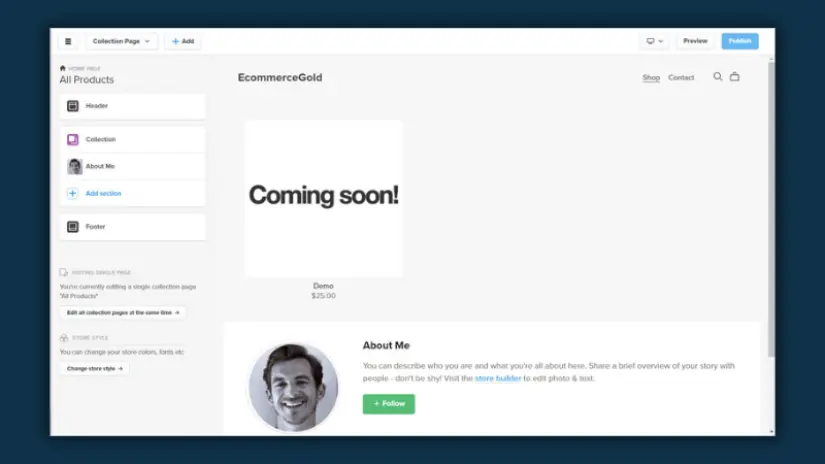
Payhip Pages
The Payhip website builder lets you create custom pages for your site, like “About Me” or “Terms and Conditions.” You can make these pages look nice using the available sections in the customizer.
Payhip also has a built-in blog where you can add content to your store. You can even edit your posts in the customizer after publishing them, making them more visually appealing.
Overall, Payhip’s website builder is easy to use and works well for small stores. However, it lacks SEO options, such as setting custom URLs or metadata, for all pages you create.
Payhip Review: How much does it cost?
Payhip offers three plans: Free Forever, Plus, and Pro.
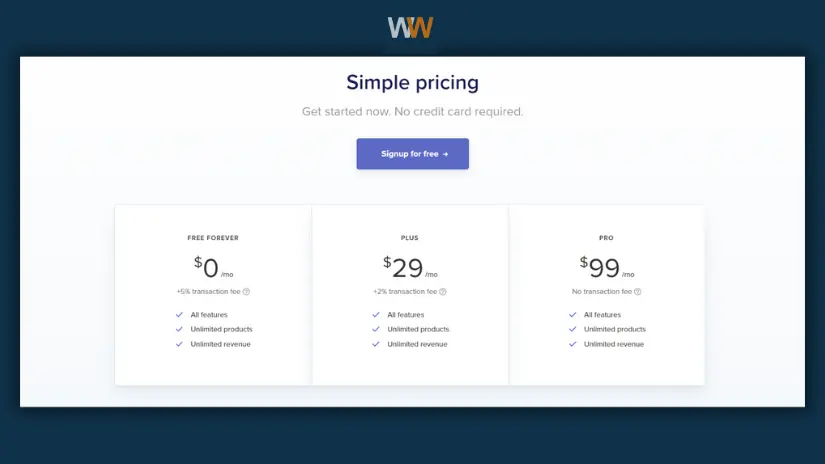
All plans come with a complete set of features, including a site builder, marketing tools, analytics, and customer management. You can create unlimited products and generate unlimited revenue for your store. The main differences lie in the transaction fees.
With the Free Forever plan, you can access all features, but transactions incur a 5% fee.
The Plus plan costs $29 per month, providing full access to the platform with a reduced transaction fee of 2%.
The Pro plan, priced at $99 per month, eliminates transaction fees due to the higher subscription cost.
Payhip Review: Customer Support
To get help on Payhip, you can use email support. You’ll find the support icon in the dashboard, it looks like a live chat icon. Click on it and complete the form. Someone from the team will try to get back to you within a few hours.
If you need help beyond reaching out to the support team directly, Payhip has a lot of support documentation. It covers many different topics and issues that you might encounter.
Web Hosting
There isn’t much information available about Payhip’s hosting environment, but here’s what we know:
- Unlimited Bandwidth
- Unlimited Storage
- Free SSL Certificate
We couldn’t find details about PCI Compliance or a CDN, but Payhip says they have top-notch security.
*They encrypt and protect transactions and payment details with strict security measures.
We couldn’t perform our usual performance testing because there aren’t many customer example sites to test.
Payhip Review: Ease of Use
Getting Started with Payhip
Starting with Payhip is super simple. All you need to do is:
- Have an Email Address
- Create a Password
- Choose a Business Name
- Pick a Store Name (for your URL)
That’s it! Once you’ve completed these steps, you’ll be signed up to Payhip. You’ll land on the dashboard homepage, which has a short setup guide to help you configure your store. There are just three steps to follow:
- Add a Product
- Set up your Checkout
- Customize Your Store Design
The setup guide is straightforward, but it would be helpful to have prompts to set up your terms and conditions and privacy policy.
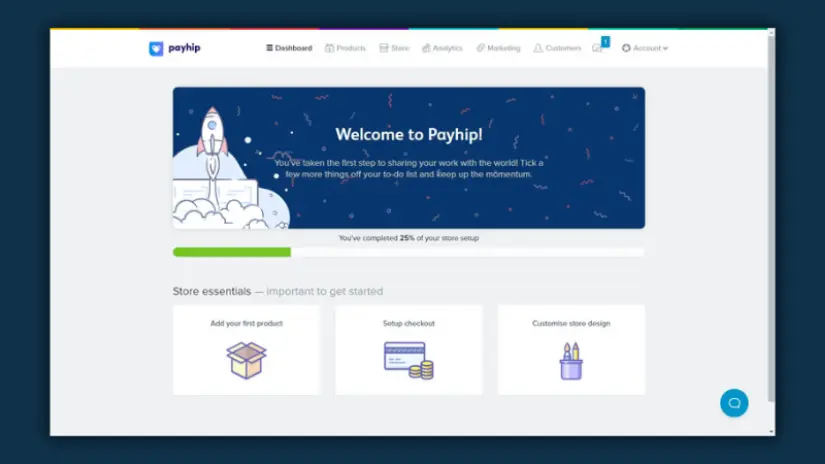
Apart from the setup guide, the dashboard is user-friendly and well-organized. The headings in the top navigation bar are easy to understand. The only section that might confuse you a bit is “Customers,” which actually contains all your order information, not immediately clear from the label.
Inventory Management
Adding New Products
When you add a new product in Payhip, it happens in two steps. First, you pick the type of product you’re selling:
- Digital Product
- Physical Product
- Course
- Coaching Service
- Subscription Billing (membership)
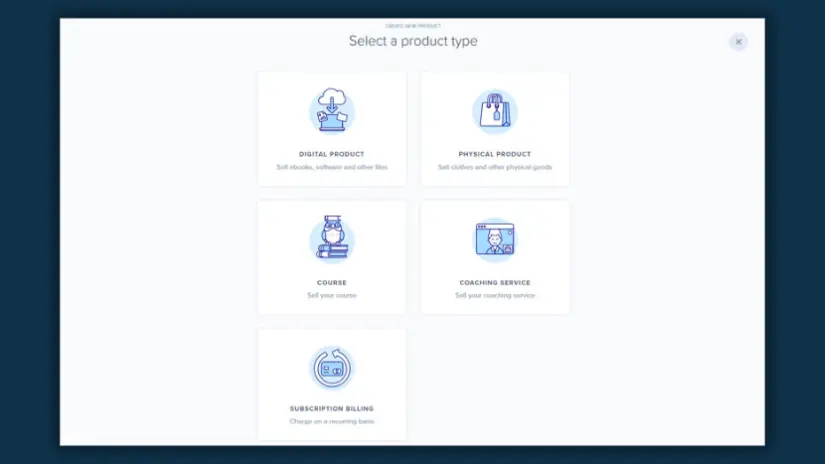
The page layout and options change based on the type of product you choose. For instance, creating a digital product looks different from making a course.
This variation is helpful because different products need different details. For example, a digital product may require uploading files, while a course might need lesson structures.
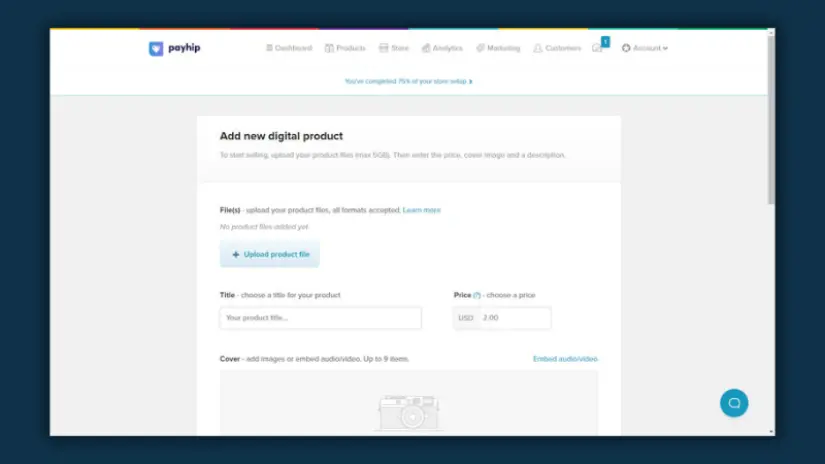
This page, along with the one for the physical product, is simple and easy to use. Both have everything you need to list your product completely on a single page.
The setup pages for Courses and Coaching Services are a bit more complicated. They have more steps compared to Digital or Physical products. Especially for courses, you need to set up the curriculum, pricing, settings, and pages.
But overall, setting up any of these products isn’t hard. Even if you’re completely new to creating them, you shouldn’t have much trouble.
Organizing Your Inventory
Organizing your inventory with Payhip is simple. You can create collections of products, but there’s no option for sub-collections.
One interesting feature is that collections come with SEO settings like custom URLs and meta descriptions, which can be helpful for product pages.
Managing Your Inventory
For sellers of physical products with inventory tracking enabled, Payhip offers an Inventory Manager. This tool makes it easy to update stock quantities for your product listings.
Order Management
Unfortunately, we couldn’t test the order management feature because it requires linking either PayPal or Stripe, and we don’t currently have test accounts for these gateways.
Payhip Review: Pros and Cons
Payhip Pros
- Simple admin area
- Offers various digital product types on one platform
- Provides a free plan
- Can be embedded on other sites
Payhip Cons
- Few payment gateways available
- Lacks of SEO tools
Payhip Review: Alternatives
Not sure if Payhip is right for you? Here are three great alternatives:
Sellfy
Sellfy is a lot like Payhip. It’s good for small businesses and creators, especially if you want to sell digital stuff. If you also want to sell physical things, Sellfy can help with that too, through its print-on-demand service. It’s cheap too, starting at $19 per month with no fees for transactions.
Podia
Podia is another option if you want to sell digital products. It’s an all-in-one platform for online courses, subscriptions, and more. You can make your own website, list your products and services, and even manage a community. It’s a good choice if you’re thinking of starting a subscription site or an online course business. Podia has a free plan with an 8% transaction fee, but you can upgrade to get 0% fees.
Sendowl
Sendowl is a good choice if you’re selling digital stuff online. You can sell files, subscriptions, and even physical products. It helps with things like delivering files and handling checkouts. Like Payhip, it has features for marketing, like upsells and discount codes. SendOwl has a free plan with 5% transaction fees, and paid plans start at $19 per month with 0% fees.
Final thoughts on Payhip Review
That wraps up our detailed Payhip review.
So, what’s the bottom line?
Well, Payhip is definitely a top-notch eCommerce platform for solo entrepreneurs and content creators, especially if you’re selling digital products.
With Payhip, you can manage various types of businesses, whether it’s selling ebooks, launching online courses, or managing a subscription service.
Its pricing options, including the Free Forever plan, make it accessible even for new businesses with tight budgets.
Plus, the platform offers a range of features to help you succeed in eCommerce.
However, remember that this is just our perspective, and we recommend giving Payhip a try yourself to see if it fits your needs.
You can sign up for Payhip for free and upgrade later if you want to reduce transaction fees. Click below to start your free trial.
Love is sharing!