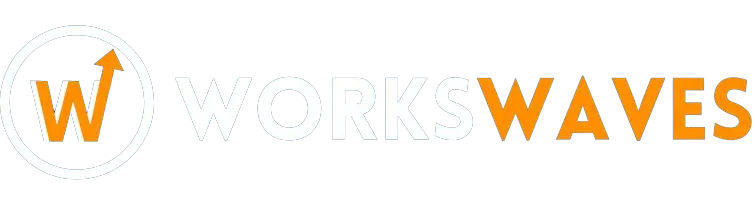Love is sharing!
If you need a web hosting solution for your business, you’ve probably heard about Nexcess. Nexcess is a company that provides web hosting for people and businesses of all sizes.
Table of Contents
ToggleI’ve been in the hosting industry for over ten years and I’ve looked at many hosting providers. I’ve spent a lot of time testing Nexcess’s hosting plans to see how well they work and if they’re reliable.
Whether you’re a person wanting to host your own website or a business that needs good and flexible hosting, this Nexcess review will tell you all about what Nexcess can do.
What is Nexcess?
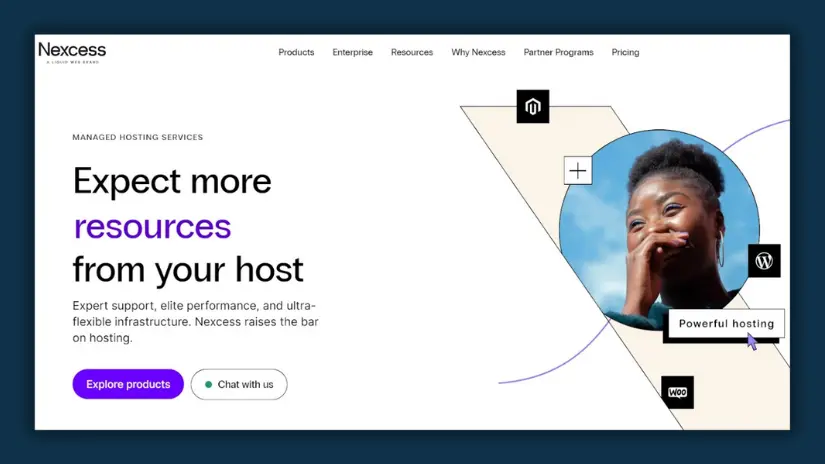
Nexcess is a company that gives hosting services. They help people and businesses put their websites on the internet. They offer different kinds of hosting for websites made with systems like WordPress, Magento, WooCommerce, and Drupal.
When you use Nexcess, your website can be fast, safe, and able to handle lots of visitors.
They also do other things like letting you register a domain name, making sure your website is secure with SSL certificates, and providing servers just for your website if you need it.
Nexcess Review: Pros and Cons
Nexcess Pros
- Excellent performance under load.
- Affordable entry-level plan.
- Standard managed WordPress features included.
- Unique features like visual comparison testing.
- Dedicated managed WooCommerce plans.
- No arbitrary visit limits.
Nexcess Cons
- Slower support response times.
- Dashboard lacks useful tools.
- Email hosting not included in all plans.
Nexcess Review: Key Features
Let’s start by looking at the key features offered by Nexcess. We won’t dive too deep into the details, but we’ll give you a quick overview of what you can expect.
Performance features:
- Built-in server-level caching.
- Integrated content delivery network (CDN).
- Built-in image compression.
- Auto-scaling to handle high-traffic situations.
Security and maintenance features:
- WordPress core and plugin updates, including visual comparison testing to catch update problems.
- Automatic daily backups and on-demand backups.
- Free iThemes Security Pro access.
- Free SSL certificates.
- One-click staging sites.
- Malware monitoring.
Other features:
- “Stencils” for quickly creating sites with pre-configured settings/themes/plugins.
- Email hosting (except on the cheapest Spark plan).
Nexcess Managed WooCommerce Hosting Review of Features
If you run a WooCommerce store, Nexcess’s managed WooCommerce hosting plans offer many helpful features to make your store successful.
Firstly, you can use the Nexcess StoreBuilder tool to make setting up your WooCommerce store easier and more like Shopify.
Secondly, you’ll get performance features like:
- Optimized caching for WooCommerce
- A special database table for orders (available on the highest-tier plan)
- Elasticsearch
Lastly, you’ll have access to various free plugins, themes, and eCommerce tools depending on your plan. Some options include:
- Astra Pro
- Iconic WP plugins
- Beaver Builder and Ultimate Addons for Beaver Builder offer powerful website building capabilities.
- Jilt email
- Glew reporting
- Dokan Pro
Benefits of Nexcess Hosting
When you use Nexcess hosting, you get:
Fast Performance: Nexcess uses advanced hardware and technology to make sure your website loads quickly, giving your visitors a better experience, boosting your SEO, and helping you make more sales.
Reliable Uptime: Your site is always up and running with Nexcess, guaranteeing a 99.99% uptime. This means your website is available to visitors 24/7, so you don’t lose customers or sales.
Free Expert Support: Nexcess has a team of well-trained professionals who know their stuff. They’ll help you with any technical issues for free, so you don’t have to be a tech expert.
Scalable Hosting: Whether you’re starting small or expecting lots of visitors, Nexcess has hosting plans that suit your needs, from basic websites to large e-commerce stores.
Easy Website Migration: Moving your website to Nexcess is simple and free. Their tech support team will take care of everything for you, so you don’t have to worry about a thing.
How To Use Nexcess
Nexcess is like other hosting platforms. Here’s how to get started:
Visit Nexcess And Choose Your Hosting Plan: First, pick a hosting plan that suits your needs. Nexcess offers different managed hosting plans.
Sign Up And Create A Nexcess Account: After choosing a plan, create an account. You’ll need to provide your financial details to make payments.
Sign In And Configure Your Site: Once your account is verified, log in to your Nexcess account. You’ll access your site’s backend dashboard.
From the dashboard, you can:
- Connect your domain name with Nexcess hosting using name servers DNS.
- Access CPanel and FTP accounts.
- Set up your site connection with Nexcess CDN.
- Check your SSL certificate status.
- Manage your email list through the email web hosts manager.
How Does Nexcess Work?
Nexcess offers different types of hosting plans, like shared, dedicated, cloud, and managed WordPress hosting. It works with many platforms and applications, including Magento, WooCommerce, WordPress, Drupal, Joomla, and more.
First, pick the platform you want for your website or app.
After choosing your plan and platform, Nexcess sets up your account and gives you access to their control panel. From there, you can control your hosting, add apps, and change settings.
Once everything is set up, you can start your website or app and show it online. Nexcess makes sure your hosting is fast and reliable, so your website or app is always available for people to visit.
Nexcess Review: Performance Tests
The speed of your website loading is super important because it affects how your visitors experience it, your SEO, and whether they stick around or leave.
Your website’s hosting is a big factor in how fast your site loads, especially when lots of people are trying to visit it at the same time. So, it’s important to choose a host that makes your site load quickly.
To check how well Nexcess performs, we set up our own test WordPress site and ran it through two different speed test tools:
- WebPageTest: This tool runs nine tests to see different things like how quickly the site starts loading and when it’s fully loaded.
- Load Focus: This one lets us see how well Nexcess keeps up its performance when lots of people are trying to visit the site at once.
To make our tests as realistic as possible, we used a full demo site from the popular Astra theme.
Overall, Nexcess did really well in both tests. In WebPageTest, our test site loaded in under one second, even though we made the connection slower. This is pretty good, though not as fast as some other hosts like Kinsta and WP Engine:
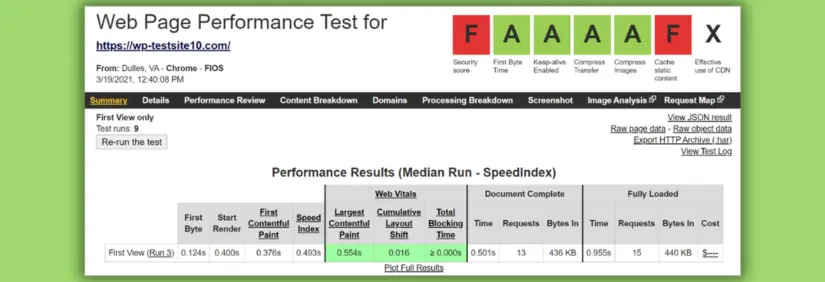
Even more impressive, Nexcess kept up its great performance in the harder Load Focus test, with an average response time of just 0.435 seconds, which was even a bit faster than Kinsta:
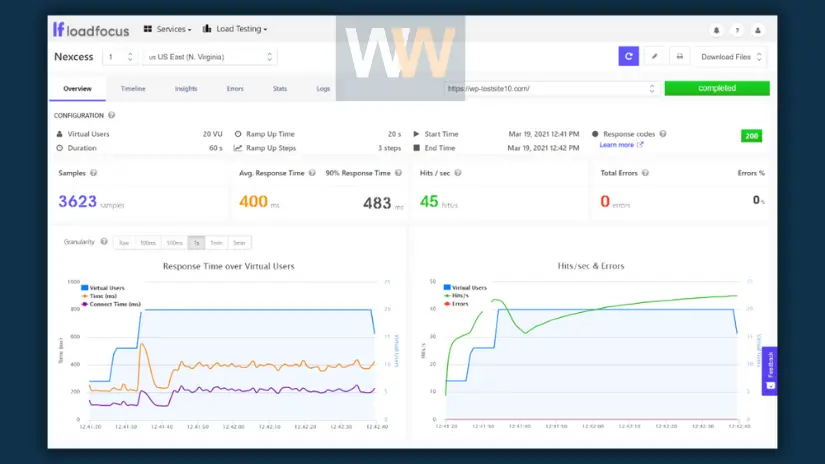
In summary, Nexcess gives you great performance at a lower price compared to other hosts that perform similarly well, giving you a lot of bang for your buck.
Nexcess Security
In today’s digital world, it’s important to have secure hosting. Let’s see how Nexcess keeps your site safe.
SSL Certificate: Nexcess gives you free SSL certificates from Let’s Encrypt for your websites.
2FA: You can use Two Factor Authentication with apps like Google Authenticator or Authy. DDoS Protection: Nexcess stops suspicious or harmful traffic from reaching your site. iThemes Security Pro: This plugin protects your WordPress site 24/7, stopping hacking attempts.
Visual Comparison: Nexcess compares your site before and after plugin updates. If there are no changes, it updates your live site.
Overall, Nexcess has strong security features. The Visual Comparison tool is especially great, saving you time after updates.
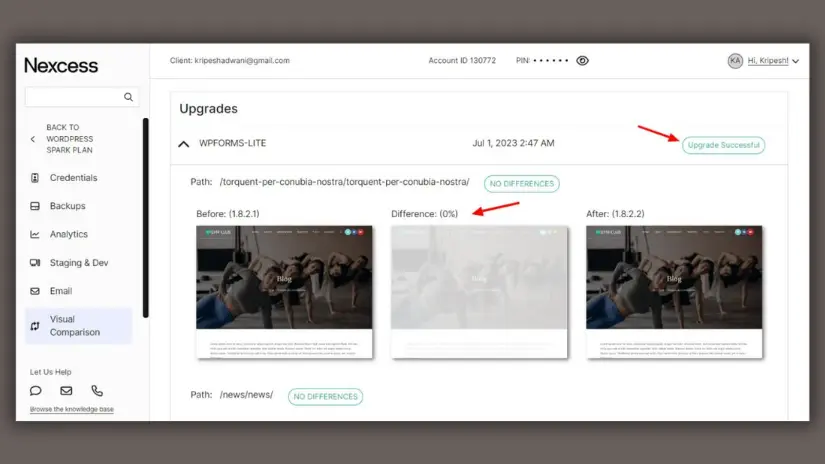
This tool isn’t offered by premium hosts like Kinsta or WP Engine, making Nexcess unique!
Nexcess Review: Customer Support
Nexcess provides support all day, every day on all its plans. You can reach out for help through live chat, email/ticket, and phone. They have separate phone numbers for the Americas, Australia, and the United Kingdom.
However, not all support options are available around the clock. Sometimes, especially outside regular hours, live chat might not be an option. For example, when we tried at 8 PM EST on a Sunday, there were no live chat operators available. That meant we had to rely on ticket support.
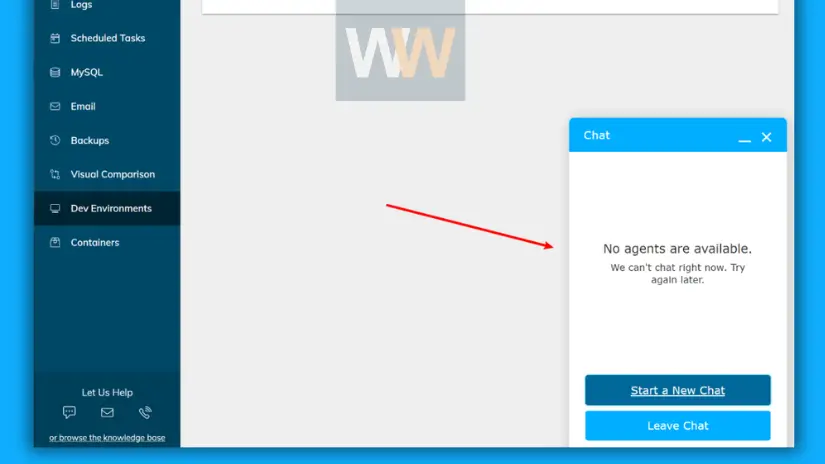
As for the quality of support, it’s a bit mixed. The support team themselves are nice and helpful, but some users say they have to wait a long time for help. Not having 24/7 live chat support can be annoying if you have an urgent problem.
Overall, the support should be okay for most users. But if you really need quick help, you might want to consider providers like Kinsta, Flywheel, or WP Engine. They all offer 24/7 live chat support, and you usually get connected with support pretty quickly. However, they do cost more than Nexcess, so keep that in mind.
Nexcess Review: Pricing Plans
Managed WordPress Hosting Plans
Nexcess offers different plans for managed WordPress hosting, each with its own price based on storage and features.
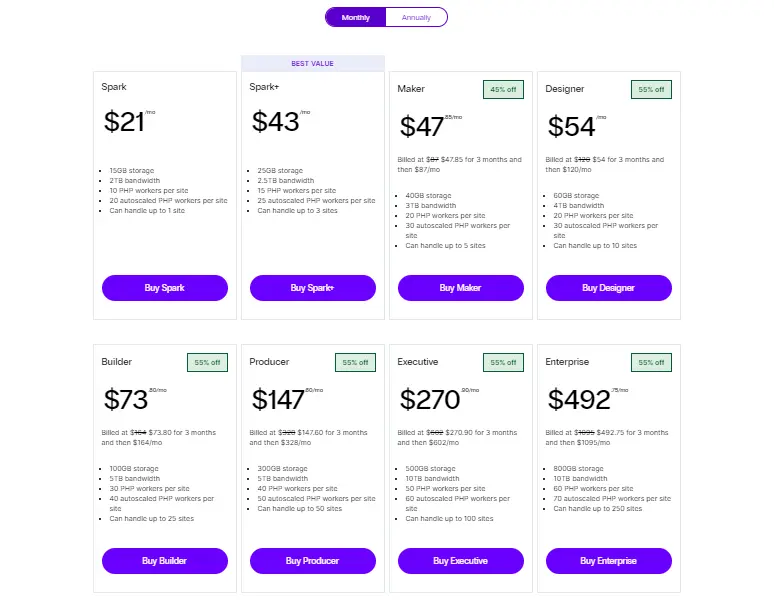
- Spark: Starting at $21/month, it’s for individuals and small businesses. Includes 1 WordPress install, 15GB storage, and 2TB bandwidth.
- Spark+: Starting at $43/month, it’s for small businesses with more traffic. Includes 3 WordPress installs, 25GB storage, and 2.5TB bandwidth.
- Maker: Starting at $47/month, for growing businesses needing more resources. Includes 5 WordPress installs, 40GB storage, and 3TB bandwidth.
- Designer: Starting at $54/month, for agencies managing multiple client sites. Includes 10 WordPress installs, 60GB storage, and 4TB bandwidth.
- Builder: Starting at $73/month, for larger businesses and e-commerce stores. Includes 25 WordPress installs, 100GB storage, and 5TB bandwidth.
- Producer: Starting at $147/month, for multiple high-traffic sites needing more resources. Includes 50 WordPress installs, 300GB storage, and 5TB bandwidth.
- Executive: Starting at $270/month, for enterprise-level businesses needing high performance. Includes 100 WordPress installs, 500TB storage, and 10TB bandwidth.
- Enterprise: Starting at $492/month, for large businesses and high-traffic websites needing advanced features and customization. Includes 250 WordPress sites, 800GB storage, 10TB bandwidth, and 1 free domain, along with custom server resources and dedicated support.
All plans feature automatic updates, daily backups, a free SSL certificate, staging sites, and a global CDN.
Prices are based on monthly billing but may be slightly lower with annual payment. Nexcess offers a 30-day money-back guarantee.
Nexcess Review: Alternatives
1) Cloudways
Cloudways is a managed cloud hosting service that uses infrastructure from AWS, Linode, DigitalOcean, and Google Cloud. They have data centers in over 65 locations worldwide.
Like Nexcess, Cloudways promises fast speeds, high uptime, advanced backups, security, and effective load management. However, it doesn’t offer email hosting and may charge higher fees for larger servers.
2) Rocket.net
Rocket.net is another fully managed WordPress hosting provider known for its fast speeds, excellent uptime, and efficient load management. Similar to Nexcess, it offers good security, backups, unlimited migrations, a 30-day refund policy, but its pricing plans start from $25 per month, which can be expensive.
Nexcess FAQs
How Reliable Is Nexcess?
Nexcess guarantees 99.9% uptime, using top-notch hardware and software for dependable hosting.
What Kind Of Support Does Nexcess Offer?
Nexcess provides 24/7 support via live chat, email, and phone. They also have helpful guides and a community forum.
What Types Of Hosting Plans Does Nexcess Offer?
Nexcess offers various hosting plans, including shared, cloud, and dedicated servers.
How Easy Is It To Use Nexcess?
Nexcess offers a user-friendly control panel with clear documentation and tutorials for easy navigation.
What Kind Of Security Features Does Nexcess Offer?
Nexcess provides advanced security features like DDoS protection, SSL certificates, and daily malware scans.
How Scalable Is Nexcess?
Nexcess is highly scalable, allowing easy upgrades or adding resources as needed.
Does Nexcess Offer Free Website Migration?
Yes, Nexcess offers free website migration for all types of sites, handled by their tech support team.
Final thoughts on Nexcess Review
Nexcess offers good hosting options for different types of websites like businesses, online stores, and WordPress sites.
However, based on our research, we found a better choice. Hostinger hosting stands out for its super-fast speed and excellent customer service.
Hostinger Hosting is famous for its quick website loading times, thanks to its fast SSD servers and special Content Delivery Network (CDN). With Hostinger, your website will load fast, keeping your visitors happy and boosting your search engine ranking.
Hostinger Hosting cares about its customers. Their helpful support team is available all day, every day to assist with any problems you might have.
Try Hostinger Hosting today to see the difference and give your website the speed and help it needs.
Love is sharing!