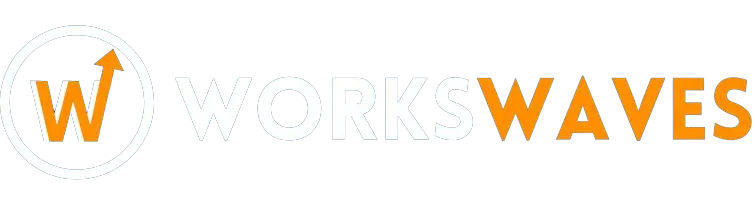Love is sharing!
Are you searching for a tool that makes managing social media simple?
Table of Contents
ToggleTo succeed online, you need a tool that helps you manage and expand your social media presence effortlessly.
NapoleonCat is a well-known choice. Could it be the right fit for you?
In this NapoleonCat review, we’ll talk about what sets this social media tool apart, how it can benefit your small business, and whether it’s worth using.
What is NapoleonCat?
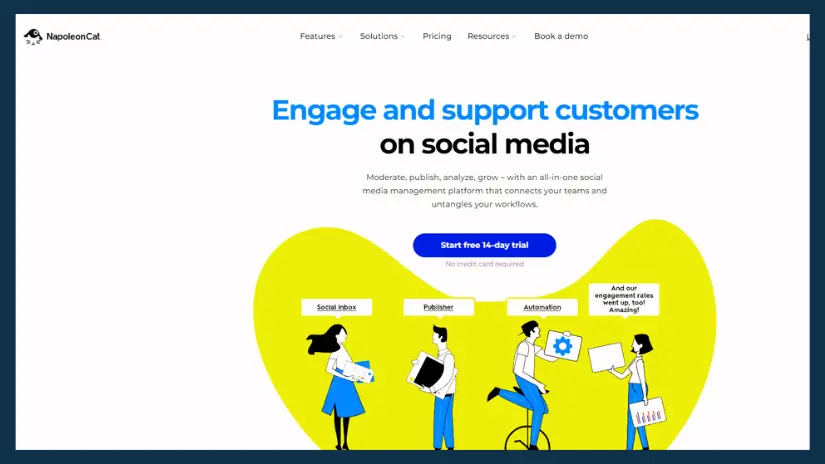
NapoleonCat is a tool that helps with social media marketing. It lets you interact with your audience in a good way.
Besides the usual stuff you find in other social media tools, NapoleonCat also helps with customer service. It can answer messages from customers for you. This means you can talk to customers better and build better relationships with them.
The best part is, you can make NapoleonCat do most of the work for you. You can set it up to answer messages automatically. This means you don’t have to spend all your time replying to every single message. You can focus on making things even better while NapoleonCat handles the hard parts.
But let’s not get too ahead of ourselves. Here are the steps on how to use NapoleonCat for all these things.
How to Use NapoleonCat
When you sign up for NapoleonCat, you’ll need to decide whether you want to manage your social media profiles or check out your competitors.
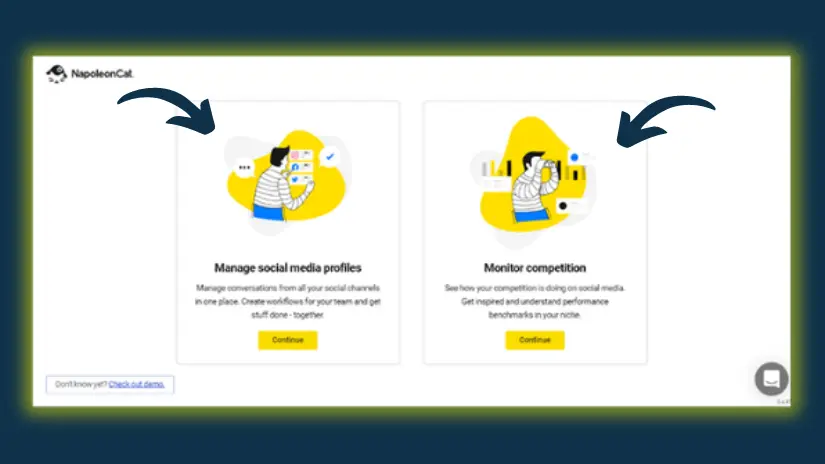
This helps you get started and focus on what’s important. Later on, you can do both if you want.
If you choose to manage your social profiles, you’ll have to add your accounts first. For competitor analysis, just enter the URL of the profile you want NapoleonCat to look at.
Once you’re set up, you’ll land on the dashboard. This is where you’ll find all the tools and features NapoleonCat has.
Checking Your Social Inbox
If you’re managing multiple social media profiles at once, it can be tough to keep up with messages and comments. It’s like juggling—you have to switch between platforms all the time.
But NapoleonCat knows this can be hard. That’s why it has a social inbox feature that lets you log in to all your profiles from top platforms like Facebook, Twitter, LinkedIn, Google My Business, and Instagram. You can see all your notifications in one place.
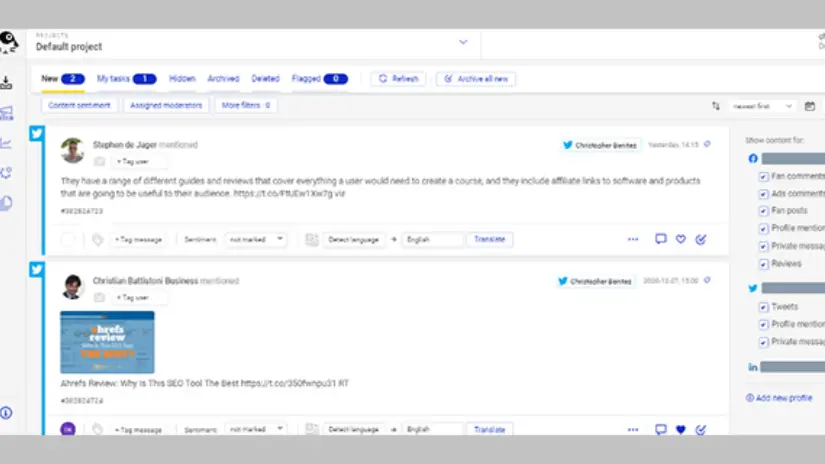
From there, you can reply to messages, like them, or even tag them for later. You can also check the sentiment of each message and translate them into a language you understand.
And if you want to make things even easier, NapoleonCat has auto-moderation filters for Facebook. Instead of having everything approved automatically, you can get notifications for any user activity that needs your attention first.
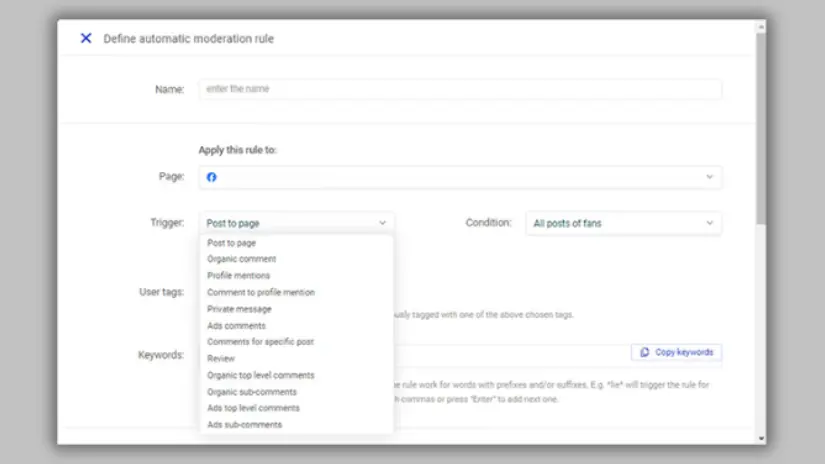
This feature is great for keeping spam under control and managing any negative comments about your brand on Facebook. It gives you more control over what gets posted and lets you address any issues before they become bigger problems.
Overall, NapoleonCat’s social inbox is perfect for businesses that get a lot of messages from their audience and customers. Instead of giving your customer support team access to all your social media accounts, you can just add them as users in NapoleonCat. That way, they can handle all the questions and feedback from one place.
Publishing and Scheduling Posts
To manage your social media effectively, you need to be able to schedule posts across different accounts. NapoleonCat lets you do just that, whether you’re working alone or with a team.
Start by clicking on the bullhorn icon to access the calendar view. Here, you can see all your scheduled posts.
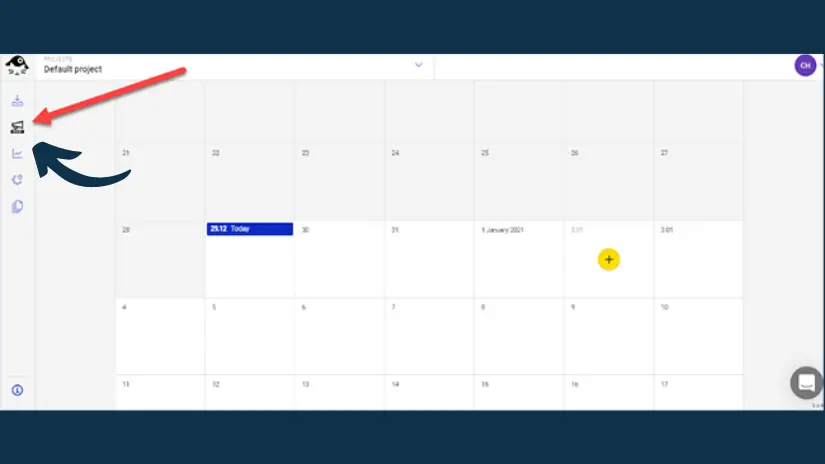
Scheduling a post is easy—just pick a date on the calendar or edit an existing post. Then, enter your message and choose when it should be posted.
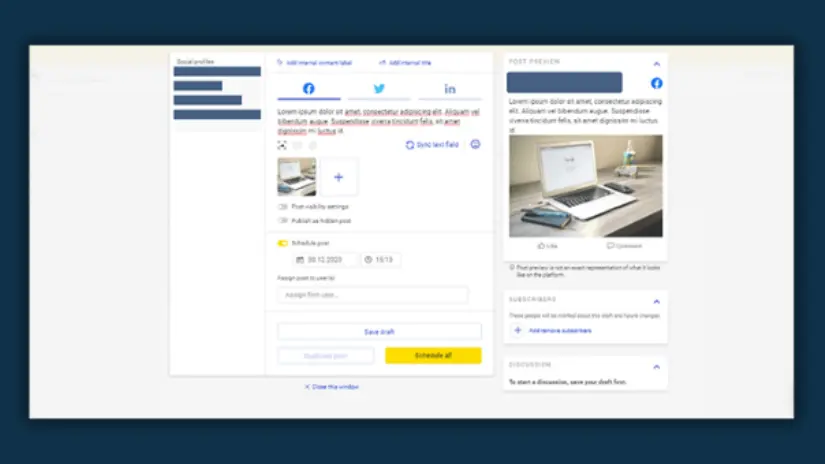
Once your message is ready, you can preview how it will look on each social media channel. This helps you make sure it looks good everywhere.
If you’re working with a team, you can add them as subscribers to the post. This way, they’ll get notified about any changes.
You can also discuss your messages with your team to make sure they fit your brand’s standards.
Managing your social media with NapoleonCat is simple. Just create and preview your messages before scheduling and publishing them. Repeat the process until your calendar is full.
Analyzing Your Progress
After you’ve started your social media strategy, it’s important to see how you’re doing. NapoleonCat’s Analytics feature helps with this.
You can review your performance using key metrics presented in the tool.
There’s a summary page for all your profiles that shows important metrics about your interactions with social media users. The goal is to improve these metrics to grow your follower base.
Analyzing your progress with NapoleonCat helps you see what’s working and what needs improvement in your social media strategy.
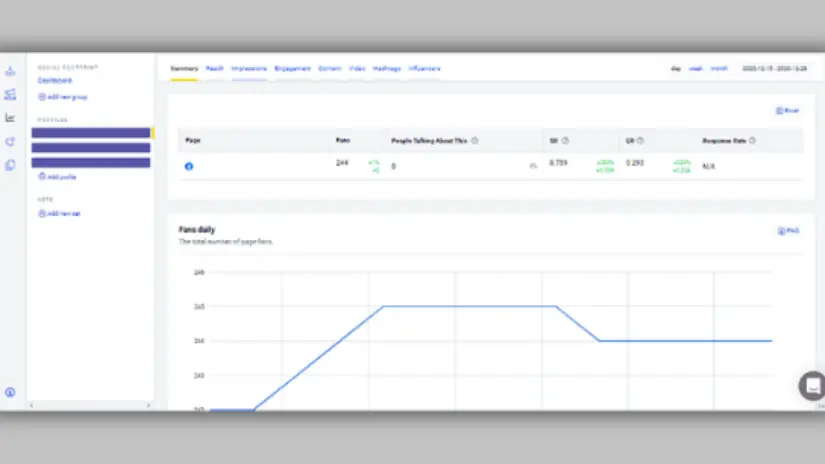
There’s a page in NapoleonCat that shows important info about how people interact with your social media. The goal is to improve these factors to get more followers.
Here’s what you can see:
- Reach: Shows how many people saw your posts.
- Impressions: Counts how many times your posts were seen.
- Content: Shows how many posts you made.
- Engagement: Measures how interesting your posts are.
- Video: Shows how many times your videos were watched for over three seconds.
- Hashtags: Tells you how many hashtags you used.
- Influencers: Lists the most active users on your page.
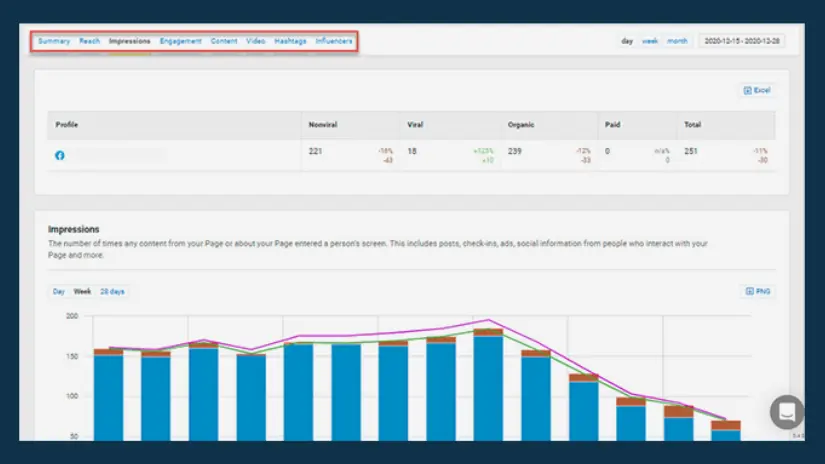
You can pick a time range to focus on. You can also export the data to analyze it in .xlsx format.
This is one of NapoleonCat’s best features. It gives you a good view of your social media activity.
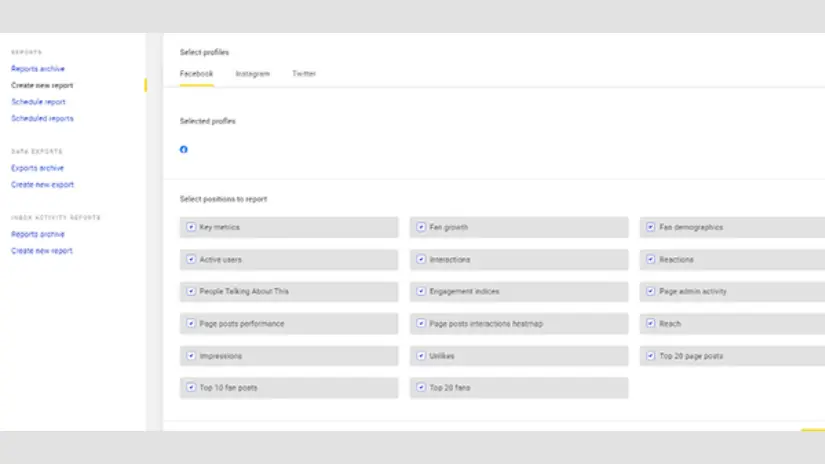
Creating reports
If you use NapoleonCat for social media management, its Reports feature can show your progress to clients.
You can make reports right away or schedule them to send regularly. This saves you time to work on other things.
When Creating reports, only include what your clients need to know. Too much info might confuse them.
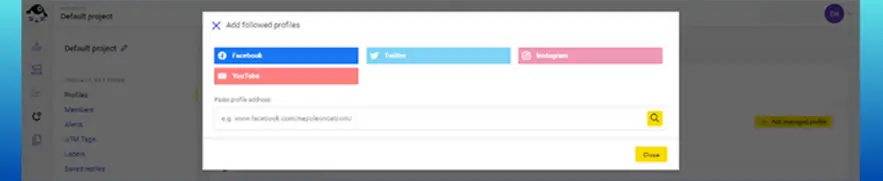
You can also check out your competitors. Enter their social media URL, and the tool will gather and analyze their data. Then you can compare their performance with yours.
This is helpful if you’re new to social media management and need to learn from competitors to build your strategy.
NapoleonCat Review: How much does it cost?
NapoleonCat offers two plans for you to choose from. Both plans start with access for one user and three social media profiles. If you want to add more profiles or users, the base price goes up for both plans.
Each plan has different features, so one plan costs more than the other.
You can try NapoleonCat for free for 14 days. This gives you time to see if it’s right for you before you decide to pay.
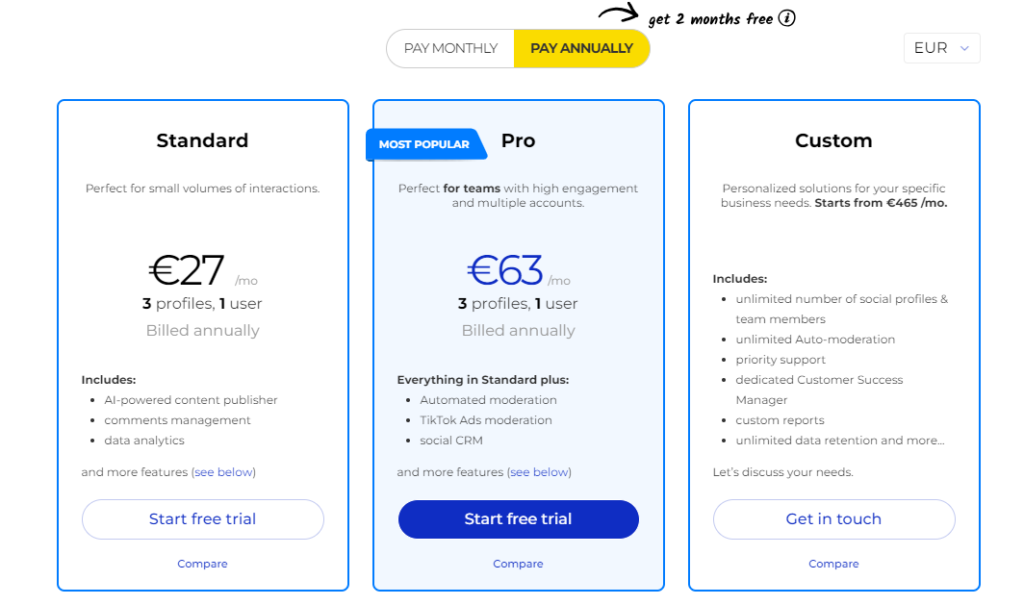
Here’s a breakdown of the two plans:
Standard Plan
- Cost: $27 per month (3 profiles, 1 user Billed annually)
- Features:
- Manage messages and comments on various social media platforms like Facebook, Instagram, Twitter, LinkedIn, Youtube, and Google My Business.
- Schedule and publish content on Facebook, Instagram, Twitter, and LinkedIn.
- Moderate Facebook Ads directly from the tool.
- Analyze your social profiles and competitors to see how well they’re doing and plan your strategy.
- Keep your data for up to 12 months for reviewing.
Pro Plan
- Cost: $63 per month (3 profiles, 1 user Billed annually)
- Features (in addition to Standard Plan):
- Automatically moderate social media to hide comments and prevent spam.
- Automatically create reports in PDF format.
- Export data in XLSX format.
- Get email and SMS alerts about your account.
- Keep your data for up to 24 months for reviewing and reporting.
Custom Plan
- Cost: starts from 465$ per month, contact support for more details.
- Features (Unlimited)
NapoleaonCat Review: Pros and Cons
NapoleonCat Pros
- Automated social media moderation.
- Comprehensive analytics.
- Scheduled reports.
NapoleonCat Cons
- Limited publishing feature.
Conclusion for NapoleonCat Review
NapoleonCat is great for businesses with customer service teams. Its social inbox makes managing social media interactions easy.
It has one of the best social inboxes among similar tools we’ve tried.
But NapoleonCat offers more than just a good social inbox. Its analytics feature is also impressive. It lets users dive deep into their accounts and competitors to create the best social media strategy.
The publishing and scheduling feature is easy to use. It’s good for making social media calendars, but it’s not as advanced as other scheduling tools.
NapoleonCat is really easy to use. If you find other tools too complicated, this one might be just what you need.
That’s our NapoleonCat review. Try it for yourself with a free trial and see if it’s right for you. Click on button below to start your free trial.
Love is sharing!