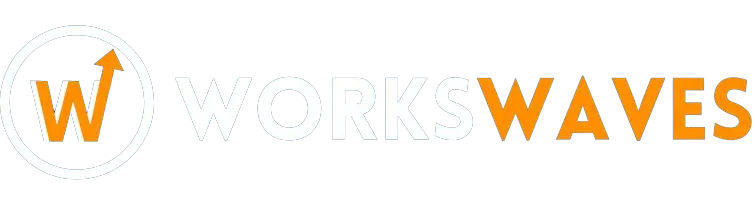Love is sharing!
If you want more people to visit your website, you need a tool to find keywords that aren’t used much by others in your field. Without this tool, you’re at a disadvantage compared to competitors who find lots of good keywords.
Table of Contents
ToggleThis article will explore the LowFruits tool in detail. We’ll talk about the pros, and cons, how to use it, how much it costs, and what we think about it overall.
What’s Lowfruits.io?
Lowfruits.io is a tool to find easy-to-rank keywords that can make you money. It’s my favorite way to discover topics and questions you can beat others on with top-notch or AI-written articles.
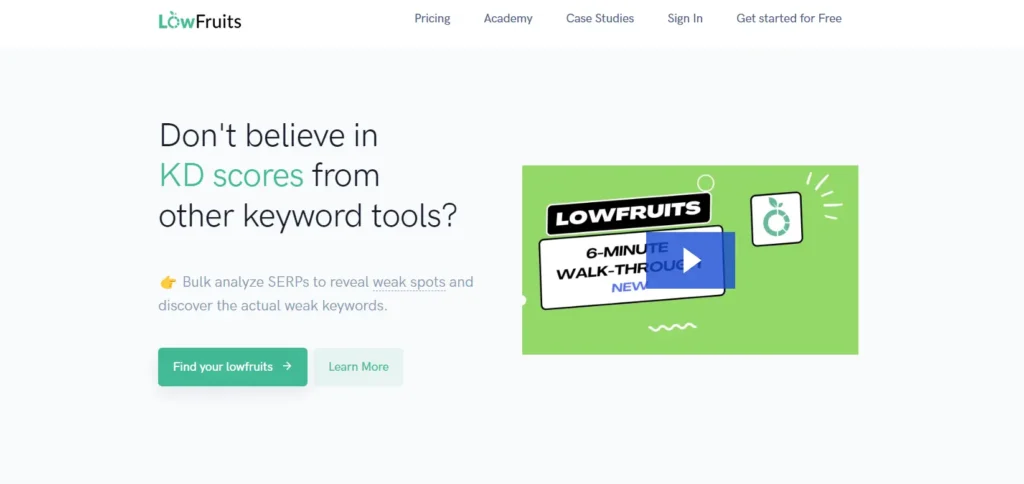
You can start with one word or use wildcard terms to find these “low fruits” already showing up in search engine results. I find it awesome for spotting groups of keywords to write multiple articles about. The “suggestions” tab is super useful too. More on that later.
I haven’t used another tool like Lowfruits.io for finding easy keywords. Basically, it takes your starting word and checks if big sites like Reddit, Quora, or Amazon are ranking for it. Then, it shows you if there are similar keywords, or “low fruits,” that you could easily beat with good content. This helps you see how hard the keyword is. It also tells you how many articles are ranking, their positions, and if it’s worth your time to write about that topic.
The more “fruits” a keyword has, the easier it’ll be to rank for, which means more money for your blog! 💰📈
LowFruits Review: Key Features
Keyword Finder
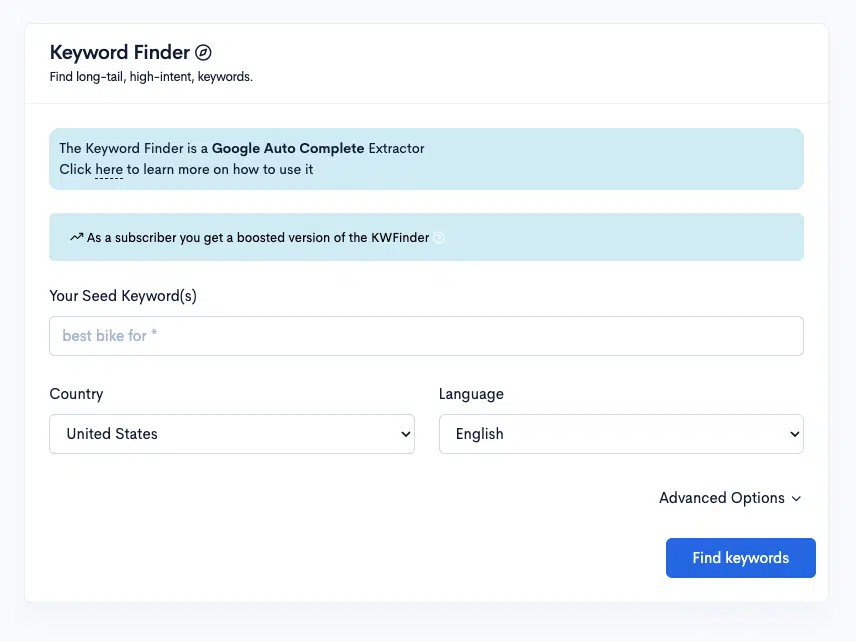
The main place to start your keyword hunt in LowFruits. Simply type in your main word, and LowFruits serves up a bunch of related longer keywords.
You can also choose the country, handy if your site’s aimed at specific places or languages.
Here are some cool extras:
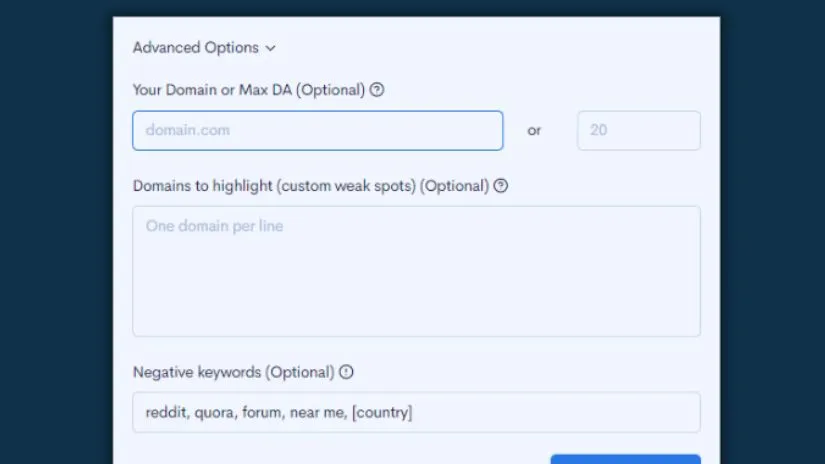
Your domain or max DA: Tell LowFruits your site’s domain. It’ll flag weaker sites based on domain authority (DA) lower than yours, suggesting keywords you can easily rank for.
Negative keywords: Make a list of words you don’t want. LowFruits will skip them by default, including forums and location-specific terms.
Once you’re all set, hit “find keywords,” and LowFruits gets to work. It’ll give you a list of keywords to target.
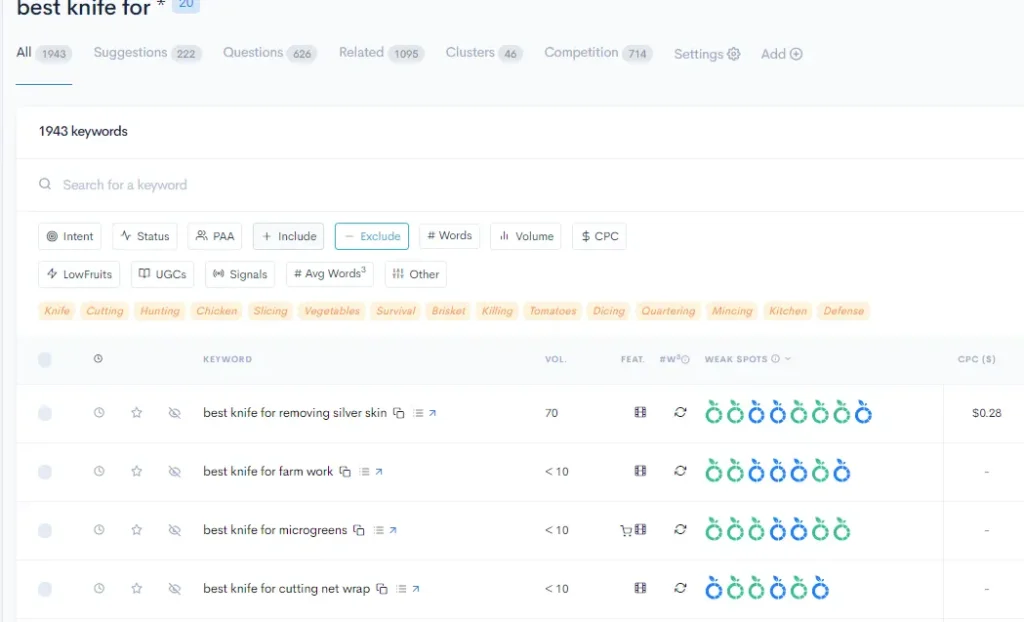
The report’s in, and LowFruits comes back with a whopping 1943 potential keywords. Now, you can sort them by intent, suggestions, questions, related terms, clusters, and competition.
Watch out for the “weak spots” column – it’s super handy! LowFruits puts the keyword with the most weak spots right at the top, giving you an idea of how tough it’ll be.
For example, take “best knife for removing silver skin” – 8 out of 9 top results are weak. That’s a sign you can rank for it! 🥇
Download The SERP Data
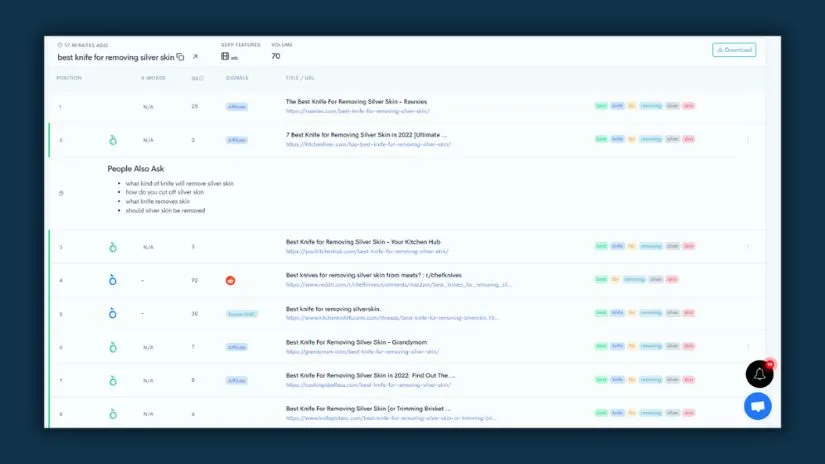
You’ve stumbled upon a keyword you reckon you can tackle, but what’s next?
Just give that keyword a click, and poof! You’ll land on a page packed with all the deets about it. Here, you’ll see who’s ruling the SERPs, what sorts of sites they are, and loads of other helpful info.
Here’s the cool part: up in the top right corner, there’s a download button. Once you’ve made up your mind about targeting this keyword, hit that button and scoop up all the info into a handy spreadsheet. Easy peasy!
Import Feature
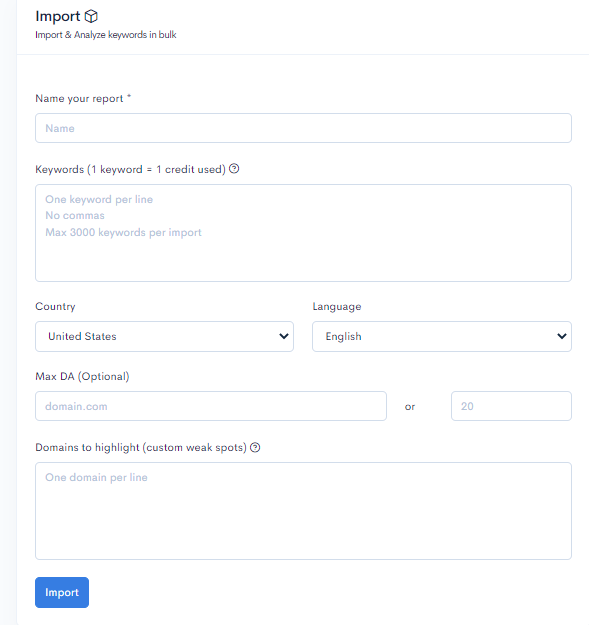
The import feature is handy if you’ve got lots of keywords to analyze. Doing it by hand would take ages, but with LowFruits, it’s quick.
It’s super easy. Just name your report, put all your keywords in the box, and boom! LowFruits does the analysis with a click.
But be careful: each keyword you import uses up a credit. So, if you’re low on credits, use it wisely to avoid running out too fast.
Lowfruits Review: the Benefits
Find Long-Tail Keywords Instantly
Looking for long-tail keywords is a breeze with LowFruits’ keyword finder. Just a click, and you’ll discover loads of them in your niche. Plus, you can save them all in a spreadsheet for easy tracking.
LowFruits relies on Google’s auto-complete feature, guaranteeing that the keywords it suggests are ones people are actually searching for. That means more chances to attract organic traffic.🚀
Competitively Priced
Many keyword research tools out there are just too expensive. But why spend more when you can get the same job done for less with LowFruits? It uses a pay-as-you-go credits system, so you only pay for the keywords you need, not on a monthly basis. Plus, when you sign up, you also get 10 free credits to use.
Easy To Use
Some keyword research tools can be overwhelming, especially for beginners. But LowFruits is different. It’s designed to be easy to understand, even for new bloggers. Thanks to its simple interface and minimalistic design, anyone can use it without any hassle.
LowFruits.io Review: Pricing
LowFruits uses a pay-as-you-go system, meaning you only need to pay for what you need.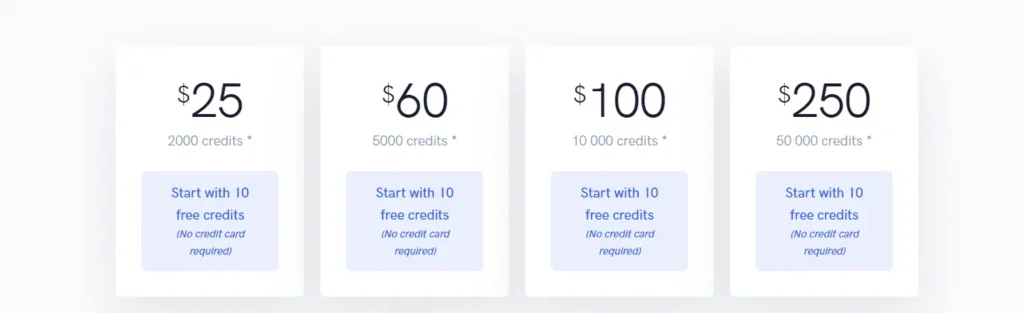
You can start using LowFruits with just $25. If you don’t use all your credits, great! You’ve done keyword research for just $25. If you do use all your credits, you can simply buy more.
They also have a separate membership called Subscriptions that allows access to exclusive features not available to regular users.
With Subscriptions, you can access special tools and features that enhance your keyword research. This membership is ideal for users who want more advanced options beyond the pay-as-you-go model.
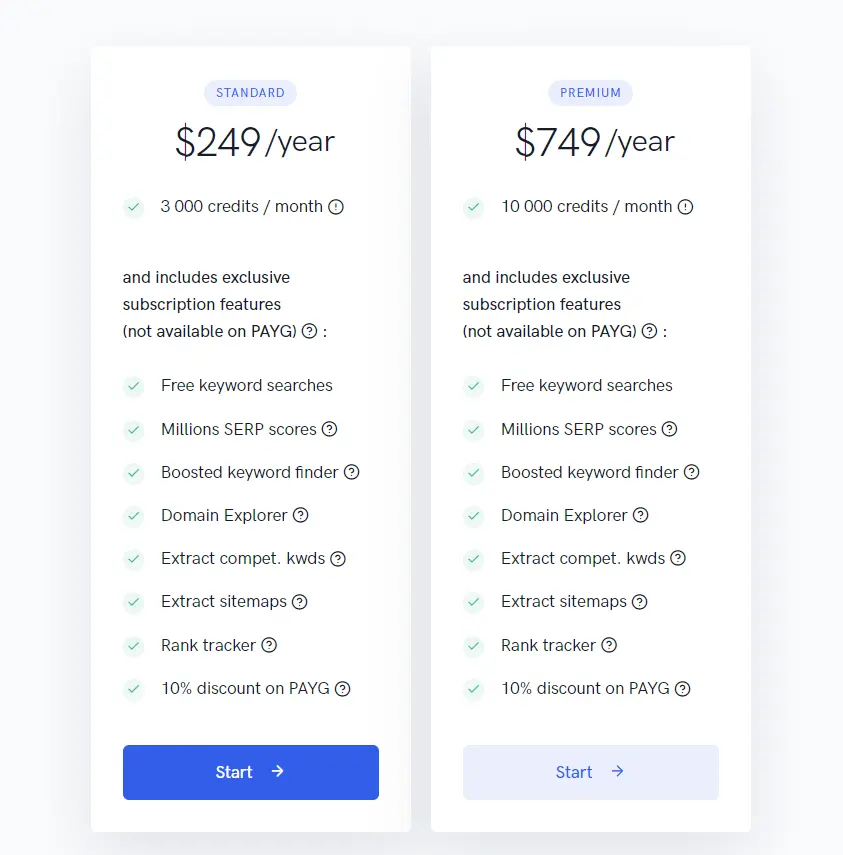
Love is sharing!