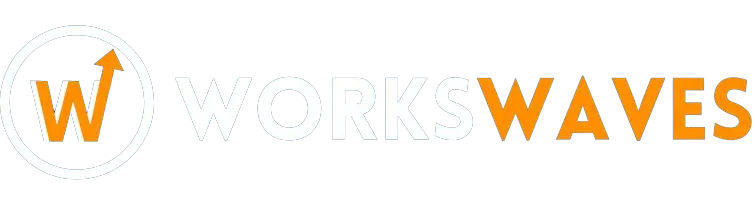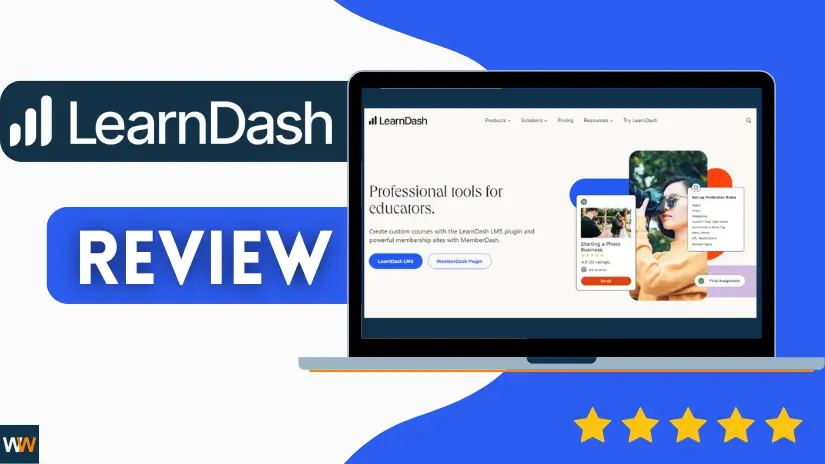Love is sharing!
Welcome to our LearnDash Review
Table of Contents
ToggleConsidering trying out LearnDash to make online courses with WordPress?
LearnDash is a well-liked WordPress plugin for learning management systems (LMS). It suits serious schools, solo course makers, and everyone in between.
It makes building courses easy – you can create as many as you want, add tons of lessons and topics, quiz your students, and ask for assignments. Plus, it lets you charge one-time or repeating fees. It goes a step further with cool features like content dripping, course prerequisites, and more.
In short, it’s a top choice for WordPress learning plugins. Our LearnDash review will guide you to decide if it suits you.
What is LearnDash?
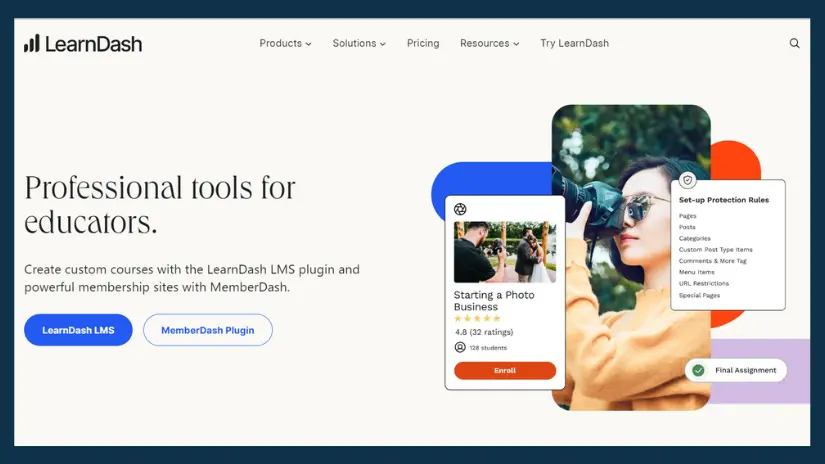
LearnDash is a really handy tool that can help schools, businesses, and even individuals.
For schools, LearnDash can handle important stuff like SCORM and Tin Can API (xAPI) for big projects. The ProPanel feature is great for schools too – it helps manage assignments, send emails, and gives detailed info about learners.
But LearnDash isn’t just for big things – it’s good for smaller uses too.
If you’re an individual making courses, LearnDash is awesome. It helps you make and share courses, whether they’re free or paid. This is cool if you want to make money from your site with online courses.
Businesses can benefit too. LearnDash is useful for training employees, onboarding, or certifications. You can use it to set up training for your employees and keep track of how they’re doing to make sure they finish all the necessary learning.
In the end, LearnDash is super flexible, and that’s why it’s one of the best WordPress plugins for learning.
How LearnDash Works
In this part, I’ll give you a simple overview of what it’s like to make course content with LearnDash. Then, in the next part, I’ll talk about some good and not-so-good things.
Basic Setup
When you first start LearnDash, it guides you with a “bootcamp” to show you all the things you need to do to set it up. Each step has a video and a text article, and you can mark them as done:
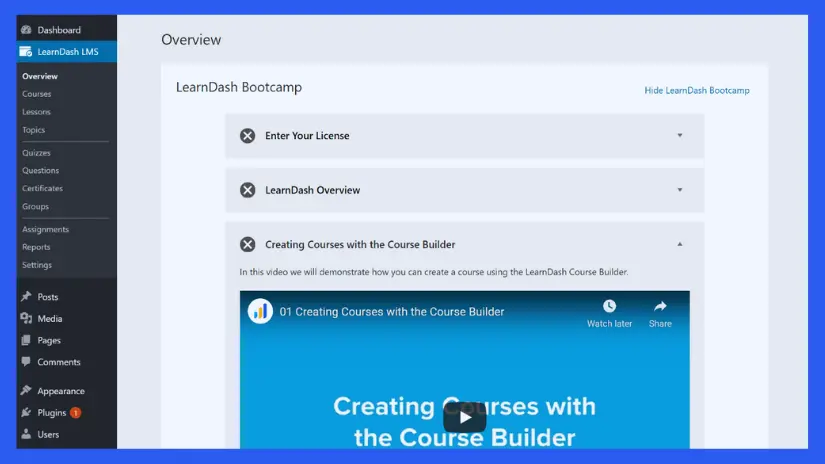
Overall, I think this is really handy because it helps you make sure you’re not forgetting anything important.
Creating a Course
Begin by adding a course. Each course can have unlimited lessons, topics, quizzes, assignments, and more.
When making a course, you’ll use the native WordPress block editor for the course listing page content. There are also tabs at the top to configure additional options:
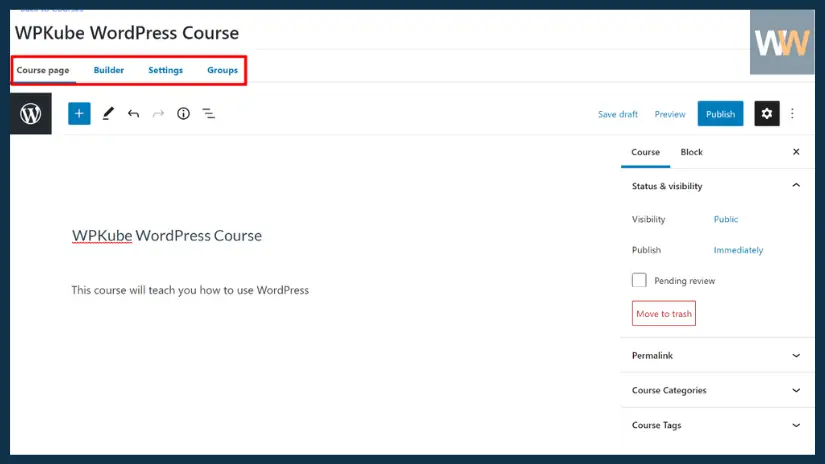
Using the Course Builder
The course builder is a handy feature in LearnDash. It allows you to set up the structure of your lessons, topics, quizzes, and more using a simple drag-and-drop interface.
Lessons act as the main knowledge blocks, and you can break down lessons into topics.
Use buttons to add new lessons, topics, and quizzes. You can then rearrange them easily with drag-and-drop:
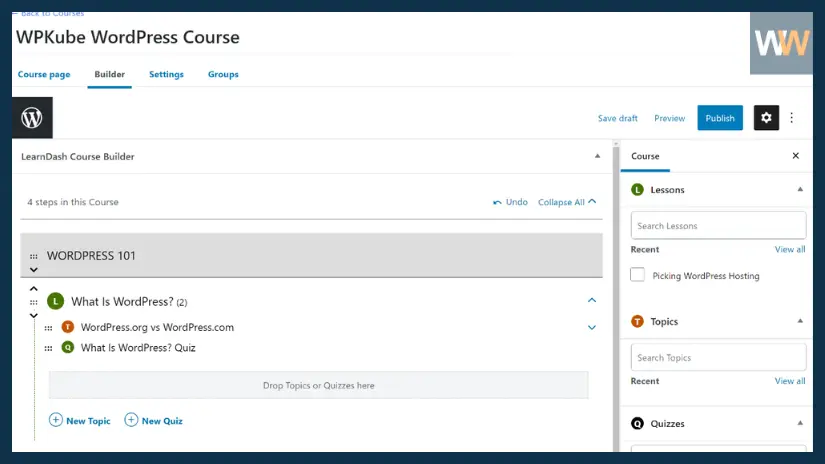
Adding Lessons/Topic Content
After establishing the high-level structure of your course using the builder, open the editors for individual lessons/topics to add content.
When adding a lesson/topic, use the regular WordPress block editor for content. You’ll also find a helpful Associated Content box in the sidebar to see how this unit relates to other topics:

In the Settings tab, you can include a mandatory video for users to watch, along with configuring features such as:
- Lesson materials (e.g., a PDF checklist)
- Assignments
- Lesson timers
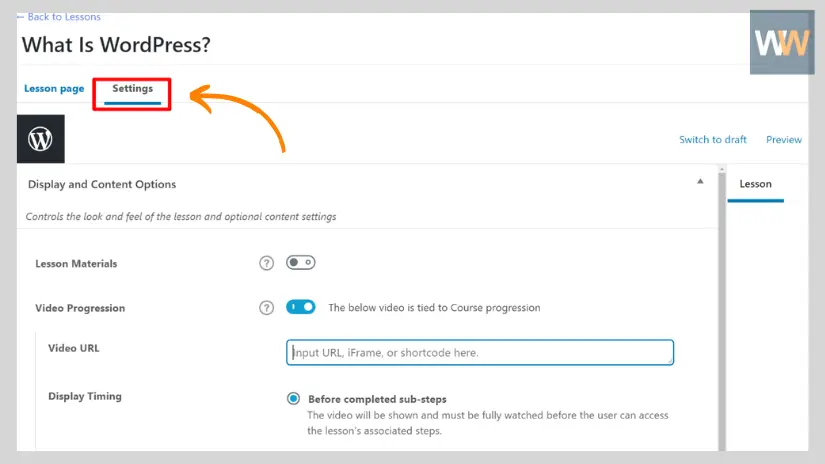
Adding a Quiz
To include a quiz, you’ll find a dedicated quiz builder that operates much like the course builder.
You can incorporate different questions and rearrange them effortlessly with drag-and-drop functionality:
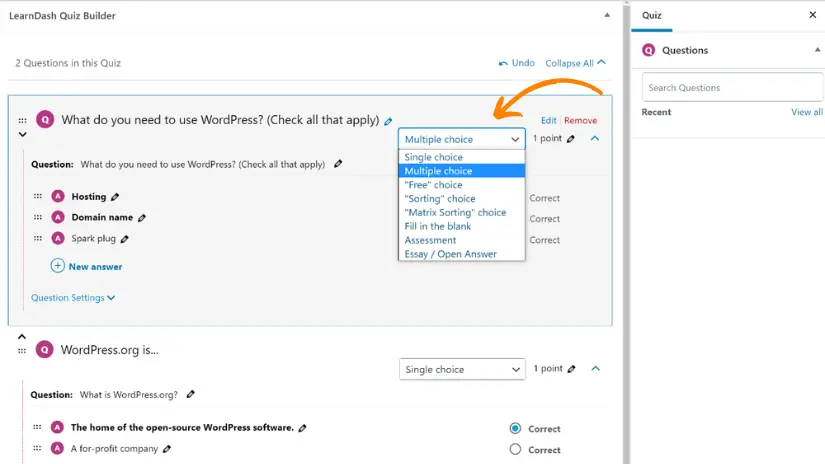
In the Settings tab, you can fine-tune advanced options such as the passing score, retakes, question order randomization, a quiz certificate, quiz timer, and more.
Setting Up Course Access
After adding and organizing your course content, the next step is to manage access to your course, achievable through the course’s settings.
You have five options:
- Open: Accessible to anyone, making it public on your site.
- Free: The course is cost-free, but individuals need to register and enroll.
- Buy Now: Users pay a one-time fee for access.
- Recurring: Users pay a recurring fee for continued access.
- Closed: Manual addition of learners is necessary (or use a separate payment/membership plugin).
You can also establish other restrictions, like course prerequisites and access expirations:
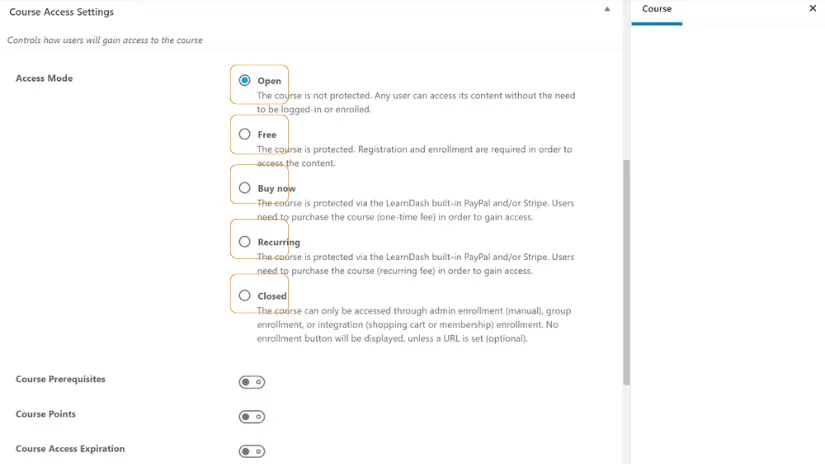
This offers a broad overview of what it’s like to create a course with LearnDash. While not covering every feature in detail due to the myriad of small options, you should now have a good understanding of the process.
LearnDash Review: Pros & Cons
Now, let’s delve into the pros and cons of LearnDash.
LearnDash Pros
- User-Friendly: Easy to use, especially for an LMS plugin.
- Templates: Offers diverse templates for quick setup.
- Community Support: Large community with knowledgeable experts.
LearnDash Cons
- Overkill for Smaller Creators: Might be excessive for smaller course creators.
LearnDash Review: Pricing Option
LearnDash is different from some other learning management system (LMS) plugins because it’s available only in a premium version.
It may be a bit more expensive than your typical WordPress plugin, but it gives you great value, especially when compared to other LMS plugins and SaaS tools with similar features.
In fact, considering the features it provides, LearnDash is one of the most budget-friendly options for starting online courses.
However, this doesn’t mean you can’t find free or cheaper alternatives. Still, keep in mind that most cheaper tools won’t be as functional as LearnDash.
So, let’s talk about the cost.
LearnDash Review: Plugin Pricing
If you want to buy the plugin and install it on your own WordPress site, there are three pricing plans available. All three plans offer the same features, with the only difference being the number of sites where you can use the plugin:
- 1 site – $199
- 10 sites – $399
- Unlimited sites – $799
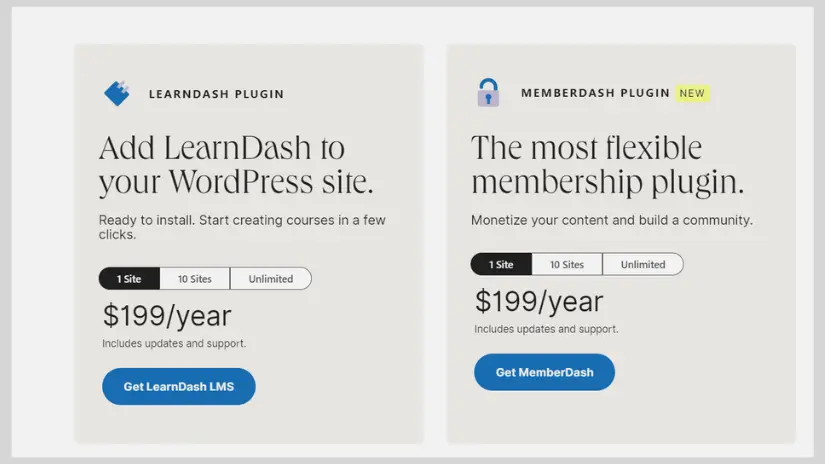
The prices cover almost every feature, except for one—the ProPanel reporting dashboard.
ProPanel is mainly for serious academic courses where you need to see what students are doing in real time.
If you’re only making courses to sell, you probably don’t need ProPanel.
But, if you’re a school using LearnDash for online courses or if you want to offer business-focused certification courses, you might want ProPanel.
Here’s what ProPanel costs:
- 1 site – $49
- 10 sites – $99
- Unlimited sites – $199
Every plan comes with one year of support and updates included. To keep getting support and updates after the first year, you’ll need to renew your license.
Your current LearnDash version will still work even if you don’t renew, but you won’t get new updates. This could mean missing out on new features or important fixes.
If you’re serious about your course, it’s a good idea to plan for renewals every year to keep getting updates.
Plus, all plans come with a 15-day money-back guarantee, so there’s little risk in making a purchase.
LearnDash Review: Cloud Pricing
If you’re opting for the comprehensive LearnDash Cloud service, it comes with a monthly price tag of $29, covering everything.
For that $29 monthly fee, you get:
- Built-in hosting
- 15+ pre-built templates
- All LearnDash features, including ProPanel
- Other helpful tools like Kadence Blocks
Calculating annually, this amounts to $348. Comparatively, it’s an additional $149 for a year of hosting over just the plugin. If you plan on utilizing ProPanel, it’s only a $99 premium for a year of hosting.
Considering most quality WordPress hosts cost more than approximately $8-12 per month, this represents good value.
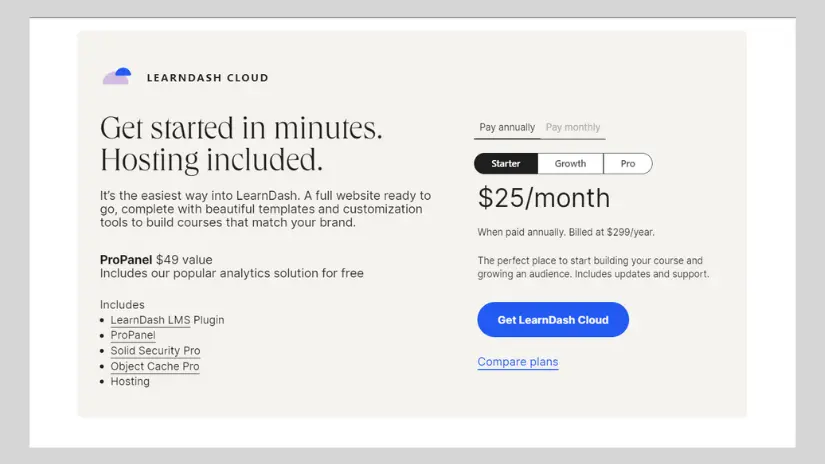
LearnDash Review: Alternatives
While LearnDash is undeniably among the top WordPress LMS plugins, it’s not the sole high-quality choice for creating and delivering online courses.
Let’s explore the noteworthy LearnDash alternatives that you might want to contemplate before settling on your final choice. I’ve touched on some of these tools earlier, but delving deeper is worthwhile.
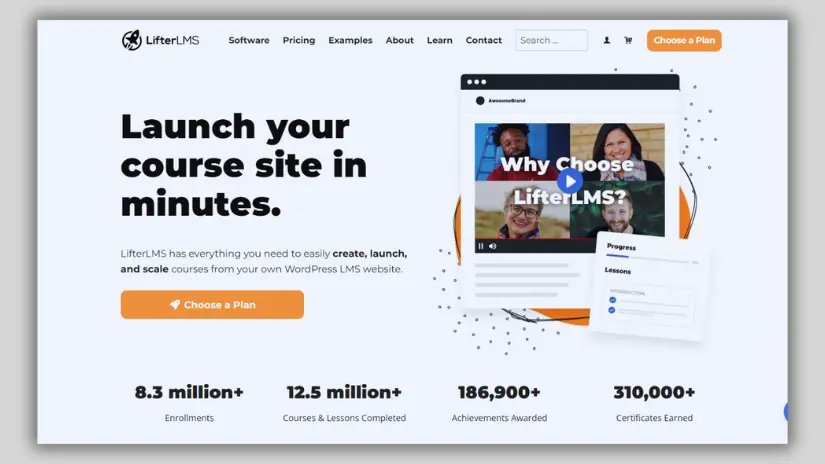
LifterLMS stands as another widely used WordPress LMS plugin and perhaps one of the most direct rivals to LearnDash concerning native WordPress plugins.
It provides many of the same features and advantages as LearnDash. Although there are certainly minor feature distinctions here and there, one of the major differences between LearnDash and LifterLMS lies in the pricing structure.
LifterLMS offers a functional free version and can be slightly more budget-friendly for basic courses without quizzes, certificates, achievements, email marketing, etc. For courses that require those additional features, LearnDash could be significantly more economical. In general, I would argue that LearnDash’s all-in-one pricing renders it a better value for most individuals aiming to sell paid courses. Nevertheless, it’s advisable to read the full comparison to assess your specific needs.
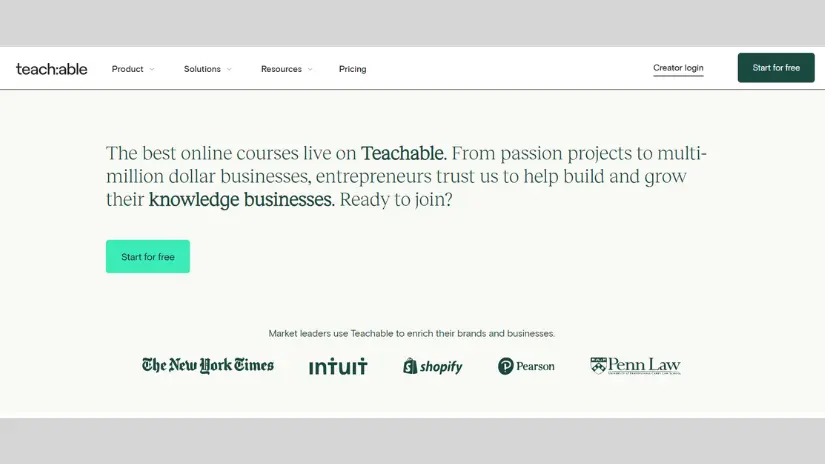
Teachable isn’t like LearnDash it’s not a WordPress plugin. Instead, it’s a tool that helps you make online courses, whether free or paid.
Even if you already use WordPress, you can connect Teachable using webhooks or Zapier. Alternatively, you can have a separate site just for your courses – that works too!
As a tool, Teachable is excellent for an easy, hands-off approach to course management. No need to worry about security or maintenance – just sign up and start creating content for your students.
Teachable makes handling payments a breeze, and you can even sell private coaching services along with your courses.
However, Teachable has two main downsides compared to LearnDash:
- It’s more expensive, mainly because it’s a hosted SaaS tool. For example, the cheapest plan is $348 per year plus an extra 5% transaction fee. The next plan removes the transaction fee but costs a hefty $1,188 per year. There’s a free plan, but it’s not suitable for serious courses.
- Unlike LearnDash, Teachable isn’t open-source, meaning you have less flexibility. You only get access to the features and integrations that Teachable allows – you can’t go beyond that.
Still, if you want the simplest, most hands-off way to create an online course, Teachable is a great alternative to LearnDash.

Tutor LMS is a newer plugin for creating online courses, providing a smooth experience for your students.
One unique advantage of Tutor LMS over LearnDash is its ability to create your own online course marketplace. Here, individual instructors can make and sell their courses through your marketplace, allowing you to earn a commission on each sale—similar to how Udemy operates. Alternatively, you can use Tutor LMS just for delivering your own courses.
If the idea of a course marketplace interests you, Tutor LMS could be a good choice.
Tutor LMS offers a functional, though somewhat limited, free version. Even with the free version, you can sell courses with one-time payments, which is convenient. However, for recurring payments, you’ll need the paid version.
If you’re on a budget and can’t afford LearnDash right now, Tutor LMS might be a more affordable alternative.
However, overall, Tutor LMS might not match the power and functionality of LearnDash. If you prioritize having the most features, flexibility, and integrations, LearnDash could still be the better option.
LearnDash Review: FAQ
Let’s answer some common questions about LearnDash.
Should You Use the LearnDash Plugin or LearnDash Cloud?
For beginners uncomfortable with creating WordPress sites, LearnDash Cloud is great. Experienced users might prefer the standalone plugin for more flexibility and control.
Can You Install Other Plugins on LearnDash Cloud?
Absolutely! Even with LearnDash Cloud, you can install other plugins as needed.
Is LearnDash Free?
No, LearnDash is not free. It comes in a premium version, but there’s a 15-day money-back guarantee.
Can I Use LearnDash without a License?
Yes, you can use the LearnDash plugin even if your license expires. But for support and updates, an active license is essential. Without it, your course may face compatibility issues with future WordPress versions, and you’ll miss out on new features.
Is LearnDash Hard to Learn?
LearnDash assumes some basic experience with WordPress. Non-technical users can handle it, but there might be a learning curve for those new to WordPress.
Can You Use LearnDash without WordPress?
No, LearnDash is a WordPress plugin. Even with LearnDash Cloud, your site is powered by WordPress.
Does LearnDash Work on WordPress.com?
Yes, with the WordPress.com Business plan, you can use the LearnDash plugin on WordPress.com, allowing plugin installation.
Where Is LearnDash Data Stored?
For the LearnDash plugin, all data is stored on your server in the same database as your WordPress site. External integrations are optional. With LearnDash Cloud, data is stored on the provided hosting.
Is LearnDash Open-Source?
Yes, LearnDash is fully open-source and licensed under GPL, like the core WordPress software. You have the freedom to run, study, modify, and share the code.
Is LearnDash Cloud-Hosted?
It depends on the version. If you use the plugin on your self-hosted WordPress site, it’s not cloud-hosted. With LearnDash Cloud service, your site lives on LearnDash’s servers, making it more of a cloud-hosted service.
Final Thoughts On Our LearnDash Review
LearnDash stands out as one of the top WordPress LMS plugins, and there’s a good reason for it.
It gives you powerful tools to create personalized courses for your students. Its use by major educational institutions proves that it can handle big demands without any issues.
However, this advanced functionality comes with a cost. Despite the user-friendly new interface built on the block editor, newcomers might need to go through a learning curve to make the most of the plugin.
But if you’re up for the challenge or already have experience with WordPress, LearnDash is one of the best LMS plugins available.
The introduction of the LearnDash Cloud service makes it even simpler for non-tech-savvy individuals to start courses with LearnDash.
If you have any questions about LearnDash or our review, feel free to ask in the comments!
Love is sharing!