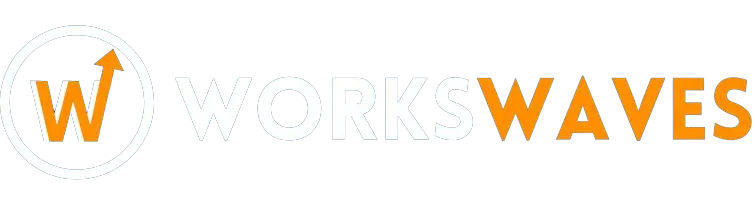Love is sharing!
If you need cheap cloud web hosting with really good uptime and fast page loading, check out our Kamatera review before you decide!
Table of Contents
ToggleKamatera’s network covers the world, including the Americas, Asia, Europe, and the Middle East. They offer different types of hosting like cloud, VPS (virtual private server), and application hosting. While big companies mostly use Kamatera, they also have great services for medium-sized and small businesses.
What is Kamatera?
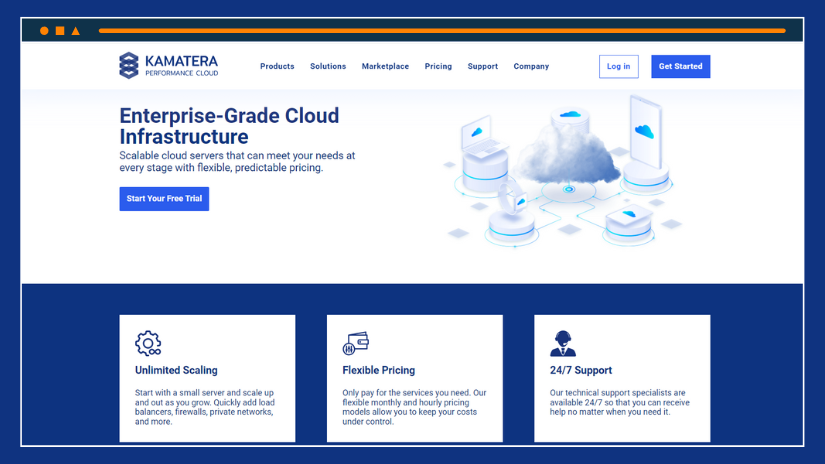
Kamatera is a company that provides cloud services to businesses all over the world. They offer top-quality cloud infrastructure products to organizations of all sizes.
They’re part of an international IT service provider that started in 1995. With more than twenty years of experience, they’re a big player in the web hosting industry.
Kamatera is always making improvements to their hardware and communication systems. This means their cloud computing products are always using the latest technology to be fast and reliable.
They have data centers in many places around the world, such as New York, Texas, California, Amsterdam, London, Hong Kong, and Israel. This means they can provide their services globally and quickly.
In this review, we’ll take a closer look at how Kamatera has performed over the past 25 years. We’ll check out what they offer to users in the UK, including how fast and reliable their services are, what features they provide, how much they cost, and how good their customer support is. Let’s dive into this Kamatera review to see if it’s the right web host for you.
Who should choose Kamatera?
Kamatera is a great option for startups, app developers, big global companies, and SaaS providers. If you already know a bit about hosting, it’s a budget-friendly choice that you can customize to fit your needs.
Kamatera Review: Key Features
Every Kamatera plan comes with a bunch of helpful features. But there are some important things missing, like an SSL certificate, a domain name, and backups. Usually, you don’t get these with unmanaged cloud hosting plans. But it’s good to know, especially if you’re used to shared hosting where you get all of that stuff for free.
Control panel and OS
With Kamatera web hosting, you can choose your preferred control panel and operating system in just a few minutes. You can pick from cPanel/WHM (for Linux only), WebsitePanel (for Windows only), and Parallels Plesk (for Linux or Windows). These are all top-notch options used by millions of website admins worldwide.
Easy-to-Use, Customizable Dashboard
One of the things I really liked about Kamatera was how easy it was to customize my server management dashboard. There were different sections like server overview, billing, and charts showing available resources. What’s great is that you can customize it however you want, moving sections around by just dragging and dropping them where you want.
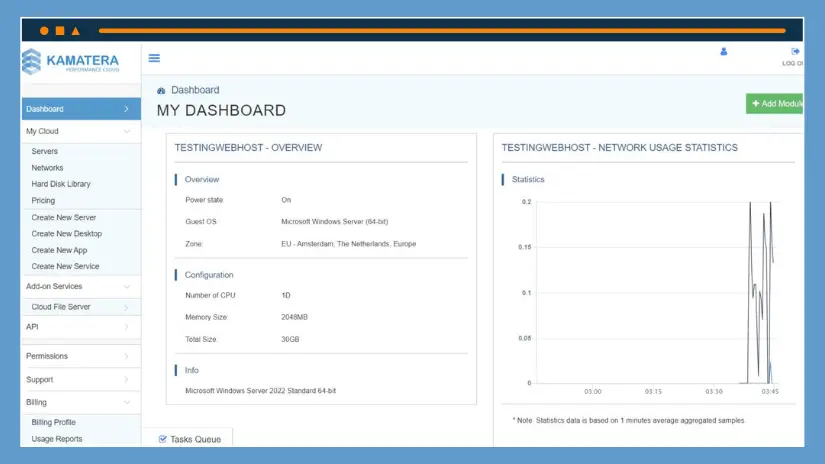
Rapid Server Setup
With Kamatera’s easy-to-use cloud administration panel, I could quickly set up and duplicate servers without needing any special technical skills. And whenever I ran into any issues, their customer service team was ready to assist me within seconds.
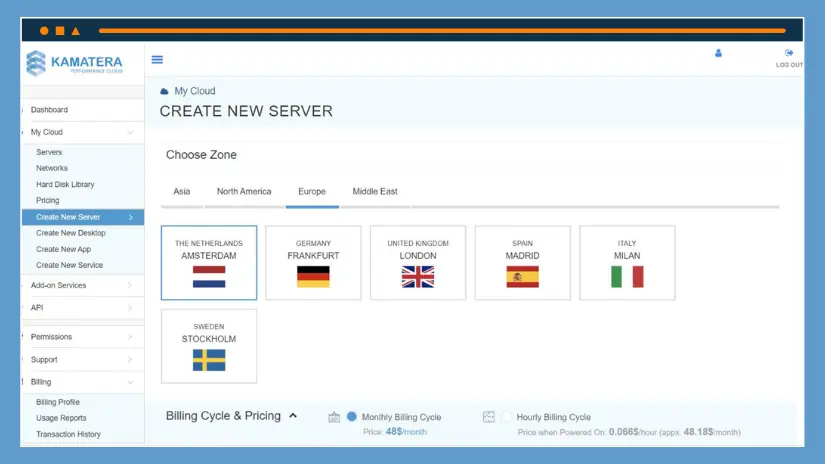
Unlimited Scalability
I was impressed by Kamatera’s ability to offer complete control through its built-in scalability. With just a few clicks, I could start with a small virtual machine and easily scale up to a powerful setup with 104 vCPUs and 524 GB RAM per server. Plus, any system resource can be added instantly to the account without any downtime.
99.9% Uptime Guarantee
Kamatera ensures that your website will be up and running at least 99.9% of the time. This means there will be no more than 43 seconds of downtime each day.
30-Day Free Trial
Kamatera provides a 30-day free trial period. If you choose to cancel your web hosting subscription within this time frame, you won’t be charged anything except for the refundable $2 card verification fee. This allows new clients to explore all the cloud service products and services without any risk for a full month.
Several Cloud CPU Types
Kamatera offers four different types of server CPUs, all featuring cutting-edge Intel Xeon Platinum/Cascade Lake models with speeds of 2.7 GHz or higher. These options include Availability, which supports 1 vCPU up to 32 vCPUs per server and 1 GB RAM up to 128 GB RAM per server, as well as Dedicated, which provides a guaranteed, reserved physical CPU core (two threads). Server configurations start from as low as 1 vCPU and go up to 20 vCPU, while memory can range from 1 GB RAM to 512 GB.
Kamatera Performance and Uptime
In our testing, Kamatera demonstrated excellent performance. Websites hosted with Kamatera can expect fast speeds.
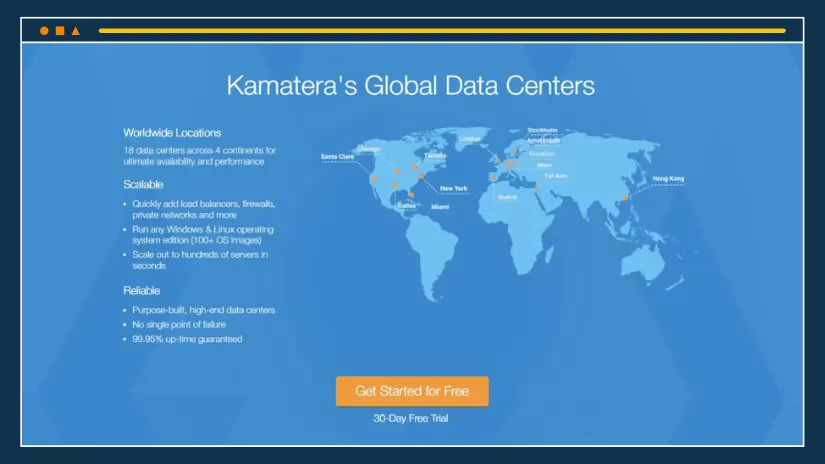
Service Level Agreement
Kamatera’s SLA includes the usual exclusions like “If you break your own web server it’s not our fault,” but there are more exclusions that I find concerning. Some are understandable, like “DNS issues beyond Kamatera’s control.”
However, other exclusions should be covered if Kamatera has redundancy, like “Downtime caused by any network connectivity or infrastructure outage.” And the clause “at Kamatera’s sole discretion and for any reason” is worrying too. Keep in mind that it might be hard to get compensation for an SLA breach due to these broad exclusions.
Site response times
Every web host aims for the fastest TTFB (time to first byte) for its hosted websites. This measures how quickly the hosting provider connects to a request and starts sending data. The content on your page, particularly its amount and complexity, affects how quickly your page loads once the user starts receiving data.
To check Kamatera’s response times, we used third-party tools like PageSpeed to analyze a default WordPress installation. PageSpeed rated our test site’s performance as 99 out of 100, which is almost perfect.
Kamatera also offers a load balancer addon to further improve performance and stability. It distributes incoming requests among all available machines to enhance performance.
Is My Website Secure With Kamatera?
Kamatera ensures the security of your website by hosting servers on two highly trusted data center platforms: Equinix and Digital Realty. These platforms guarantee the safety of your data. The company maintains quality and security across all its locations by following strict standards, including ISO (International Organization for Standardization), PCI DSS (payment card industry data security standard), SOC1 (system and organization controls one), and SOC2.
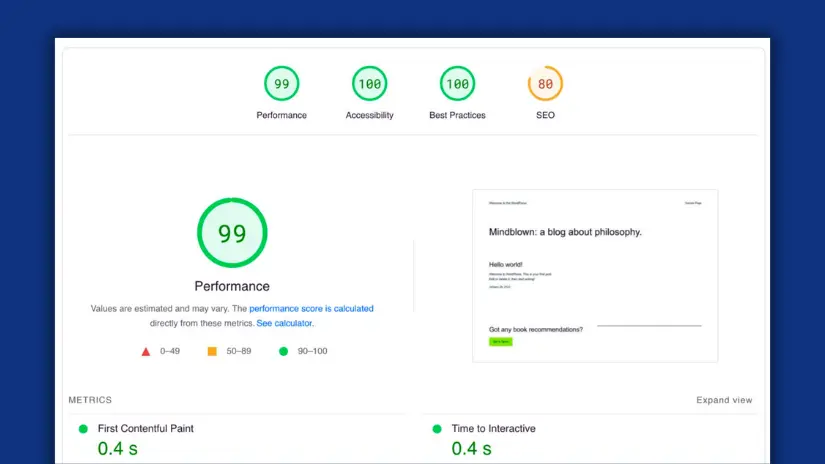
SSL certificates
While Kamatera doesn’t offer SSL certificates directly, their technical support team can help you set one up if needed.
Cloud firewall
Kamatera offers robust security measures to protect your cloud servers and private cloud network from cyber attacks. For just $9 a month, you can add a secure gateway to your setup, allowing safe incoming and outgoing internet access while safeguarding your network infrastructure from threats and unwanted traffic.
Kamatera Review: Plans and Pricing
Kamatera offers two hosting options. One charges by the hour with a maximum monthly rate, and the other is a full management service you can add to your server.
Cloud VPS starting at $4 per month
- Best for: Big companies, SaaS, online sellers, app makers
Managed Services starting at $50 per server per month
- Best for: Small and medium-sized businesses, entrepreneurs
- Good choice if you’re unsure or don’t want to handle your own server management.
The smallest Kamatera server package comes with 1,024 MB (megabytes) of RAM (random access memory), 1 vCPU (virtual central processing unit), 20 GB (gigabytes) of SSD (solid-state drive) storage, and 5 TB (terabytes) of transfer bandwidth. The only exception is the Hong Kong data center, which offers 1 TB of transfer bandwidth instead of 5 TB. Even with the basic plan, Kamatera provides features like unlimited scalability and a wide range of preconfigured server images.
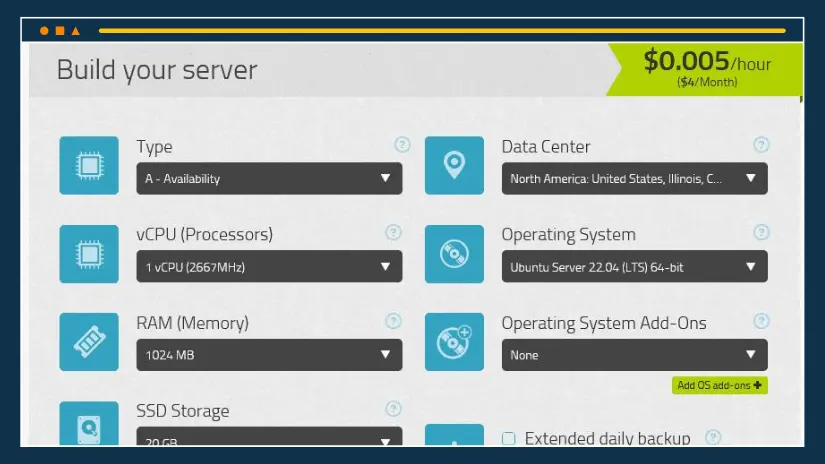
Kamatera Review: Customer Support
Kamatera helps customers in many ways, like through a blog, FAQs (frequently asked questions), live chat, support tickets, phone, and email. They have three teams: sales/account management, technical support, and billing/accounting. Technical support is available all the time, while the others work during business hours, depending on their location.
I quickly got in touch with Kamatera’s support using live chat.

Our first talk with Kamatera’s support team. Normally, Kamatera’s technical support finds problems before you notice. If there’s an issue, they start fixing it right away so you can keep working without any problems.
Kamatera Review: Pros & Cons
Kamatera Pros
- Affordable pricing options.
- Impressive 99.95% uptime.
24/7 customer support is accessible via live chat or phone.
- 30-day trial with a money-back guarantee.
Kamatera Cons
- Targeted towards experienced users
Daily backups come with an additional cost.
- Improvement needed in self-help options
Kamatera Alternatives
1. Bluehost
Bluehost is a top choice for shared and WordPress hosting.
The company uses modern hardware and benefits from support by Endurance International Group (EIG) for customer service. Most Bluehost clients find their shared hosting plans meet their needs well.
Shared server plans are suitable for individuals, small businesses, and those with basic website needs.
As your website grows, Bluehost offers excellent options for VPS hosting and dedicated servers.
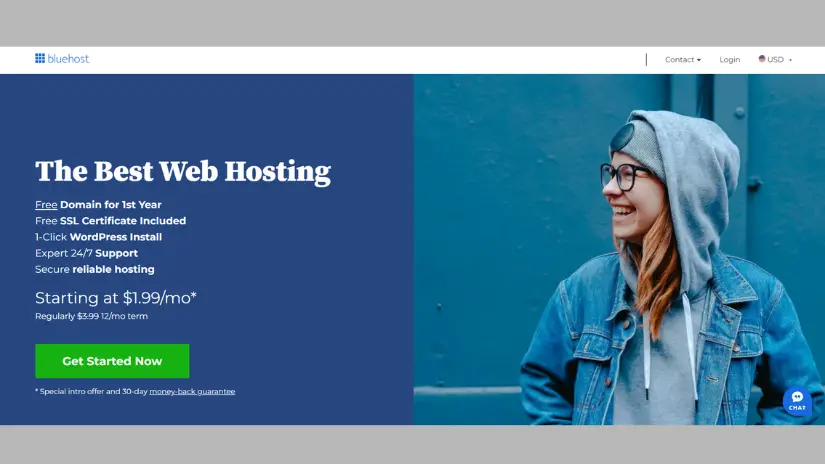
Bluehost has significantly improved its user-friendliness and revamped its interface in recent years. Users enjoy a positive experience with the web host dashboard and customer service. With the familiar cPanel management panel, installing applications like WordPress, Joomla, or Zen Cart is hassle-free.
Opting for an advanced plan, which includes domain privacy and support for unlimited domain names, is made simple with the domain management panel.
Bluehost is recommended by the core WordPress development team, along with SiteGround and DreamHost.
Installing WordPress is easy, with a one-click option in the control panel or through managed WordPress hosting.
Bluehost’s pricing is competitive, starting at around $2.95 per month for WordPress hosting, $18.99 per month for VPS plans, and $79.99 for dedicated hosting plans.
2. SiteGround
SiteGround is a well-established web hosting provider known for its reliability, performance, and excellent customer support.
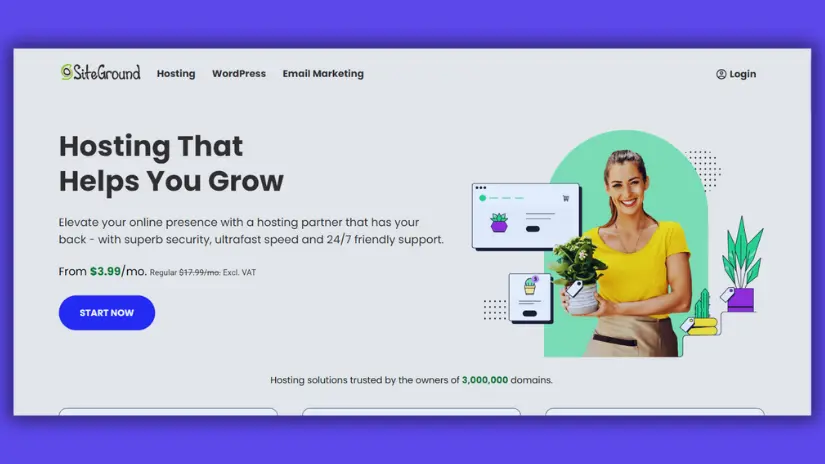
They offer a range of hosting options, including shared hosting, cloud hosting, and dedicated servers, catering to various needs and budgets.
SiteGround’s hosting plans come with many features, including free SSL certificates, daily backups, and advanced security measures to keep your website safe.
Their user-friendly interface and one-click WordPress installation make it easy to get started, even for beginners.
While SiteGround may be slightly more expensive than some other options, the quality of service and support you receive is well worth the investment.
3. Liquid Web
Liquid Web is renowned for its exceptionally high uptime, round-the-clock customer service, and unwavering dedication to the development of additional features and capabilities tailored specifically to the needs of its clientele. Liquid Web operates a network that is built with redundancy and has multiple tiers, and it has five datacenters located in the United States in addition to one in Amsterdam.
Liquid Web has greater control over the various alternatives it may provide for its customers because the company controls all of its gear, uses the most recent technologies available on the market, and utilizes all the currently available technological advancements.
If you exclude managed WordPress and WooCommerce solutions, Liquid Web’s managed hosting services may be broken down into three primary categories.
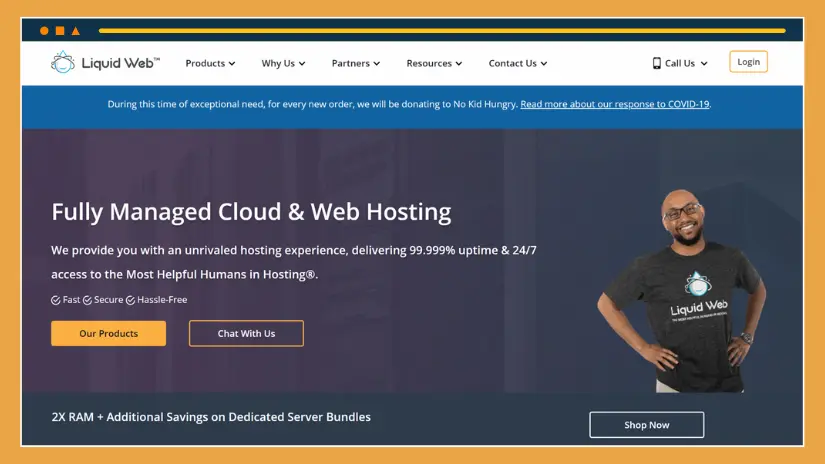
In case of any issues or questions, you’re never alone. Highly experienced professionals are available to guide you through any hosting problem within minutes. These technicians are just a call away.
Liquid Web follows a best-effort support philosophy, meaning they’ll make every attempt to assist customers, even if it involves tasks outside their standard offerings.
If you’re seeking high-powered hardware and a reliable team, Liquid Web is worth considering as your web hosting provider.
Customers’ strong endorsements of Liquid Web’s managed hosting are no surprise, given our previous experiences with the company.
Final Thoughts on Kamatera Review
Should You Choose Kamatera? Yes, but it’s not ideal for beginners. If you’re just starting and need something easier to use, there are more beginner-friendly options available at lower costs.
Our overall experience with Kamatera has been positive but different. Kamatera excels in three crucial hosting areas – speed, features, and quick support.
If you’re a seasoned developer, Kamatera is worth trying. Especially if uptime and speed are your top priorities, Kamatera stands out as one of the best cloud hosting providers on the market.
Love is sharing!