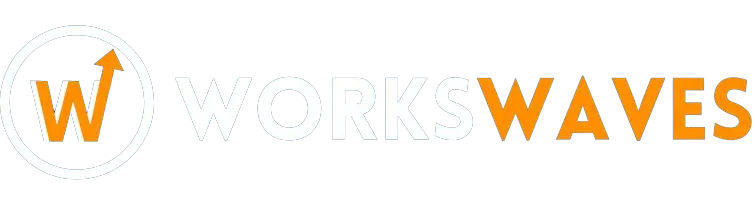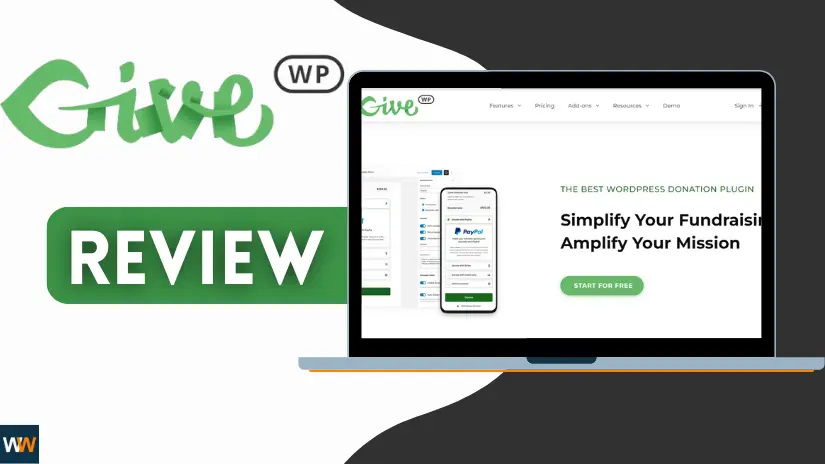Love is sharing!
GiveWP is a super popular plugin for donations and fundraising on WordPress. I’ve been using it for years on WordPress while teaming up with NGOs and charities.
Table of Contents
ToggleLike all software, GiveWP keeps upgrading with cool new features. The latest and greatest is GiveWP 3.0, just rolled out recently.
The folks behind it, Liquid Web, say the new features in this version make online giving and fundraising a breeze. You get to tweak donation forms, check out more accurate fundraising reports, and use better payment gateways.
Curious if GiveWP 3.0 is worth it? Dive into this GiveWP review to see what’s new and decide if it’s the right move for you.
What is the GiveWP 3.0?
GiveWP 3.0 is the newest version of the most popular donation plugin for WordPress. The GiveWP software started in 2015 and has two versions so far, all created by its parent company, Liquid Web.
As people’s needs change, the software gets better too. GiveWP continuously upgrades its features to match what users want.
This software is perfect for online donations and charity work, making it super easy for users to set up fundraising campaigns. It suits charity organizations, NGOs, and Nonprofits (NPOs) that want to gather funds for various reasons.
Think of GiveWP 3.0 as a more advanced option similar to GoFundMe. Besides organizations, even individuals can use it to collect funds from the public for all sorts of causes.
GiveWP Review: Pros & Cons
GiveWP 3.0 Pros
- Easy to use.
- Provides real-time reports on fundraising campaigns.
- Offers a range of features to aid fundraising.
- Predesigned form templates for convenience.
- Excellent customer support.
- Integrates seamlessly with other 3rd party marketing software.
- 30-day money-back guarantee for first-time users.
GiveWP 3.0 Cons
- Exclusive compatibility with only WordPress sites.
- The Free Plan has significant limitations.
- GiveWP can be relatively expensive.
GiveWP 3.0: Key features
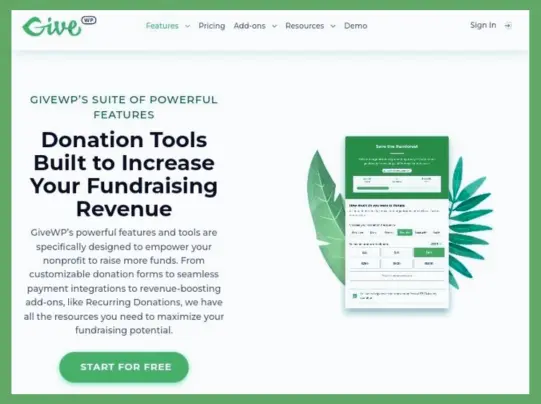
1. Visual Donation Form Builder
Create and modify donation forms effortlessly with the new block-based visual builder. It features drag-and-drop custom fields and introduces recurring donation options for users interested in making regular contributions. The design mode allows customization of colors and styles, enhancing donor understanding and navigation. Feel free to share your thoughts by providing feedback directly to the GiveWP team.
2. Donation Amounts
The user-friendly interface of GiveWP 3.0 includes a currency indicator above donation amounts. This is particularly helpful for international donors who can easily switch the default currency. Automatic adjustment of currency symbols and separators based on the chosen currency makes it convenient. This feature supports multiple currencies on your donation form.
3. Login and Registration
GiveWP 3.0 simplifies the registration and login process for donors. Every donor automatically becomes a WordPress user, streamlining the experience. For recurring donations, logging in is hassle-free, eliminating the need to re-enter details. GiveWP 3.0 ensures a straightforward and convenient experience for both donors and organizations.
4. Recurring Donations
GiveWP 3.0 brings a boost to Recurring Donations.
In the old version, finding the recurring donation option was tough. But now, it’s right at the top of the donation form, easy for donors to spot.
Donors can quickly pick how often they want to give and how much. They can go for a one-time payment or choose to donate monthly or yearly.
But wait, there’s more! You can tweak how often the billing happens based on your goal. For example, if you aim to gather funds in two months with donors chipping in regularly, set the billing period to two weeks. Donors can choose to pay every two weeks until the goal is reached.
The “Recurring-Only” Donation Form
Alongside the regular Recurring Donation form is the “recurring-only” form. This one’s for donors committed to long-term support.
Create forms allowing only recurring donations, a smart move to turn donors into long-term members.
5. Billing Address
Making it easier, collecting the donor’s billing address is streamlined in this version. In the past, you had to activate it in the payment gateway settings.
Even then, the info collected was limited. As an organization, getting enough billing details is crucial.
Now, in the latest GiveWP version, there’s a ‘Billing Address’ section in the donation form. It gathers the donor’s billing info, no matter how they’re paying.
This is a big win for the 3.0 version because the billing address is saved automatically. It’s ready whenever the donor wants to pay, making the whole process smoother.
6. Enhanced Payment Options
Let’s talk about the improved payment options in GiveWP 3.0. Not all payment gateways seamlessly integrate with the form editors. Some work well with the Visual Donation Form Builder but not with the older form editor.
GiveWP 3.0 simplifies things with two tabs on the Payment Gateways settings page. One tab displays the gateways for the new Visual Donation Form Builder, while the other shows those compatible with the current form editor. Popular gateways like Stripe, Square, and Authorize.Net work smoothly with the Visual Donation Form Builder.
7. Stripe Payment Convenience
A notable addition in the 3.0 version is the Stripe Payment gateway, exclusive to the Visual Donation Form Builder. This is a great inclusion as Stripe is a versatile payment platform, accepting over 40 payment methods.
You can receive donations through various methods like ACH, Google Pay, Cash App, and more, depending on what you activate in your Stripe account.
However, to access the Stripe Payment Element feature, you need to meet three simple requirements:
- Use the GiveWP 3.0 version
- Create and edit your donation form using the Visual Donation Form Builder
- Have a Stripe account
The Stripe Payment process is streamlined on GiveWP 3.0, with the credit card checkout happening on the platform. Donors aren’t redirected to Stripe, saving time and enhancing the user experience.
8. Add-Ons
Although the add-ons from the preceding versions work with 3.0, some new ones have been introduced.
These add-ons are mostly premium, which means you can buy them individually or get them as part of the paid GiveWP plan.
The old add-ons got an update to work with the latest version. Some of them include:
- Currency Switcher
- Google Analytics
- Recurring Donations
- Fee Recovery
- Webhooks
- Zapier
- PDF Receipts
- Email Reports
- Salesforce
When you want to add more features to your form, you’ll find them in an extra block. For instance, activating the Recurring Donation or Currency Switcher add-on adds an extra block to your form. But remember, these extra blocks only work for forms made with the Visual Donation Form Builder.
9. Donation Form Migration
You have the option to move your existing forms from the current editor to the Visual Donation Form Builder. When you do this, you can use the new features that come with it.
As per the team, the new features and upgrades will gradually replace the older ones. Specifically, the Visual Donation Form Builder will take over from the current form editor over time. Some of the older features will be completely removed.
Since GiveWP 3.0 was recently released, expect more add-ons and payment gateways to be added. However, as of the time of writing this GiveWP review, no date has been confirmed for releasing the new add-ons and payment gateways.
Other General Features for GiveWP
I talked about the main features in GiveWP 3.0 before. But wait, there are more simple features in the latest version, no matter which GiveWP version you use.
There are features to make setting up your donation campaign super easy.
Donation Form Templates
Let’s talk about Donation Form Templates. They’re like ready-made designs for your fundraising campaigns. Quick and easy! But wait, with the Visual Donation Form Builder, you can make these templates even better. Add your own touch and make your campaigns look great.
Donor Management
Now, let’s jump into Donor Management. This feature is like your backstage pass to handle all your donors. Send them receipts, check out their complete history, and more. And here’s the cool part – donors get to be part of it too. They can see their donation history, manage recurring donations, update profiles, and even download PDF receipts.
Fundraising Report
Last but not least, we’ve got the Fundraising Report. GiveWP is like your financial buddy, giving you all the details on your money moves. Dive into simple insights to keep tabs on how your campaign is doing. And guess what? You can use filters to sort through the reports by date, payment method, or the form you used.
GiveWP Review: Pricing
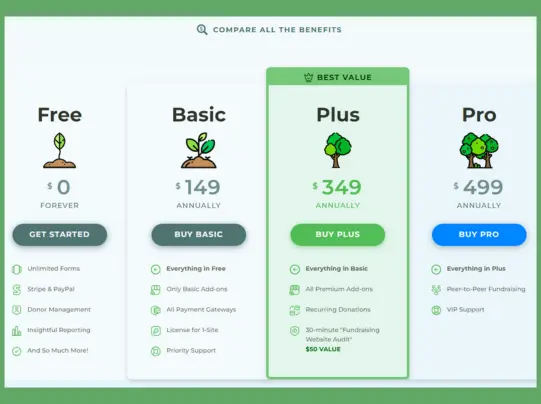
GiveWP started as a free donation plugin for WordPress. But as the features got better, the creators introduced some paid plans with more advanced and helpful stuff.
These paid plans come with extra goodies, unlike the free plan, which has none. If you go for the free plan, you’ll need to buy these extra goodies one by one.
GiveWP 3.0’s prices are split into four groups:
- The Free Plan: $0
- The Basic Plan: $149 per year
- The Plus Plan: $349 per year
- The PRO Plan: $499 per year
And there’s one more – the Agency Plan: $599 per year.
So, you have options! Depending on what you need and how much you’re willing to spend, there’s a plan for you in GiveWP 3.0.
If, within the first 30 days, you’re certain you’re not satisfied, you can ask for your money back.
As someone who committed to certain software platforms and regretted it instantly, I can say a 30-day money-back guarantee is a safer option.
If you’re like me and prefer testing the software before handing over your money, this refund policy should ease your doubts.
Final Thoughts on GiveWP Review
GiveWP 3.0 brings a fantastic upgrade to the platform. Over time, GiveWP has transformed from a regular donation form builder into something much more.
The new and improved features are all about enhancing user experience, making it simpler to create engaging and personalized forms.
While more options for form templates would have been great, I’m not disappointed at all.
My favorite feature has to be the Recurring Donation form. With donor information and billing address saved, setting up recurring payments is a breeze.
Even though I’ve tested all the essential features, I’m eagerly looking forward to exploring more, especially the upcoming add-ons.
Give this software a try to see if it fits your organization’s needs or helps you reach your fundraising goals.
I’ll make sure to update this post as more changes roll in.
Love is sharing!