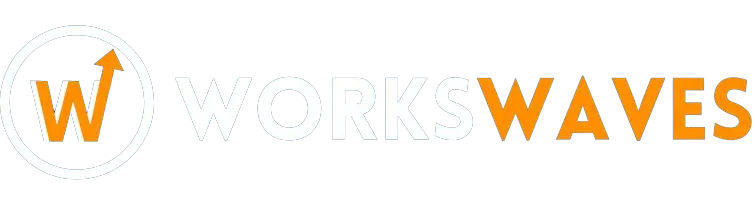Love is sharing!
The Bottom Line of Ecwid Review
Ecwid has many strengths. It’s free to use, lets you add e-commerce to any website, and offers helpful features for selling in various languages and currencies. Plus, its ‘Instant Site’ feature makes it super easy for beginners to set up a one-page store.
Table of Contents
ToggleHowever, there are drawbacks. Ecwid’s SEO tools could be improved, its pricing varies widely between countries, and creating product variants is limited to higher-priced plans.
Ecwid Review: Pros & Cons
Ecwid Pros
- Free package available
- User-friendly dashboard
- Affordable pricing options
- Seamless integration with WordPress and Wix
- Diverse range of features
Ecwid Cons
- Limited SEO and content tools
- Basic website builder functionality
- Some apps may have high costs
Key Alternatives
Shopify, Wix, BigCommerce, WooCommerce, Big Cartel, Squarespace
Our overall rating 4/5
Is Ecwid good? In this detailed look at the platform, you’ll discover its main features, strengths, weaknesses, and if it’s worth the cost.
By the end, you’ll know if Ecwid suits your business needs or if there are better options available.
Let’s start with a simple question…
What is Ecwid, and how does it work?
Ecwid helps you create your own online store. It’s a ‘software as a service’ (SaaS) product, meaning you pay a monthly fee to use it instead of owning the software.
Started in 2009, Ecwid was bought by Lightspeed, an ecommerce company, in 2021. It now powers over 926,000 online stores (source: Builtwith).
This shows Ecwid is likely here to stay.
Similar to other ecommerce platforms, Ecwid lets you build product catalogs with photos, prices, and more for each item.
You can also set up shipping rates, accept credit card payments, and do other important ecommerce tasks—all through a web browser. No need to download anything to your computer.
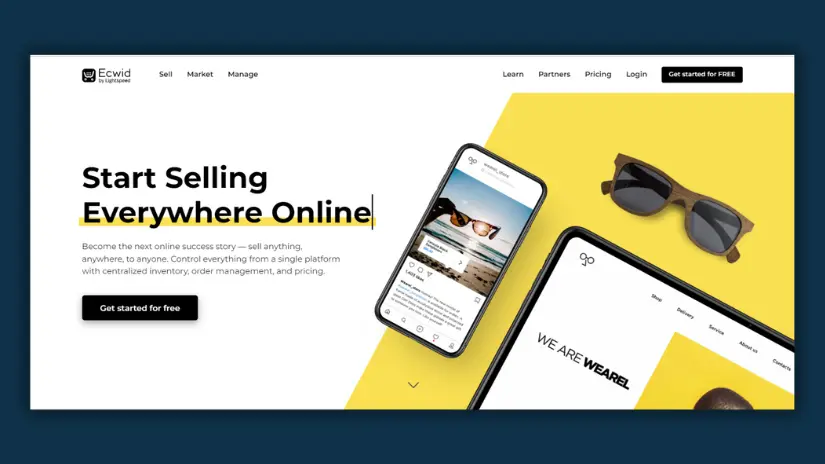
Ecwid is different from platforms like Shopify, Squarespace, and BigCommerce. Unlike them, Ecwid isn’t mainly for making a whole new online store by itself. Instead, it’s made for adding an online store to a website or online spot you already have.
Ecwid Review: Features
Ecwid provides a nice range of features that work whether you’re using their built-in site or integrating with another platform. Since the free plan has limited features, let’s focus on the paid plans for this review.
Ecwid Ecommerce Features
- Sell Physical, Digital, or Service Products: Offer different types of products with a generous 25GB limit on downloadable products.
- Automated Tax Calculations: Automatically set tax rates based on your location.
- Inventory Tracking: Available for all products, and Inventory Manager Plus* offers tracking for all variations and types.
- Product Filters
- Product Variations
- Recurring Subscriptions: Set up recurring payments for subscription products.
*Only available on the Business & Unlimited Plans
Ecwid Marketing Tools
Ecwid offers great tools to bring customers to your website and boost sales for visitors already there:
- Sell on Multiple Sites: Use Ecwid’s instant builder on platforms like WordPress, Wix, Squarespace, and more.
- Facebook Shop
- Instagram Store
- Set Up Google and Facebook Ad Campaigns
On-site marketing tools:
- Facebook Messenger Live Chat: Add live chat via Facebook Messenger to your online store.
- Discount Coupons: Create discount codes for customers and marketing efforts.
- Gift Cards: Let customers purchase gift cards redeemable in your store.
- Abandoned Cart Emails: Automatically send emails to customers who abandoned their carts.
- Multilingual Catalogue: Display product listings in multiple languages for international sales.
*Available only on the Business & Unlimited Plans.
The Abandoned Cart Recovery can also include discount codes to encourage return visits and prompts to set up re-targeting campaigns on Facebook and Google.
Ecwid SEO Tools
When it comes to SEO, Ecwid isn’t very robust. The available tools are lacking, and there’s one crucial SEO tool missing.
On all paid plans, you gain access to ‘Advanced SEO Tools,’ allowing customization of Page Titles and Meta Descriptions for products. However, the option to create custom URLs is absent.
Speaking of URLs, Ecwid generates them based on product or category names, but it adds random numbers to the end, as seen below:
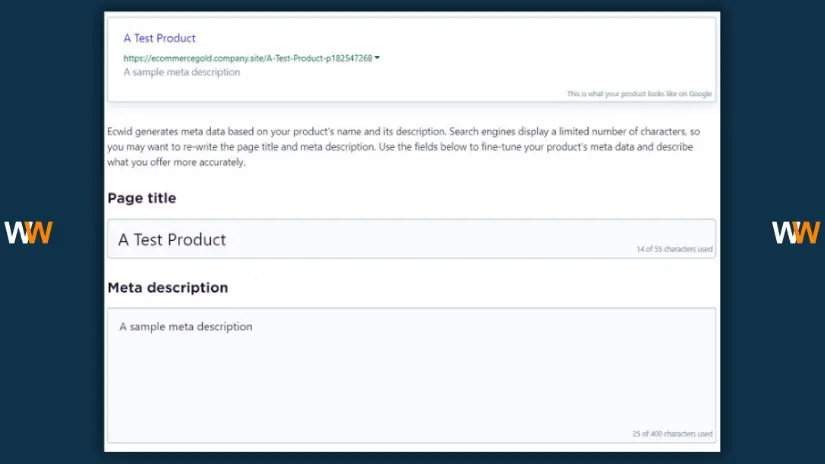
This random addition can’t be edited, detracting from the overall user-friendliness of the URL. This issue persists even when Ecwid is integrated with platforms like WordPress and Wix.
Another drawback of Ecwid is the absence of content creation tools such as a built-in blog function. This limitation restricts you to creating only a few pages on your site. Integrating with content-focused platforms like WordPress and Wix becomes crucial to address this gap.
Ecwid Payment Gateways
Ecwid has a lot of different ways for people to pay on your store. You can choose from over 40 options from all around the world, including:
- PayPal
- Stripe
- Klarna (using Stripe)
- Worldpay
- Square
- Apple Pay (using Stripe)
- Authorize.net
- 2Checkout
If you have an Apple device, Ecwid also makes it easy with One Tap Checkout. This accelerates the checkout process.
You can also take payments offline with Ecwid, like Cash on Delivery, Bank Transfer, and Invoices. But remember, you’ll need to handle these payments manually in Ecwid.
Do Ecwid Charge Transaction Fees?
Nope! Ecwid won’t charge you any fees for transactions, even if you’re using the free package.
Ecwid Shipping Options
Ecwid gives you lots of choices for shipping. Here are some options:
- Local Delivery: You can set up delivery rates for specific areas and times.
- Self Pick-up: Let customers pick up their orders from your store, whether it’s in-store, curbside, or drive-through.
Ecwid also works with big shipping companies from all over the world, like UPS, FedEx, U.S.P.S, GLS, Royal Mail (UK), Canada Post, and Australia Post. You can even add more shipping carriers if you need to.
Some carriers let you automatically calculate shipping rates. Others let you set manual rates, like free delivery or flat rates, based on the weight or subtotal of the order.
Ecwid Reporting and Analytics
Ecwid’s built-in reporting and analytics tools are limited, offering only a brief sales summary on the main dashboard. For more detailed insights, you’ll need to install additional apps.
Ecwid suggests two free options: Kliken and MonkeyData. These apps provide a deeper overview of your site’s performance, including:
- Number of Visitors
- Revenue
- Conversion Rate
- Orders
Additionally, you can integrate Google Analytics to gather more comprehensive data on your site visitors.
Ecwid App Store
Ecwid provides an app store where you can find solutions to enhance its features. While Ecwid offers some useful features out of the box, it lags behind competitors in certain areas. However, with the app market, you can fill these gaps.
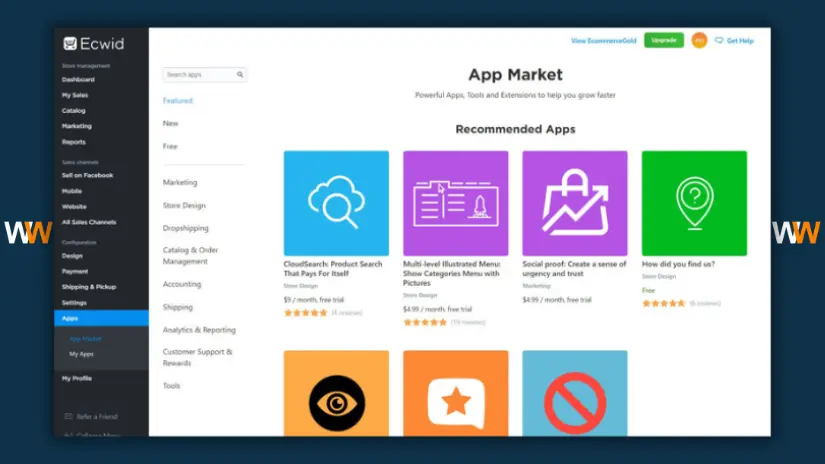
There are over 130 apps available, offering various functionalities. Keep in mind that not all apps are free, so you need to be cautious to avoid overspending.
Ecwid Website Builder
Despite its primary focus on integrations with other platforms, Ecwid also offers a website builder. This section examines the effectiveness of Ecwid’s website builder in creating online presences.
Theme Selection
Ecwid doesn’t offer many pre-made themes to choose from. Instead, they have a bunch of customizable templates for their New-Gen Instant Site. There are over 30 templates available, and many are made for specific types of businesses.
A cool thing is that you can check out a template before you decide to use it on your store. This lets you see if it fits your style before you make any changes. Plus, all the templates are free!
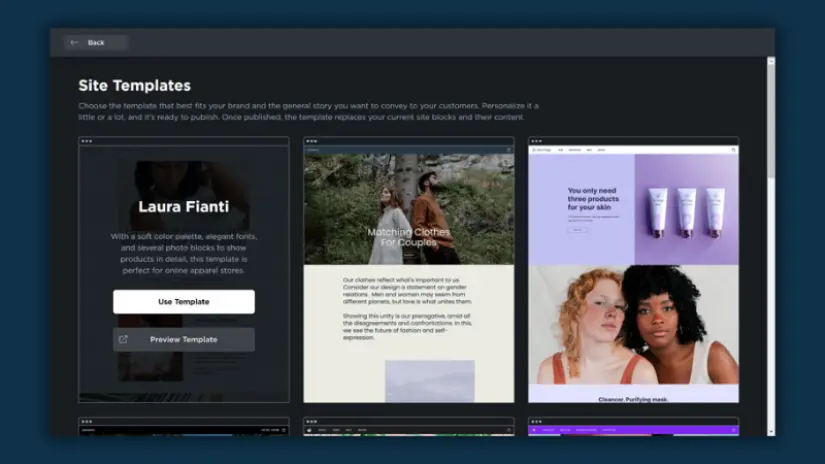
Theme Customization
Ecwid has a tool called a live theme customizer. It’s really helpful for making your store look just how you want it to. The templates are split into sections, so you can add, remove, and move different parts of your page around. There are lots of different sections to pick from.
You can also customize:
- The header, where you can make a custom navigation menu.
- The footer, but it mainly just covers your site’s copyright.
- Fonts, although you can’t change how big the text is.
There are also options for changing how your product and category pages look. These options are in a different part of the dashboard, whether you’re using Ecwid’s website builder or adding Ecwid to another platform.
Even though the customizer is easy to use and works well, it only lets you change the homepage. This is because of a big problem with Ecwid’s website builder.
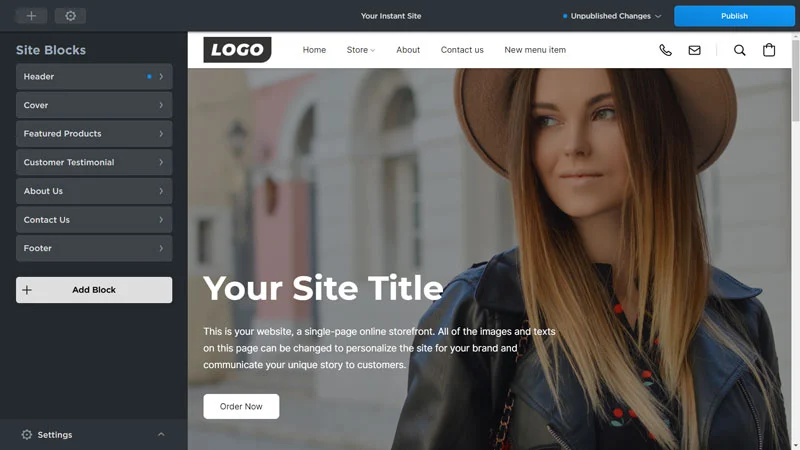
Pages and Blog
One big problem with Ecwid’s website builder is that you can’t make custom pages or add a blog to your store, which isn’t great.
The only pages you can add are:
- Terms & Conditions
- Privacy Policy
- Shipping & Payment Info
- Returns Policy
- About Page
So, while you can make a simple and nice-looking site with Ecwid, it’s not a complete website builder. If you care about SEO, you might find it tricky to use only Ecwid’s website builder.
Ecwid Integrations
This is Ecwid’s best feature. It can blend into almost any website, no matter what platform you’re using.
You usually do this by putting a buy button on a page of your site. It brings over all the info you set up in the Ecwid dashboard. This makes it very flexible, and you can trust that the checkout process is safe with Ecwid’s secure hosting.
Ecwid and WordPress
WordPress is the biggest website platform globally, and Ecwid knows this. They made sure their platform fits perfectly into WordPress, so you can have a quick, secure checkout on your WordPress site.
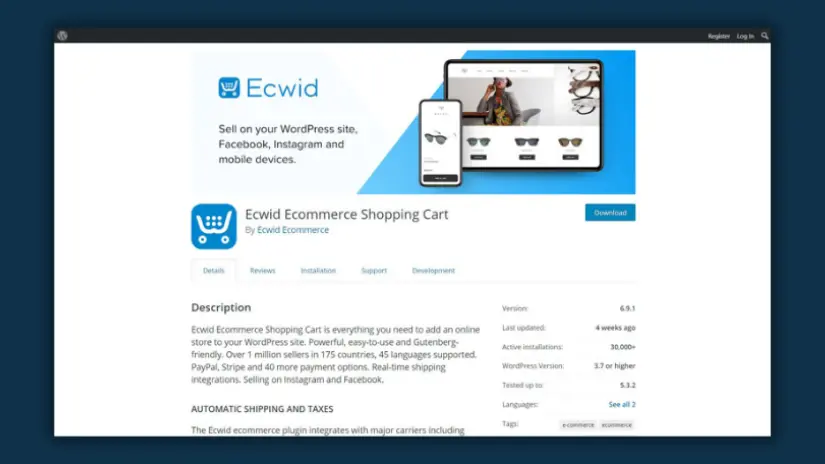
You do this with a WordPress plugin. It lets you control your Ecwid store right from the WordPress dashboard. It’s a great option for making an online store with WordPress.
Ecwid and Wix
Ecwid also works with Wix. You can get it as an app from the Wix App Marketplace.
This integration is smooth. It brings the whole Ecwid dashboard into Wix’s dashboard. So, you can manage your entire website from one place. It’s a good option instead of using the Wix Stores app.
Ecwid Review: Pricing
The Free Plan
If you have only a few products to sell — up to 5 — Ecwid is entirely free. This is something special about Ecwid, as not many ecommerce platforms offer free selling tools like this, except for Big Cartel.
The free plan is quite basic, lacking features like discount coupons and the ability to sell digital goods. Additionally, it limits you to selling only 5 products. Notably, you can’t use this plan to sell on major social media sites like Facebook or Instagram.
However, for merchants with simple needs, this may be sufficient. It’s a good way to test out the product before committing to a paid plan.
One important thing to keep in mind about the free plan is that it’s not great for search engine optimization (SEO). To ensure that your product pages rank well on search engines, you’ll need to upgrade to a paid plan.
The Paid Plans
Ecwid’s pricing in USD is as follows:
- Free: $0 per month, allows you to sell up to 5 products.
- Venture: $19 per month, lets you sell up to 100 products.
- Business: $39 per month, lets you sell up to 2,500 products.
- Unlimited: $99 per month, allows you to sell an unlimited number of products.
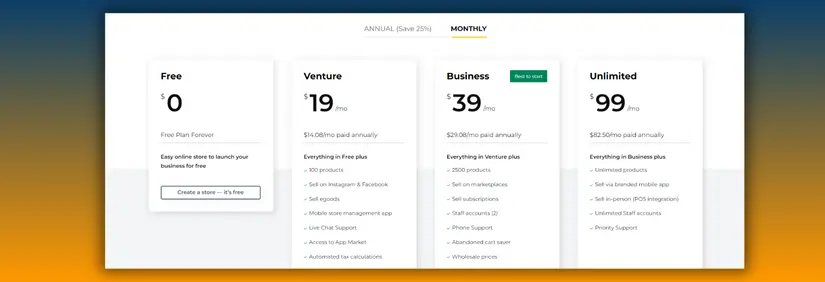
As you pay more, you get access to additional features like discount coupons, integrations with other stores, and better support.
Ecwid Review: Support
The support you get from Ecwid depends on your package.
- If you’re on the free package, you only get email support.
- With the Venture package, you get live chat support right in the admin dashboard.
- The Business and Unlimited packages both offer phone support from 2 pm to 10 pm Pacific time.
- The Unlimited package also gives you priority support.
Apart from direct support, there’s a help center with detailed guides on how to use the platform. There’s also a system monitor so you can check if everything’s working well.
Ecwid Web Hosting
We can’t test Ecwid’s performance because they don’t show any customer sites on their website. So, we can’t give them a rating.
But their hosting looks good on paper. Here’s what it includes:
- Hosted on Amazon Web Services
- PCI Level 1 PCI DSS
- Cloudfront CDN
- Secure Checkout
- Unlimited Bandwidth
How Easy is Ecwid to Use?
Features are one thing, but being easy to use is another! That’s why, when we test a platform, we also look at how easy it is to use across three main areas:
- Getting Started
- Inventory Management
- Order Management
Getting Started
Signing up for Ecwid is simple. All you need is an email address and a password to sign up for the free plan.
Once you’ve signed up, you’ll be taken to the admin dashboard, which is very user-friendly. The main navigation menu is easy to understand, divided into three main categories:
- Store Management
- Sales Channels
- Configuration
This makes it effortless to navigate between different sections of the dashboard. The simplicity extends to all pages and sections within Ecwid, making the workflow smooth and straightforward.
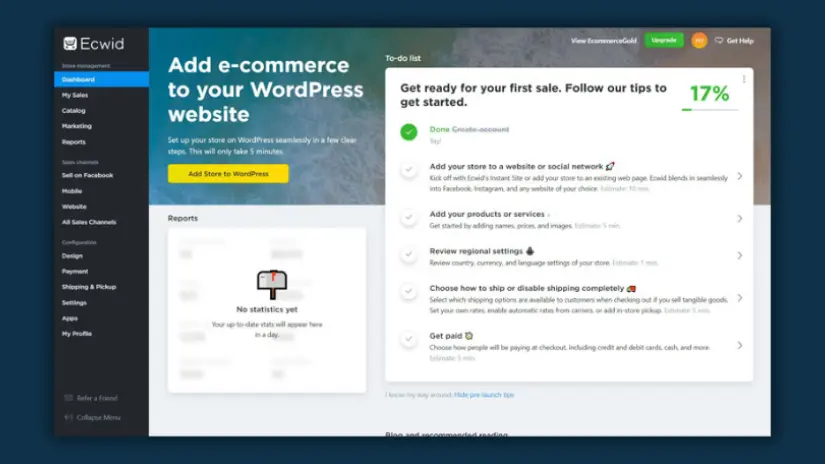
New users receive a short setup guide to help them get started. The first step in the guide is to add your store to a website or social network, highlighting the priority of integrations with third-party platforms in Ecwid.
The setup guide covers important elements of starting an ecommerce website, such as adding new products, configuring regional settings, setting up shipping, and adding payment methods. If you want to learn more about setting up Ecwid, check out our full Ecwid Tutorial.
If you’re using the free Ecwid plan, you’ll notice that some areas, options, and features are only available on paid plans.
Inventory Management
Adding a new product on Ecwid is really easy. They use a tabbed layout with clear sections, so you know where everything is.
But, you can’t change the URL for your products. Even though Ecwid makes SEO-friendly URLs, they still have random numbers at the end, which isn’t great for SEO.
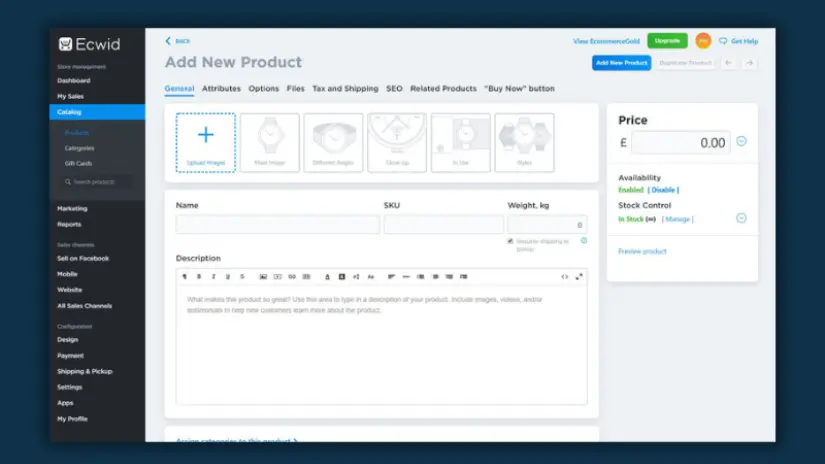
You can sell digital or physical goods on Ecwid. There’s a tab where you can upload files for digital products. And you can preview how your product will look before making it live.
Organizing your products is simple. Ecwid uses categories and sub-categories, so you can arrange them nicely.
Managing your inventory is easier now. They added a bulk editor for products, so you can quickly update things like the:
- Product Title
- SKU Code
- Availability
- Price
- Stock
You can also use a filter tool to select what you want to edit. This makes managing inventory much better!
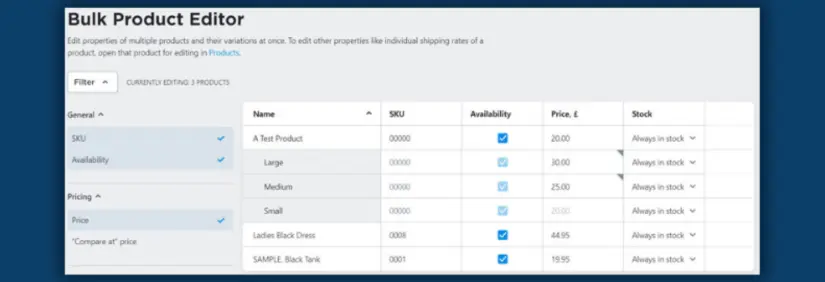
Order Management
Managing orders on Ecwid is super easy. Pretty much everything can be done from the order overview page.
With just a few clicks, you can print orders, update order statuses, and payment statuses. You can also export orders in CSV format or directly to Google Sheets for analysis.
Whether you have a few orders or a lot, Ecwid’s order management system works well.
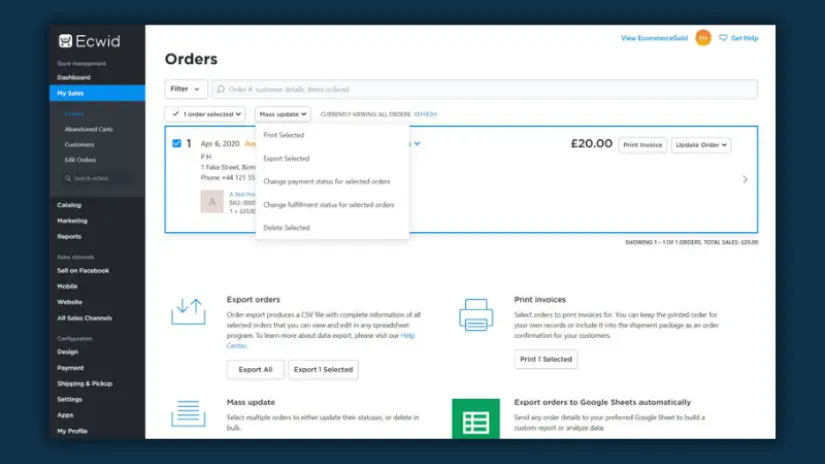
Ecwid Review: FAQ
Is Ecwid good for beginners?
Yes, Ecwid is perfect for beginners. It’s designed for people who don’t know how to code, so it’s easy for anyone new to ecommerce and web design.
Is Ecwid a good option for small businesses?
Absolutely! Ecwid is a great choice for small businesses. It’s easy to use, offers a wide range of ecommerce features, and comes at a reasonable price.
What are the main advantages of using Ecwid?
There are several advantages to using Ecwid. Firstly, it has a completely free plan. Secondly, it comes with a comprehensive set of features. Thirdly, you can easily add ecommerce features to an existing website.
What are the main disadvantages of using Ecwid?
While Ecwid has its benefits, there are a few drawbacks too. You can’t create a fully professional standalone store with it; the ‘Instant Site’ option is quite basic. Also, its SEO features could be improved, especially for creating URLs and redirects.
How many items can I sell on Ecwid for free?
With Ecwid’s free plan, you can sell up to five products.
What’s the best alternative to Ecwid?
One of the top alternatives to Ecwid is Shopify. Like Ecwid, Shopify allows you to embed a product catalog on an existing website and create a standalone store. However, Ecwid is better for embedding catalogs, while Shopify is excellent for standalone stores. Another option worth considering, especially for WordPress users, is WooCommerce. It offers sophisticated ecommerce features that integrate seamlessly with WordPress sites.
Ecwid Review: Is It Any Good?
Deciding if Ecwid is good depends on how you want to use it:
With other websites: If you’re using Ecwid with WordPress or Wix, then yes, it’s good. It offers many features and an easy interface, letting you add a capable shop to your site.
For building an ecommerce website: Ecwid’s website builder is okay for simple stores, but it lacks some features you might want in a full website builder.
So, whether Ecwid is right for you depends on what you need. But it’s easy to use, making it worth trying, especially since you can start with a free package to test it.
If you want to learn more about using Ecwid, check our Full Ecwid Tutorial.
Love is sharing!