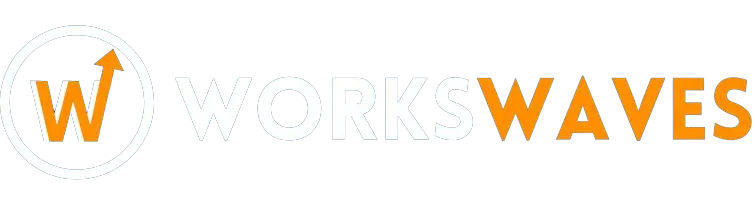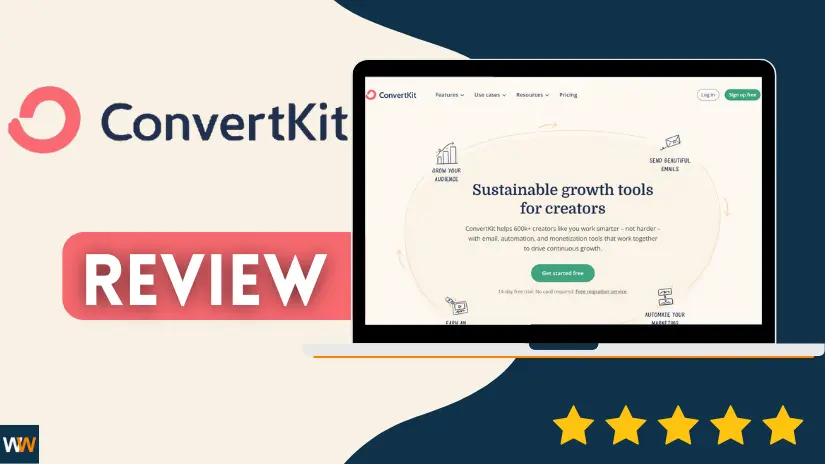Love is sharing!
Hello, and welcome to our ConvertKit review!
Table of Contents
ToggleConvertKit is a tool we really like for email marketing, especially if you create content. But, like anything, it’s not perfect.
In this detailed review, we’ll share what we love and what could be better about ConvertKit.
We’ll also break down the features and pricing plans. And, we’ll guide you through using ConvertKit so you can see how everything works.
What is ConvertKit?
ConvertKit is labeled as a ‘creator marketing platform,’ but in plain terms, it’s an all-in-one email marketing software solution packed with extra features.
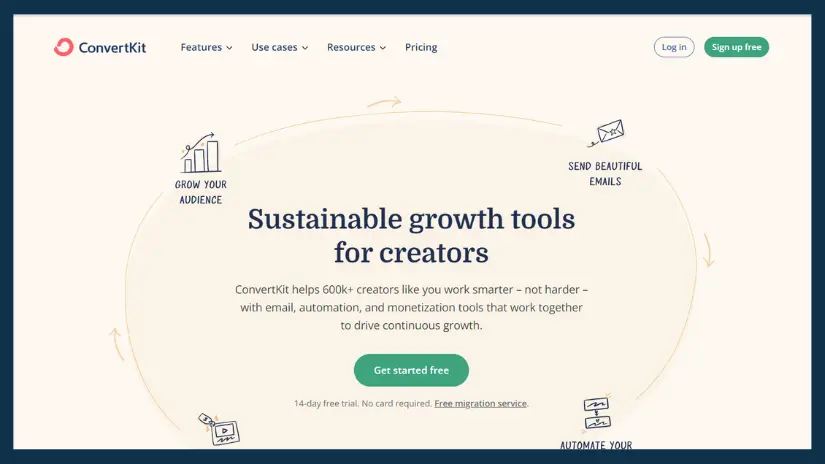
Over 600,000 creators rely on ConvertKit to send a whopping 2.5 billion emails every month.
When we say creators, we mean folks like bloggers, YouTubers, podcasters, coaches, musicians—basically, anyone crafting content online.
This is who ConvertKit was made for it’s tailored to tackle the challenges creators often face with other email providers. And the best part? It’s designed to be super straightforward and user-friendly.
More than just an email design and delivery tool, ConvertKit is an all-in-one solution. It’s equipped with a variety of tools to not only help you send emails but also to grow your audience. Picture landing pages, forms, and the fantastic new Creator Network (we’ll delve into that later).
But that’s not all. With its built-in commerce tools, ConvertKit goes beyond emails—you can use it to sell digital products and subscriptions. And for creators looking to boost their income, there’s even a built-in sponsor network.
ConvertKit Review: What features does it offer?
Wondering what ConvertKit can do for you? It’s got some cool features! Here’s a quick peek at the main ones:
- Landing pages & forms
- Drag and drop builder
- Templates
- Email broadcasts & sequences
- Segmentation
- Marketing automation
- RSS feeds
- Creator Profile & Creator Network
- Commerce features (sell digital products & subscriptions)
- Sponsor Network
- Integrations
Getting Started:
When you log in for the first time, ConvertKit welcomes you with a survey to understand how you plan to use the software.
If you’re switching from another email tool, ConvertKit has special instructions to help you smoothly move everything over.
Soon, you’ll reach the dashboard, where reports will appear later. But don’t worry, there’s a quick-start guide initially to assist you in setting everything up.
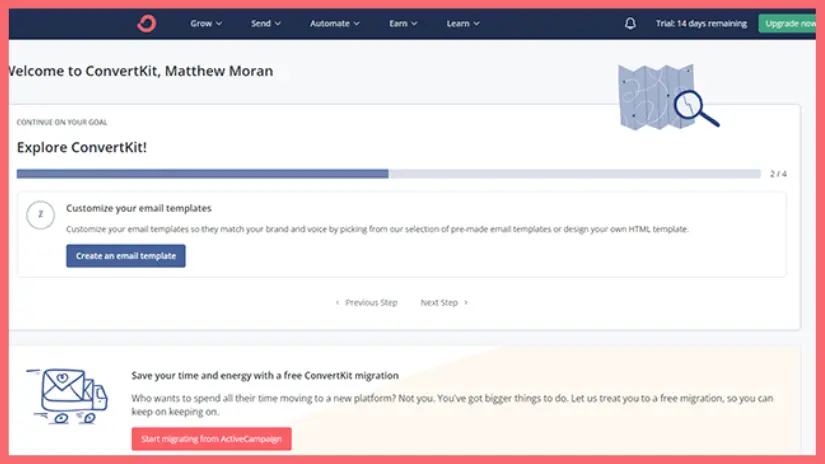
Navigate the tools and features from the top navigation bar, neatly divided into menus: Grow, Send, Automate, Earn, and Learn.
Let’s kick off our exploration by checking out the Grow tools. Ready for the journey? Let’s go!
Landing Pages
Under Grow > Landing Pages & Forms, you can create hosted landing pages and opt-in forms to expand your list. Let’s give it a go.
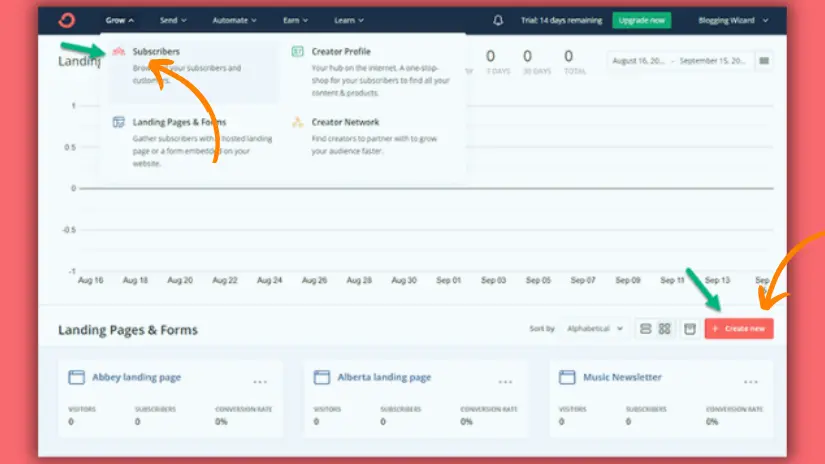
First, click Create a landing page to access the template library. Here, choose from numerous pre-built landing page templates for various purposes.
For instance, find templates for pages where you can gather event or webinar registrations:
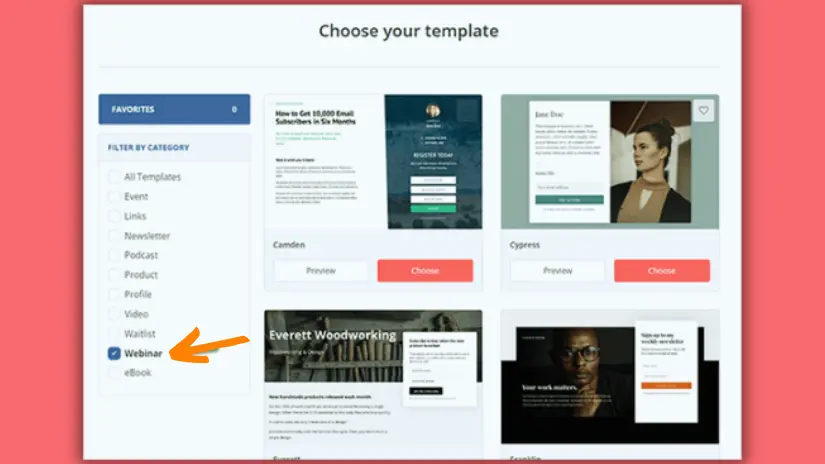
Discover templates for pages promoting a podcast, ebook, or other digital products. There are even ‘Links’ page templates for your Instagram and TikTok link-in-bio needs:
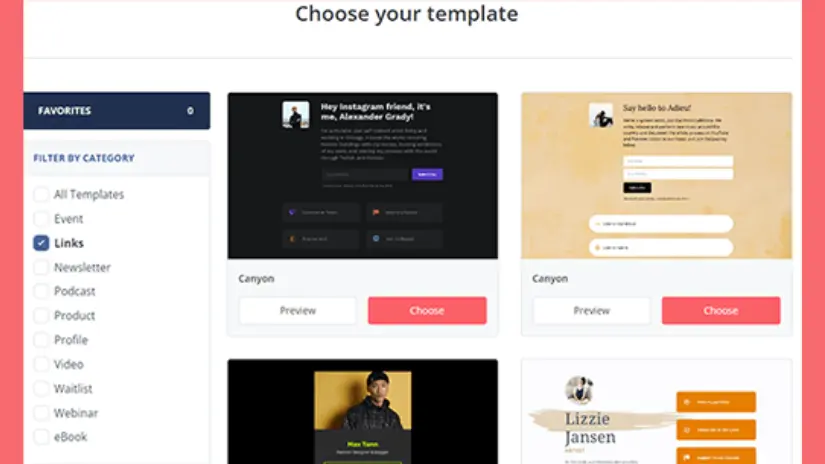
As we’re using ConvertKit for email marketing, opt for a newsletter template, encouraging users to sign up for your email list.
Once selected, the template opens in the drag-and-drop landing page builder. Here, modify content and design as needed.
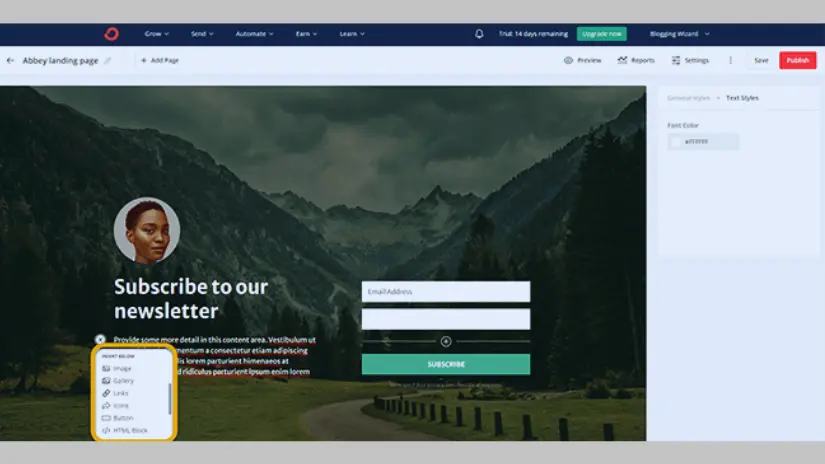
Click the + icon in the preview window to add blocks/elements to the page—headings, lists, images, buttons, countdown timers, videos, or even products.
At the top, click Add Page to include a thank-you page that appears to users after they’ve subscribed.
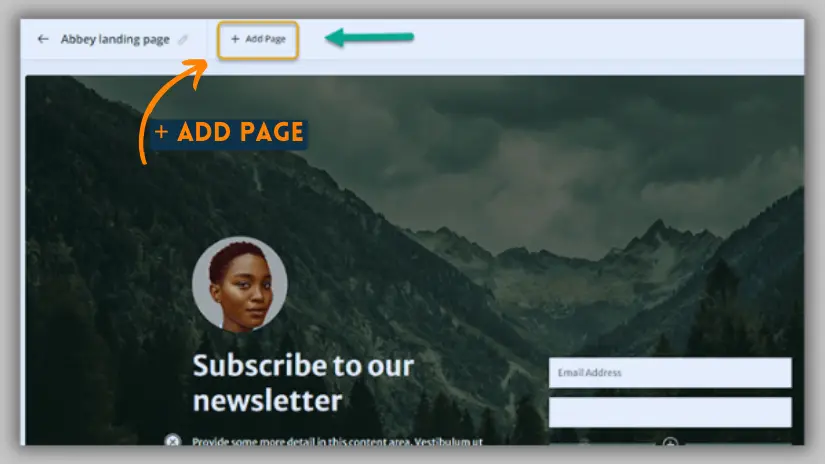
When your page is ready, click Publish, and it’s set to share. Copy the URL to share on socials or embed it on your WordPress site via the ConvertKit plugin.
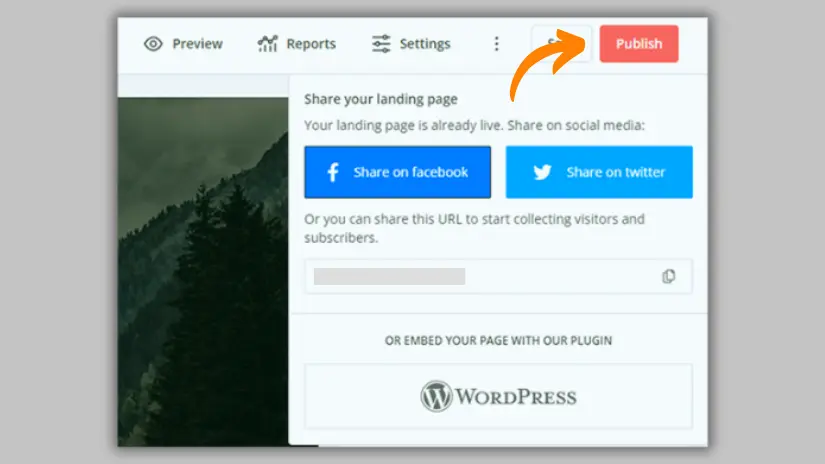
Forms
Creating opt-in forms on ConvertKit mirrors creating a landing page.
Just click Grow > Landing Pages & Forms > Create a form. Then, choose your preferred display format.
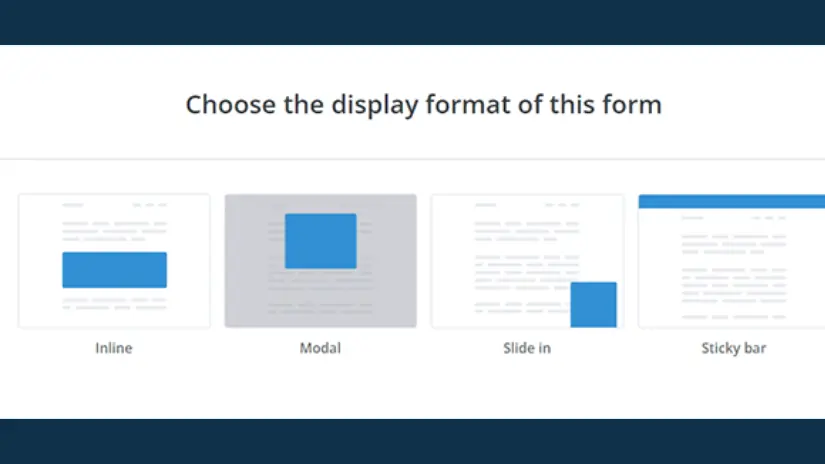
Afterward, pick a template from the library to open it up in the drag-and-drop editor.
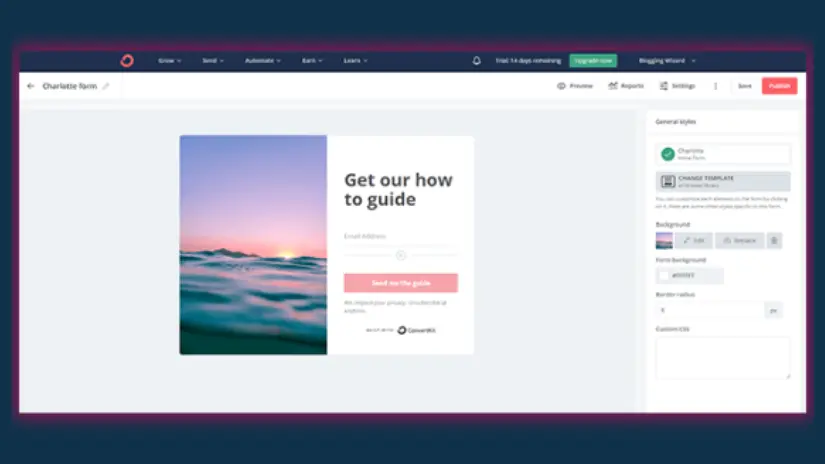
In the editor, you can add, remove, and reorder form fields and change the style/design of the form.
To adjust what happens after the user submits the form, click on Settings. Here, you can do things like add a custom success message or redirect new subscribers to an external page.
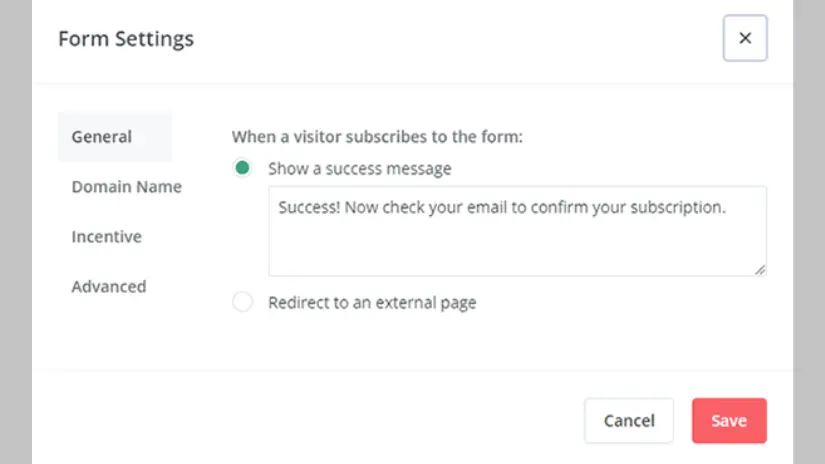
Select the Incentive tab to configure your lead magnet.
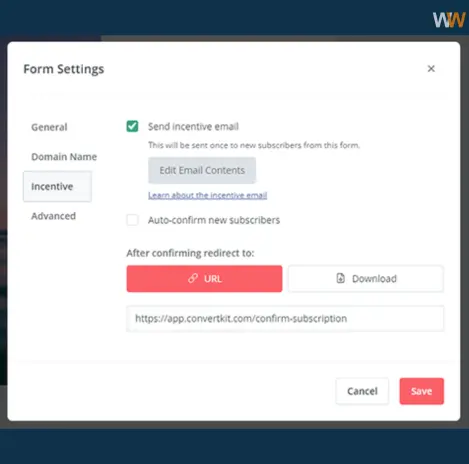
You can automatically send out an ‘incentive’ email containing your free lead magnet when users fill out the form. Alternatively, you can redirect them to a download page.
Once you’ve finished setting everything up, hit Publish to embed the form on your site or grab the link to the hosted version.
Creator Profile
Creator Profile is a recent game-changing addition to ConvertKit.
It allows you to create a page (more like a mini-site) to serve as your public newsletter feed. Your Creator Profile page includes a bio of who you are alongside a collection of your newsletter posts, products, and links.
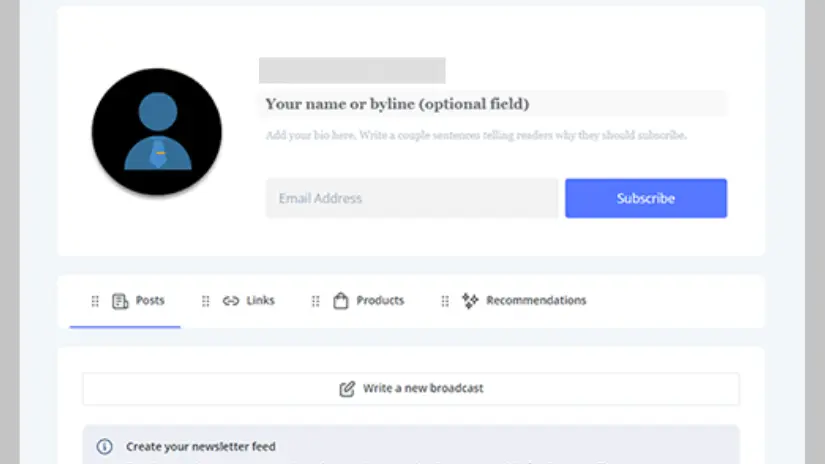
Choose which content you want to appear on your Creator Profile. Once set up, it stays updated automatically.
Whenever you send a new newsletter using the Broadcast tool (which we’ll explore shortly), decide whether you want it to be added to your Creator Profile.
Creator Network
Another recent game-changing feature we really like is the Creator Network. It simplifies collaboration among creators to expedite the growth of their email lists.
The Creator Network complements your Creator Profile. After setting up your profile, join the network. Then, search through it to find other creators with similar audiences.
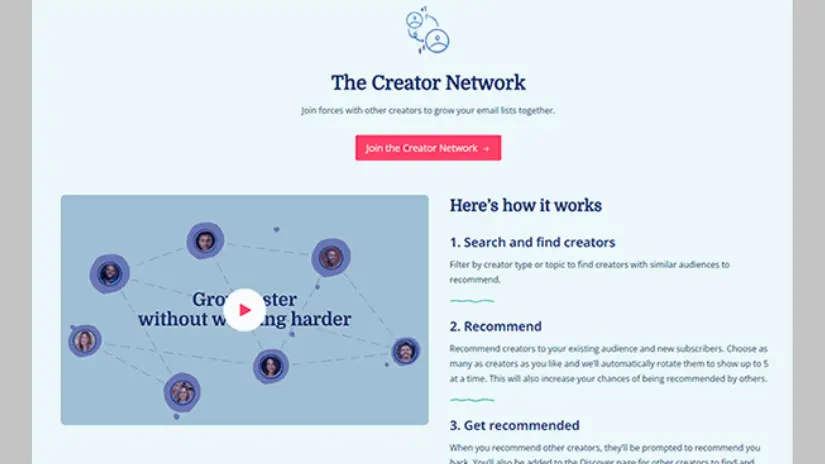
Once you find them, add them to your recommend list. ConvertKit will automatically start recommending them to your existing audience and new subscribers (up to 5 creators at a time).
Why do this? When you recommend others, they’re prompted to recommend you back, expanding your reach to new readers.
Moreover, when you recommend others, you’ll be added to ConvertKit’s Discover page, allowing other creators to find and recommend you!
This cross-promotion benefits everyone. Your newsletter gains a new audience, and you bring in new readers for another creator. It’s a win-win situation.
Broadcasts
Now that we’ve explored the Grow menu, let’s shift our focus to the Send menu.
Under Send > Broadcasts, you can create, send, and schedule one-time emails.
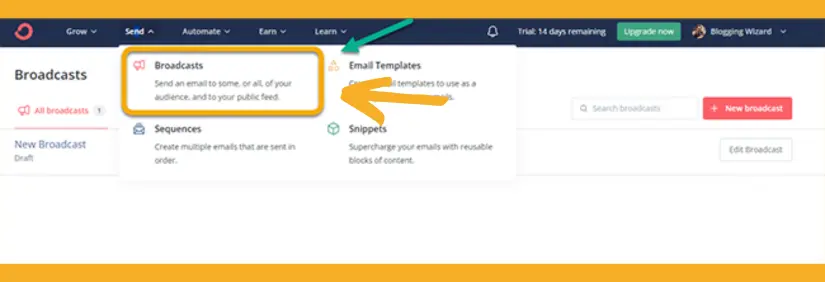
To begin, click + New broadcast and select a template.
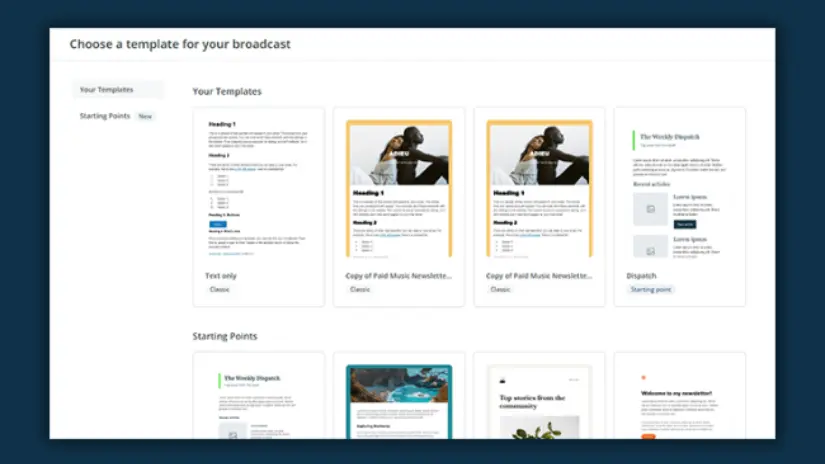
You can either craft and save your own email templates or choose from ConvertKit’s pre-made Starting Points templates.
Choosing a template opens it in the email creator, which is user-friendly.
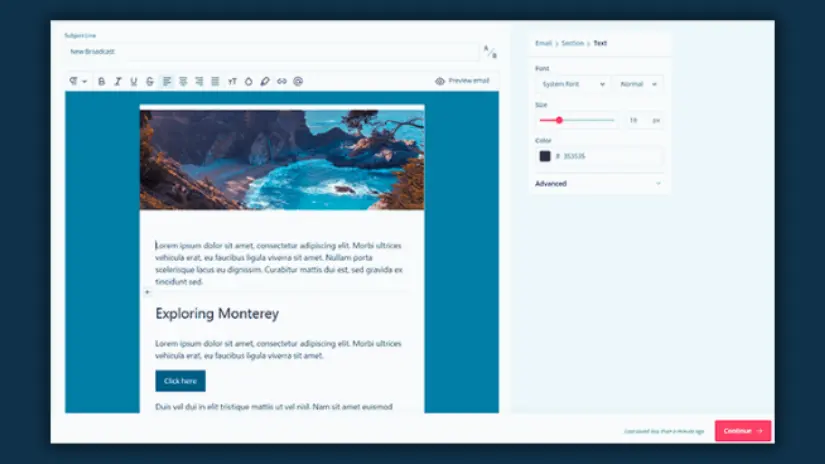
Click the + icon in the main text box to add blocks. You have similar options as in the landing page editor, with a couple of extras.
The Product block enables you to embed products for shoppable emails.
The Personalization block is noteworthy, allowing you to personalize email content using liquid snippets. For instance, you can add personalized greetings, include the subscriber’s first name, and deliver conditional content to subscribers with specific tags on their account.
Another useful block is the Snippet block. Snippets are reusable content blocks that you can create and save, streamlining your email creation process.
Enter the subject line at the top. For A/B testing, click the A/B test icon, enter a second subject line, and ConvertKit will run an experiment to determine the better performer.

Once done, preview your email to see how it’ll appear. Proceed to choose your delivery options.
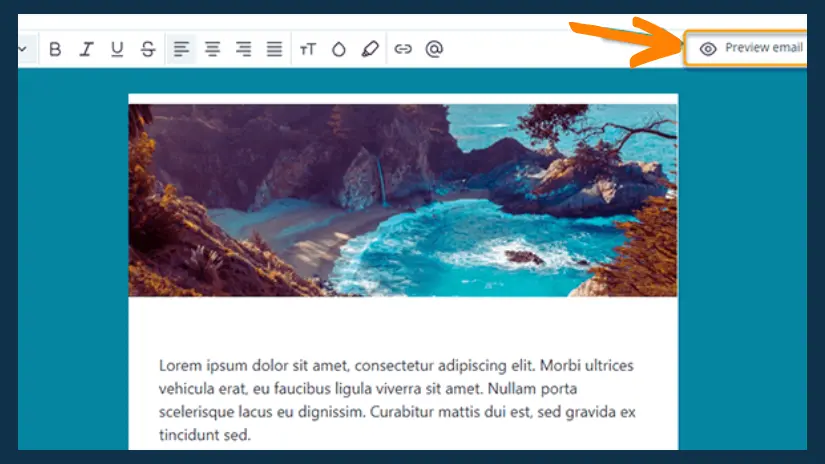
ConvertKit facilitates campaign segmentation. You can send broadcasts to everyone or use filters to target subsets based on segments, demographics, tags, etc.
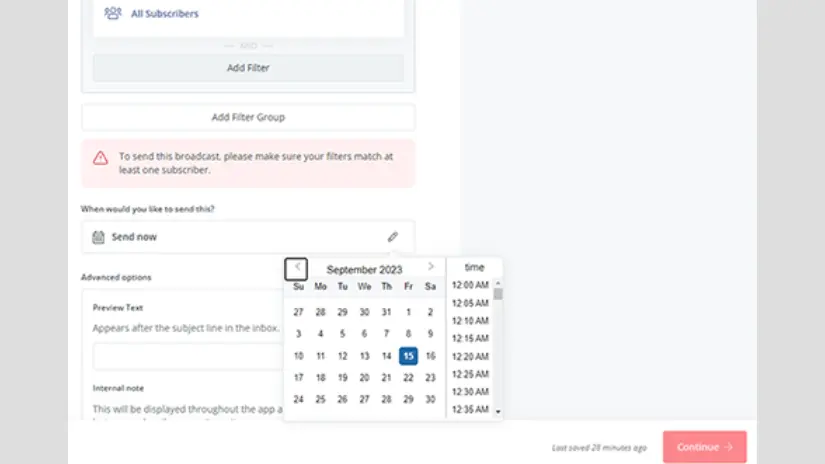
Finally, choose when to send the email and click Continue. Deliver immediately or specify a future date/time.
Sequences
Heading back to the Send menu, let’s explore Sequences under Send > Sequences. Here, you can craft email chains sent to subscribers based on triggers.
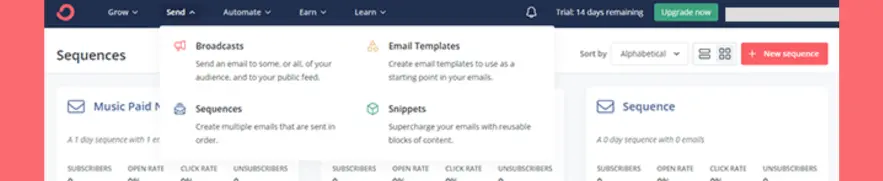
For instance, create a welcome sequence for new subscribers or set up a thank-you email triggered by a purchase on your site.
To start, click + New sequence and choose a template. The email creator will appear, similar to the Broadcast tool, where you can shape and refine your email content.
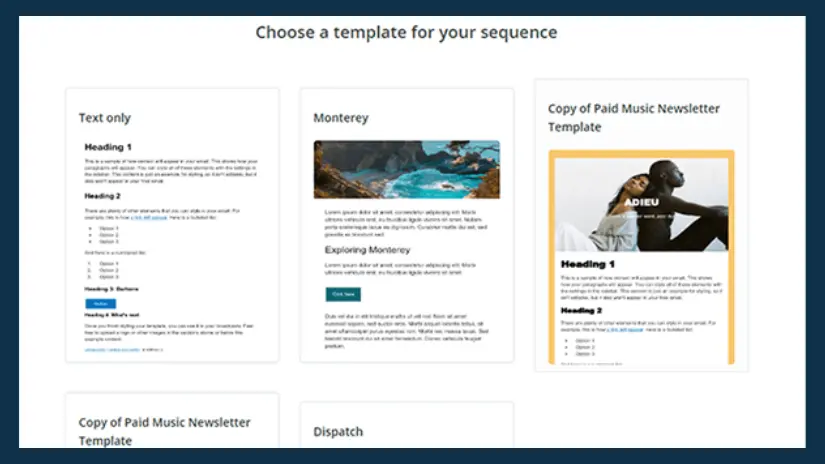
The difference this time is that you can also click Add Email on the right to fashion your automated series.
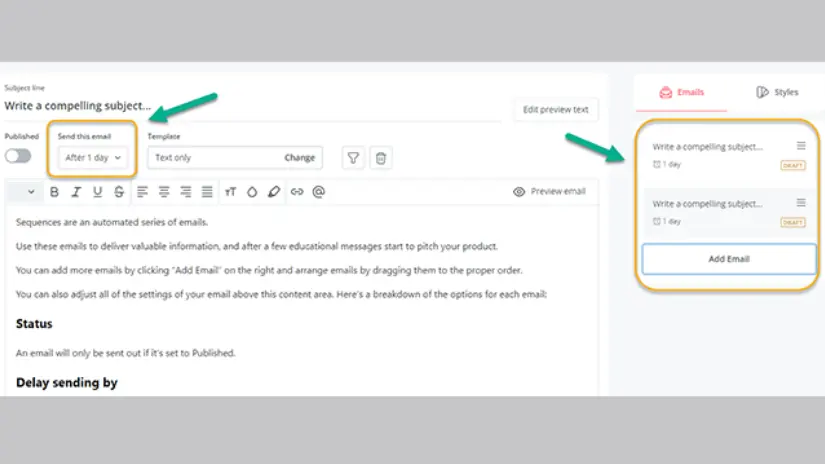
You can decide how much time to elapse before sending each email. For example, set the second email in your sequence to be sent 1 day after the first, and the third email 3 days after that. It’s super intuitive, streamlining the process of setting up automated sequences compared to other tools.
While Sequences are excellent for straightforward triggered emails, more advanced automation requires a different approach…
Visual Automations
Under Automations > Visual Automations, you can construct intricate marketing workflows.
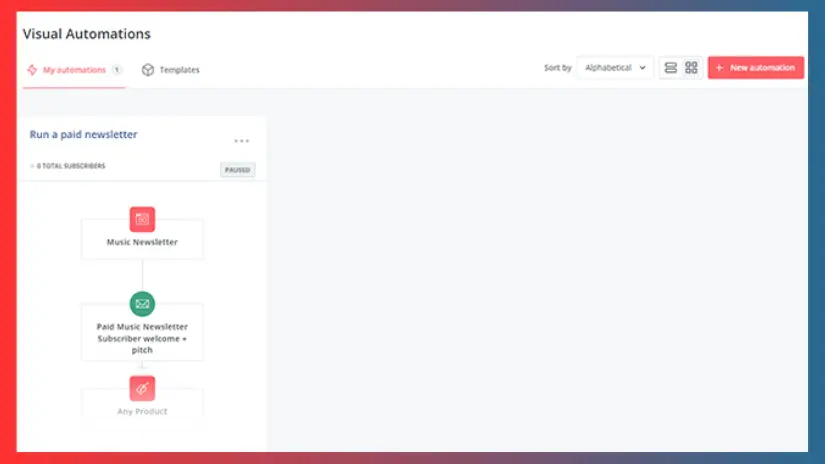
Choose + New automation, and either start from scratch with Empty Automation or use a pre-built template.
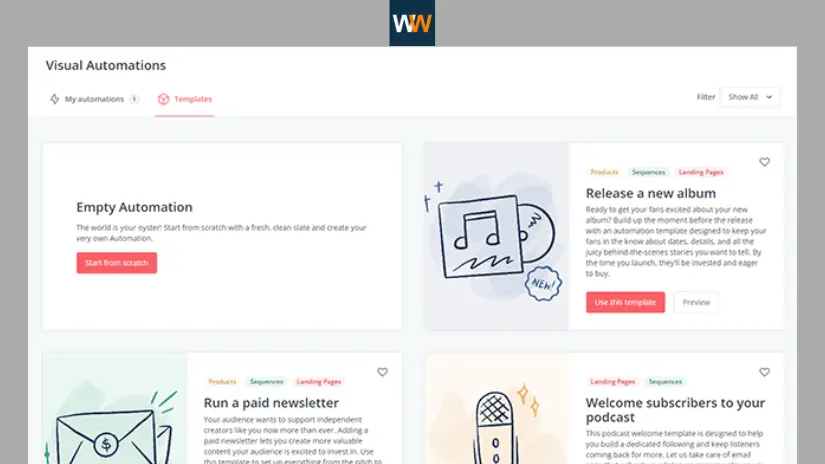
There are helpful templates for creators, such as ‘Welcome subscribers to your podcast’ for podcasters or ‘Run a paid newsletter’ to monetize your audience.
After selecting a template, open it up in the workflow builder, resembling a flow chart:
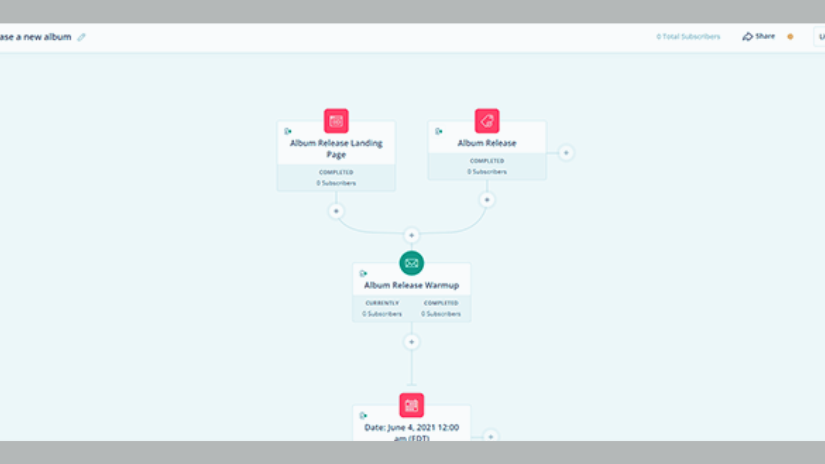
Connect various events, actions, and conditions to sculpt automation paths. While it may seem intricate, it’s simpler than you think to work with. You’ll grasp it in no time. Trust me.
Rules
Another method to set up automations in ConvertKit is through Rules. Rules help you create triggers, like clicking a link, and connect with your other marketing tools.
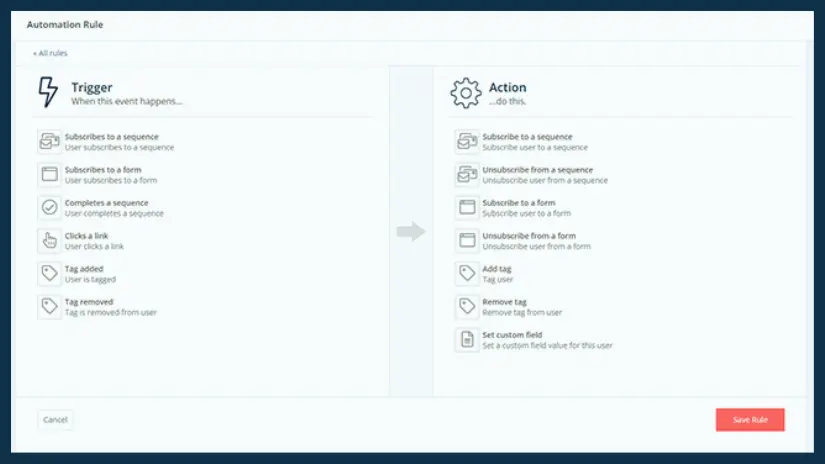
Rules operate on a simple ‘if this, then that’ logic. You specify the trigger (‘if’) and the action (‘that’).
For instance, you might use rules to add a tag to a subscriber’s account when they click a link. This way, you can specifically target users with this tag in future email broadcasts or sequences.
RSS Feeds
ConvertKit, being built for bloggers and content creators, includes a robust RSS tool.
You can use it to automatically create emails and digests featuring all your latest content.
To set it up, just go to Automate > RSS > Add feed.

Enter the Feed URL, and decide if you want to email subscribers when a new post appears or send out a digest on a schedule with multiple posts.
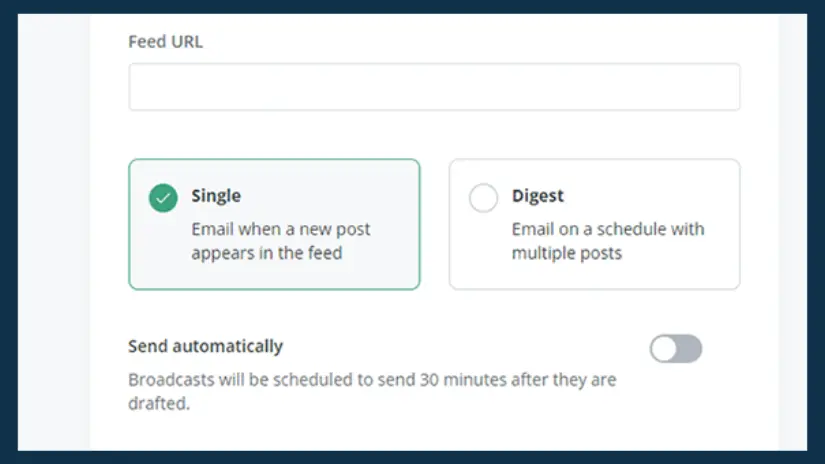
Similar to regular email broadcasts and sequences, you can use filters to segment your list and choose who should receive your RSS emails.
Other Features
While we’ve covered a lot, ConvertKit offers even more:
Products: Provide your audience with the opportunity to purchase digital products and subscribe to memberships using ConvertKit.
- Tip Jars: Collect donations from subscribers who want to support you.
- Creator University: Learn how to make a living through ConvertKit with their extensive free courses for creators.
- Sponsor Network: Join ConvertKit’s Sponsor Network to earn extra revenue through your newsletters. They help connect you to premium advertisers and place sponsorships in your emails, taking a 20% cut.
- Integrations: ConvertKit integrates with a variety of third-party tools, including Shopify, Teachable, Squarespace, Zapier, and many more.
ConvertKit Review: How much does it cost?
ConvertKit uses a simple way to decide what you pay. It’s based on the number of people you send emails to – your subscribers.
There are three choices for ConvertKit plans: Free, Creator, and Creator Pro. Each plan has different things it offers. Here’s a quick look at what makes them different.
Free Plan:
- Good if you have up to 1,000 subscribers.
- You can make as many landing pages, forms, and email broadcasts as you want.
- It has basic features like tagging and dividing your audience, digital products, and access to ConvertKit’s training.
Creator Plan (Starts at $15/month):
- Everything in the Free plan is included.
- More features are added, like access to the Creator Network, moving your emails, making automated email sequences, using the visual automation builder, connecting with other apps, and getting live chat & email help.
- You can also bring in one extra team member to your account.
Creator Pro Plan (Starts at $29/month):
- The highest plan with all the features.
- It has everything in the Creator plan.
- Extra features include scoring your subscribers, advanced reports, getting into the newsletter referral system, having priority support, and adding unlimited team members.
For all the plans, if you pay for a whole year at once, you get 2 months free. If the Free plan isn’t enough, you can try the Creator or Creator Pro plans with a free trial.
ConvertKit Review: Pros & Cons
Convertkit Pros
- Very user-friendly.
- Excellent design.
- You can have unlimited lead magnets for one campaign.
- Offers free migration.
- Allows A/B testing of email broadcast headlines.
ConvertKit Cons
- The sequence layout isn’t perfect.
- No A/B testing available for headlines in automated series.
- Limited capability to handle cold subscribers.
ConvertKit Review: Alternatives
I looked into three alternatives to ConvertKit: ActiveCampaign, Mailerlite, and GetResponse. Here’s how they match.
ConvertKit Vs. ActiveCampaign
ActiveCampaign provides most of the vital features you get from ConvertKit, like marketing automation, email campaigns, landing pages, free migration, and CRM.
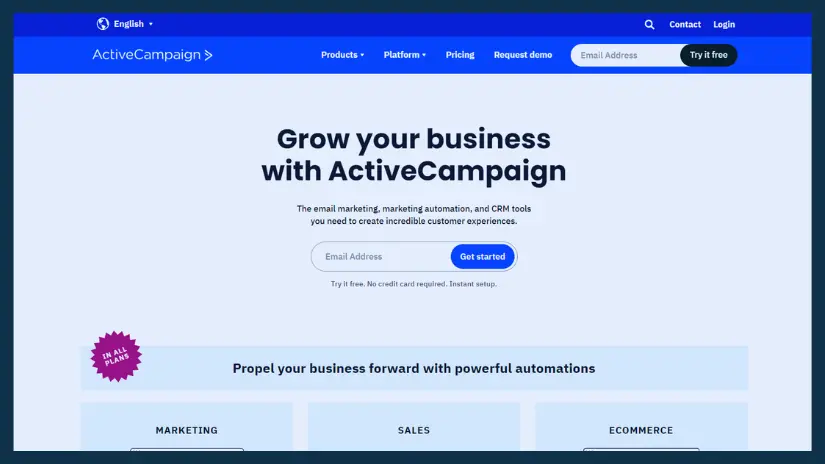
ActiveCampaign takes most of these features a step further. For example, it offers over 700 templates and includes SMS marketing, which ConvertKit lacks.
However, ConvertKit keeps its prices much lower than ActiveCampaign. ActiveCampaign starts at $19/month when billed annually, while ConvertKit charges $9 for the same arrangement.
ConvertKit even offers a free plan, which ActiveCampaign doesn’t have. It also keeps things simpler and much easier to use, requiring no technical expertise.
ConvertKit Vs. MailerLite
MailerLite is an email marketing tool with forms, reporting, and integrations. It’s easy to use, has lower prices than ConvertKit, and includes a drag-and-drop editor that ConvertKit doesn’t have.
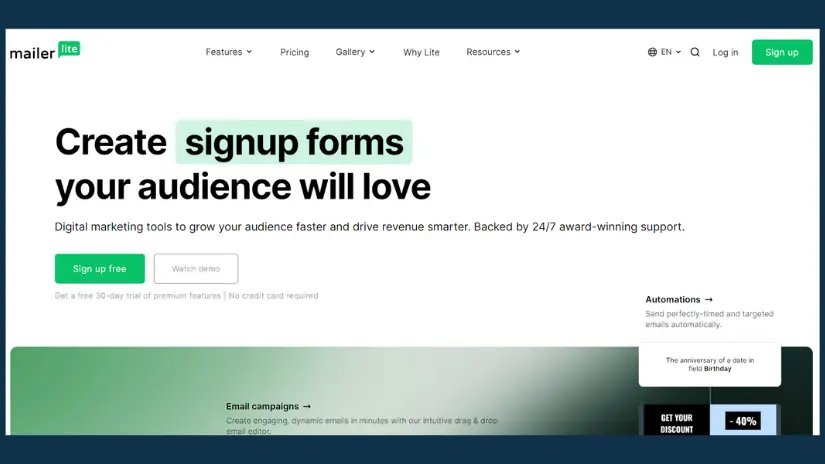
However, ConvertKit compensates for the lack of a drag-and-drop editor with optimized and attractive templates that require minimal editing.
ConvertKit also provides several crucial elements that MailerLite lacks. For example, it offers form-specific opt-in incentives that you can customize to attract new subscribers.
It also allows single-window editing of automated emails under automation and enables bulk actions on broadcast opens of your subscribers.
Despite MailerLite’s lower cost, it sacrifices some key features. In the final analysis, ConvertKit offers better value for your investment. You can check our side-by-side comparison of MailerLite and ConvertKit for additional info.
ConvertKit Vs. GetResponse
GetResponse could help you achieve similar core goals as ConvertKit, offering email templates, forms, landing pages, and integrations.
GetResponse also includes some useful advanced features like detailed reports with its premium plan and offers multiple dashboard languages.
However, GetResponse’s basic plan costs $15/month, significantly higher than ConvertKit’s $9 rate.
The difference becomes even more pronounced when you move to more advanced features, as its premium plan costs $97.58, while ConvertKit caps it at $25/month.
I also prefer ConvertKit for its straightforward interface. Conversely, GetResponse may subject you to a steep learning curve and offer advanced features you might not need.
Final thoughts on ConvertKit
That wraps up our honest ConvertKit review.
In short, ConvertKit is a great choice for bloggers and online creators.
It provides all the tools you need to effectively manage your email marketing campaigns. It’s straightforward to use, which simplifies the process. Plus, ConvertKit offers unique features tailored for creators, such as the Creator Profile and Creator Network.
If you’re unsure whether ConvertKit is right for you, give it a try with the free plan or a free trial. Click the button below to get started.
Love is sharing!