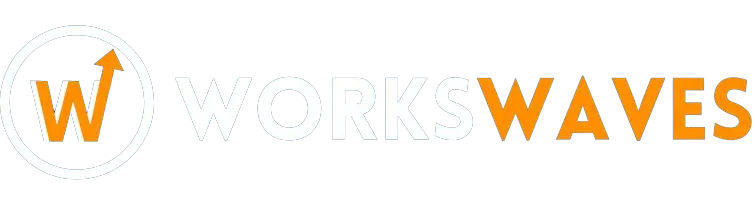Love is sharing!
In this ClickMagick review, you’ll discover every feature that comes with this link tracker and see if it’s worth investing in.
Table of Contents
ToggleYou’ll learn why ClickMagick outshines even the ‘almighty’ Google Analytics and other tracking tools for monitoring, analyzing, and optimizing your link clicks.
Just imagine being able to monitor every click made by your page visitors—knowing their source, whether they’re human or bots, and what they clicked on.
It’s a dream come true for every online business.
In this post, I’ll delve into ClickMagick review to see how it can help increase your affiliate marketing income.
I’ll also show you:
- How I use it
- How it works
- The pricing structure
- A complete overview
What is ClickMagick?
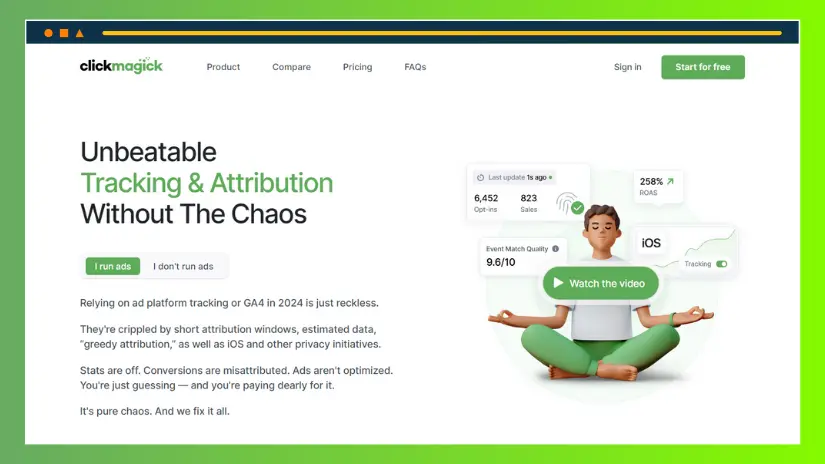
ClickMagick is a powerful tool for tracking your marketing efforts. It’s more than just a link tracker—it’s a complete solution for analyzing your sales process from start to finish.
Launched in 2014, ClickMagick has been embraced by over 122,000 entrepreneurs and small businesses.
Its main goal is to help you understand who clicks on your links, where those clicks are coming from, and which ones result in sales. With this knowledge, you can enhance your marketing strategies.
For instance, you can assess the performance of your ad campaigns to see if they’re generating the expected sales and return on investment (ROI). If not, you can redirect your resources to more profitable channels.
ClickMagick also lets you identify which links on your landing pages are most popular and assess the quality of traffic from your email campaigns. All your key marketing metrics are conveniently displayed in one place.
Because it’s cloud-based, you can manage everything from a single, user-friendly web portal. You can easily set up tracking for all your links and campaigns and monitor their performance in real-time.
And this is just the tip of the iceberg—ClickMagick is packed with even more advanced features that marketers and online businesses will find invaluable. We’ll explore these in more detail shortly.
Who Is ClickMagick For?
ClickMagick is designed for a wide range of users, including:
- Affiliate marketers
- Businesses selling products or services
- Solo ad sellers and buyers
- Lead generation experts
- Bloggers
- Marketing agencies
- Content creators and influencers (tracking clicks on platforms like YouTube and Instagram)
- Anyone running paid ads.
ClickMagick Pros
- Easy to learn and use
- Shows stats and reports in real-time
- Quickly import, export, and share stats
- Keeps track of link uptime
- Filters out bot clicks
- Supports advanced postback URL tracking
- Tracks pages that aren’t yours
- Offers a new marketing class called ClickMagick Experts Academy
ClickMagick Cons
- Not the cheapest option for tracking links
- Live chat support is only for advanced users
ClickMagick Review: Key Features
ClickMagick offers a range of features, but let’s focus on some standout ones.
1. ClickMagick Link/URL Rotator
ClickMagick serves as a link rotator, especially useful for affiliate marketers who want to split traffic among multiple links evenly.
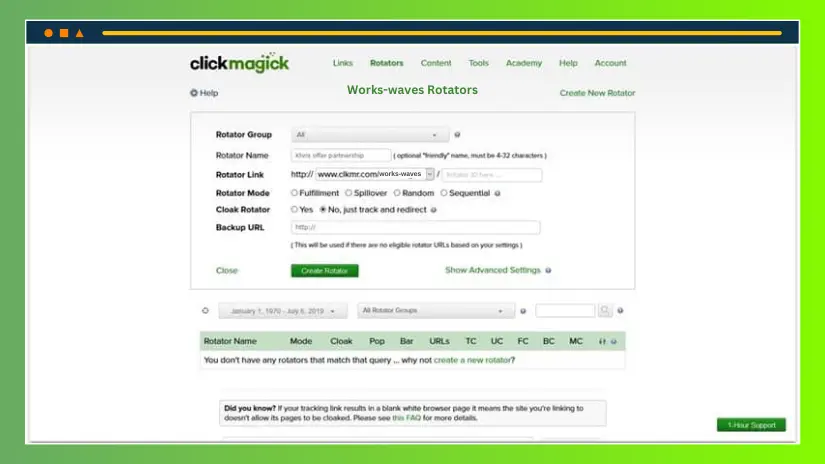
This feature is like magic in the affiliate marketing realm, allowing users to assign multiple URLs or landing pages to a single link and distribute traffic among them.
The ClickMagick rotator offers various options and parameters, including:
- Random distribution of clicks
- Separate links for mobile users
- Inclusion or exclusion of clicks from specific countries
- Adding retargeting pixels
- Filtering out bad clicks And more…
2. A/B Split Testing with ClickMagick
A/B testing is crucial for online marketers, and ClickMagick provides a sophisticated split testing tool.
This feature enables marketers to compare the performance of multiple links or pages to determine which one converts better.
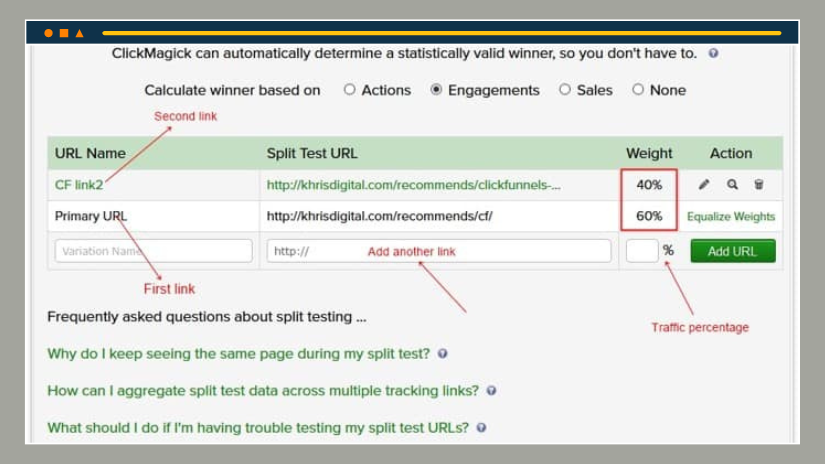
Just decide how much of your traffic should go to each page or link, and ClickMagick takes care of the rest.
Once the test is complete, ClickMagick will alert you to the winning page and automatically direct your traffic to it. This saves you money by avoiding sending lots of traffic to pages that aren’t converting.
Pretty cool, right?
3. ClickMagick Content Features
Here are 3 cool things in ClickMagick that can help you get more leads and sales.
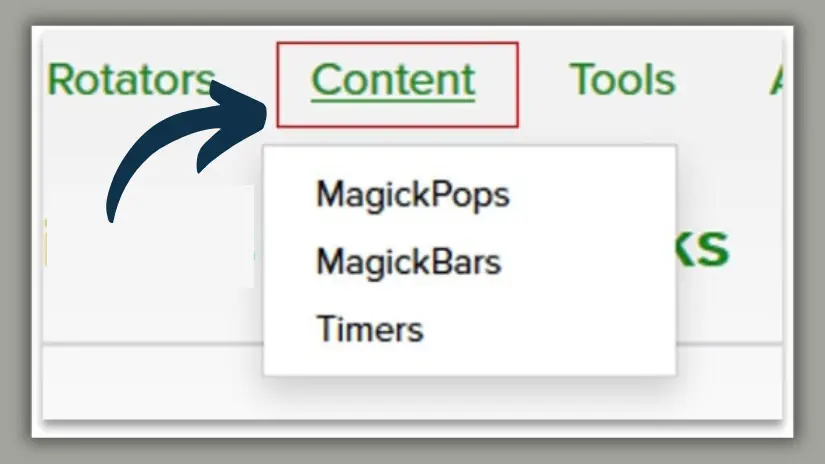
ClickMagick didn’t just add these features so you can use them on your pages. They also made them super smart for running campaigns.
Let’s see how you can use these features:
MagickPop
MagickPop lets you make popups for your website and landing pages. That means you don’t need extra tools or software to make popups.
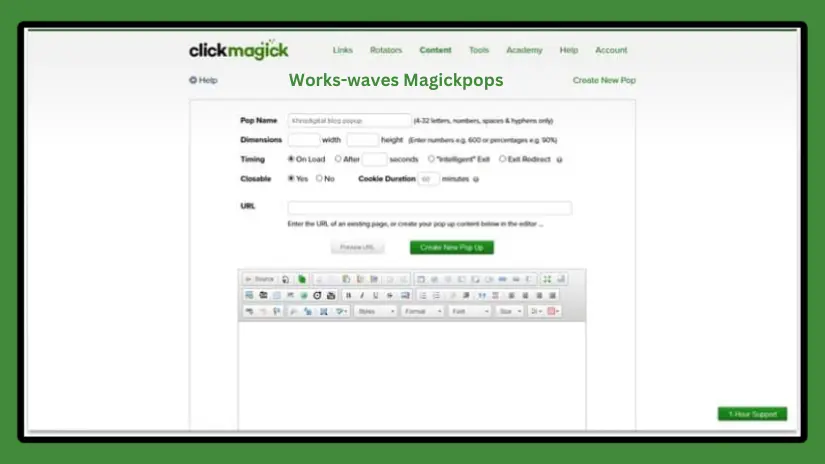
The great thing about ClickMagick’s popup feature is that you can choose from 4 types of popups – ones that show up when the page loads, after a delay, when someone tries to leave, or when they’ve already left.
The even better thing is you don’t have to own the website or page to use these popups. But, the downside is the design part looks old-fashioned and needs a little HTML skill to work with.
MagickBars
This lets you add different kinds of bars (like notifications, promos, timers, etc.) to your pages. There are other tools out there for this, but ClickMagick also has it.
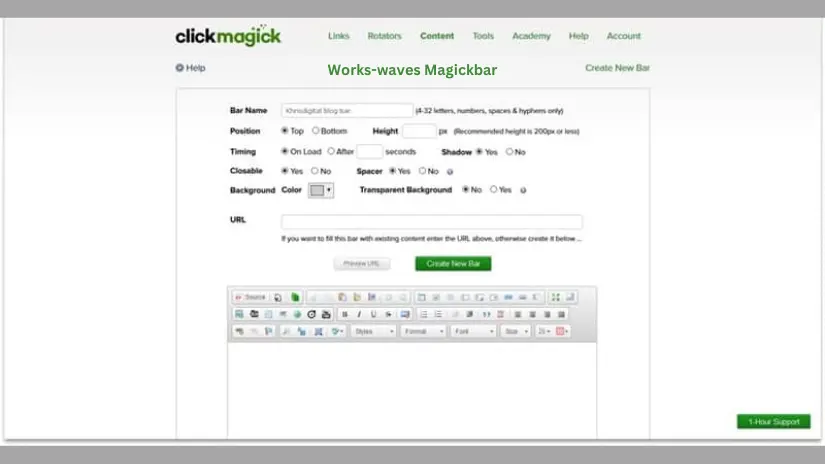
You can use MagickBars on pages that aren’t yours too. But just like with the popups, you’ll need to know some HTML to make them really cool.
Countdown Timers
Using a scarcity tactic is a great way to get people to buy stuff. ClickMagick’s Countdown Timers do just that. They create a sense of urgency (like “Fear Of Missing Out”) and can really boost how many people buy from you.
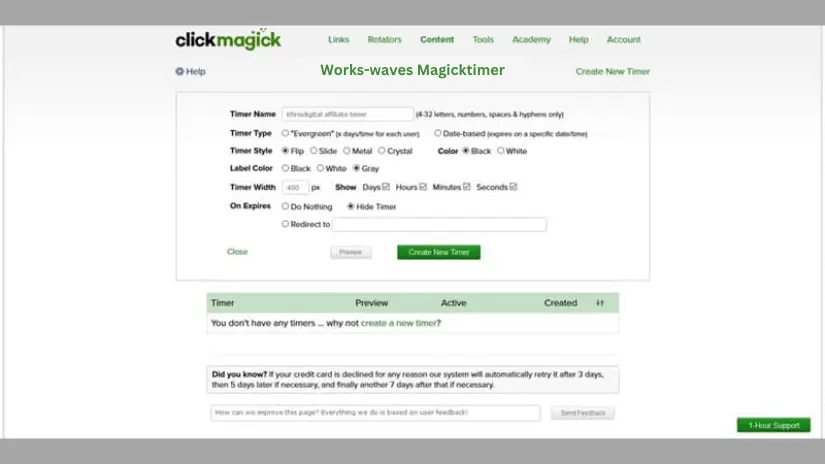
And we’re not talking about Fake scarcity here. That could damage your reputation.
When Countdown Timers are used right, they push people to take action quickly. That means fewer people wasting time and more people buying from you.
ClickShield (Bot Blocker)
When you’re running ad campaigns, it’s pretty much guaranteed that some of your clicks will come from bots (software programs) or, even worse, from competitors trying to mess with you and make you spend more.
These types of clicks don’t help you make sales and only end up costing you more money on ads.
Luckily, ClickMagick’s Click Shield feature is here to help you fight against bot traffic and other bad clicks.
You can set up rules to monitor for fraud and decide which clicks you want to keep and which ones you want to block. This means you’ll run campaigns that work better and don’t cost as much.
Sub-IDs: Tracking Clicks in Detail
Another great thing about ClickMagick is its support for sub-IDs—a feature that many other link tracking tools don’t offer.
Sub-IDs are special tags that let you track clicks closely.
For example, let’s say you have a landing page with multiple ‘buy now’ buttons: one at the top, one in the middle, and one at the bottom. You want to track clicks on each button separately.
With most other trackers, you’d have to make separate tracking links for each button. But with ClickMagick, you can use just one tracking link and add multiple sub-IDs. You simply attach an ID for each button to the end of the link.
For instance, if your regular tracking link is:
- https://www.clkmg.com/example/linkSlug
You can add a sub-ID for the top button like this:
- https://www.clkmg.com/example/linkSlug/Button1
Once you’ve set up your sub-IDs, you’ll be able to see which clicks came from each button and which ones led to conversions in your sub-ID stats and reports.
You can access the report by clicking on the first icon to the right of your tracking link and selecting Sub-ID Stats.
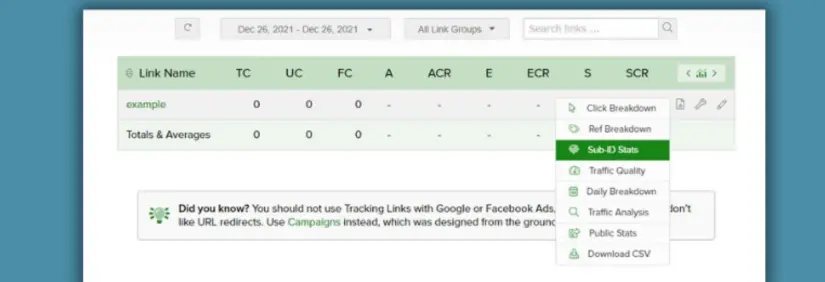
6. Content Locking
Content locking, an oft-overlooked gem within ClickMagick, holds untapped potential for many users.
But how exactly does content locking function?
Simply put, it grants access to valuable content (articles, videos, guides, tutorials) only in exchange for an email address, social media share, or similar action.
Many savvy marketers employ this tactic with great success, particularly when their content caters to a hungry audience, compelling them to take action to unlock it.
7. Ad Retargeting
With ClickMagick, you possess the ability to integrate custom tracking and retargeting pixels from various ad networks, such as Facebook Ads, Google Ads, and Bing Ads, into your links.
This feature sets ClickMagick apart from other link-tracking software.
Utilizing the retargeting option, you can enhance exposure and bolster conversions for your offers, even without directing traffic back to your site. Pretty impressive, right?
8. Geo-Targeting & Geoblock Blocking
In ClickMagick, there’s a cool feature called Geo-Targeting & Geoblock Blocking. It lets you choose which countries to include or exclude, helping you attract great visitors and leads.
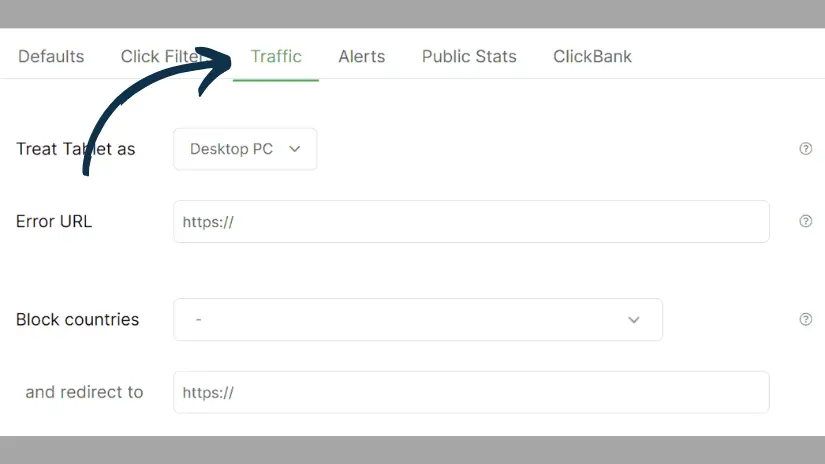
You also get a mobile targeting option, so mobile clicks go to a different link than desktop clicks. This is handy for reaching different types of users.
If you run an online business and know your audience’s demographics, Geo and Mobile targeting can help you get the most out of your traffic.
But how does geotargeting actually work?
When you’re promoting stuff, you might notice that certain countries bring in more sales. Or maybe an offer only works in specific places. That’s where geotargeting comes in.
To set it up, just go to the “Geo” tab for the link or rotator you’re using. Then, you can pick which countries you want clicks from or block ones you don’t want. Any clicks that don’t fit your settings will go to your “Backup URL.”
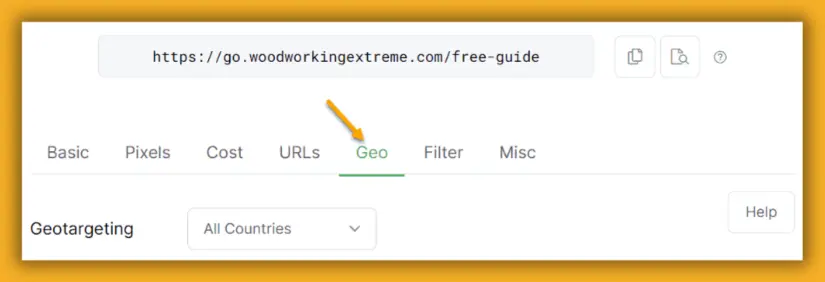
This feature makes sure you’re getting the most out of your traffic by sending each user to the offer that’s most likely to get them to sign up, become a lead, or make a purchase.
9. Seamless Tracking for Phone and Offline Sales
Tracking offline sales, like phone orders and wire transfers, has always been tough.
But guess what? ClickMagick has a fix. Just tweak your opt-in or lead capture form a bit, and you can easily track all those offline sales. Yep, every single one. This lets you see where each sale came from, down to the ad and keyword that brought it in.
With ClickMagick, keeping tabs on offline sales is easy and gives you a clear picture of how your campaigns are doing.
Who Can Benefit from ClickMagick?
ClickMagick is great for anyone who wants to know exactly where their website visitors are coming from, so they can focus more on creating content.
Instead of worrying about tracking down external sources, ClickMagick simplifies the process by providing upfront insights.
Let’s see how it specifically helps different types of online business owners:
- Affiliate Marketers:
If you’re an affiliate looking to improve your campaign performance, ClickMagick is the tool for you. It offers detailed stats and tracks clicks, conversions, and earnings, giving you an advantage in optimizing your affiliate efforts.
- Bloggers:
For bloggers, ClickMagick is a valuable link-tracking companion. It not only consolidates campaign data but also boosts blog traffic and increases conversion rates. Use features like dynamic subids, content locking, and retargeting to maximize your blog’s potential.
- Solo Ad Sellers and Buyers:
If you sell or buy solo ads, ClickMagick can be your buddy. It helps you watch both the traffic going out and coming in, giving you quick and accurate updates.
With ClickMagick’s Sub-ID tracking feature, you can easily see how many conversions and earnings you’re getting from your solo ads, all in one handy spot.
- E-commerce Owners:
As an online store owner, you know it’s vital to track things like link clicks, where your customers are coming from, and what they’re interested in. ClickMagick not only boosts your website’s conversion rate but also plays nice with top shopping carts like Shopify, WooCommerce, BigCommerce, and Magento.
It offers helpful tips for retargeting and smoothly connects with Google Analytics and Facebook.
- Consultants, Coaches, and Infopreneurs:
If you’re a consultant or coach using sales funnels, ClickMagick is your go-to tool. It tracks every step of your marketing journey, from the first sign-up to purchases and follow-up emails.
With all your data neatly displayed on one dashboard, ClickMagick gives you a clear view of how well your marketing efforts are doing.
Who Should Skip ClickMagick?
If you’re not an established online business owner and you’re not seeing steady traffic, it’s best to hold off on signing up for ClickMagick.
Here’s who might want to wait:
- Beginners:
If you’re just starting out in online marketing and aren’t familiar with tracking links, ClickMagick might be too much to handle. It’s better to start with simpler tools until you have a better grasp of the basics.
ClickMagick’s features are geared towards users who already have some understanding of tracking links. While it does simplify the process, it’s still recommended to have a foundation in place before diving into this platform.
- Low Website Traffic:
If your website isn’t getting much traffic yet, ClickMagick may not be the right fit for you. Effective tracking and monitoring rely on having a substantial number of visitors to analyze. If your website doesn’t have enough traffic, ClickMagick may not provide the insights you need right away.
Instead of jumping into ClickMagick, focus on increasing your website traffic through methods like search engine optimization (SEO) or paid advertising until your traffic levels are higher.
ClickMagick Review: Pricing Plans
ClickMagick offers 3 main pricing options with different features and costs. The first plan is the Starter plan, priced at $69 per month. Next is the Standard plan at $149 per month, and finally, the PRO plan at $299 per month.
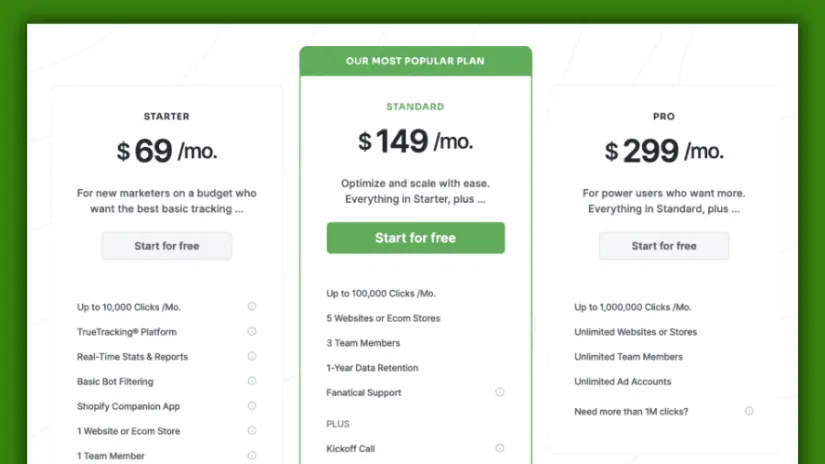
Every plan includes a free 14-day trial period, allowing you to explore ClickMagick’s features before committing to a subscription.
Here’s a breakdown of what you’ll get with each plan:
STARTER – $69/month (Ideal for new marketers on a budget):
- Up to 10,000 Clicks per month
- TrueTracking® Platform
- Real-Time Stats & Reports
- Basic Bot Filtering
- Shopify Companion App
- 1 Website or Ecom Store
- 1 Team Member
- 6-Month Data Retention
- Basic Online Support
STANDARD – $149/month (Effortlessly optimize and expand your operations):
- Up to 100,000 Clicks per month
- Everything in Starter, plus:
- 5 Websites or Ecom Stores
- 3 Team Members
- 1-Year Data Retention
- Fanatical Support PLUS Kickoff Call
- Auto Cost Update
- Audience Optimization™
- Bot & Click Fraud Protection
- Cross-Device Tracking
- Track Recurring Revenue
- Advanced Attribution Models
- Phone/Offline Sales Tracking
- API & Zapier Access
- Mobile App
PRO – $299/month (For Advanced users seeking more features).:
- Up to 1,000,000 Clicks per month
- Everything in Standard, plus:
- Unlimited Websites or Stores
- Unlimited Team Members
- Unlimited Ad Accounts
There are no signup fees, cancellation fees, contracts, or minimum terms. You can use ClickMagick for as long as you want and cancel at any time.
Final Thoughts on ClickMagick Review?
ClickMagick is really useful for people who are kind of in the middle of learning about online marketing, like bloggers and affiliates, and also for those who get a lot of visitors to their websites. It has a bunch of strong features like testing two versions of something to see which one is better (that’s called A/B testing), keeping an eye on where your links are going, and showing you how things are going in real-time. All of this helps you make your online ads and promotions better and better.
I get it, at first, keeping track of where your links are going might not sound super exciting.
But, once you realize that the key to making money online is really about understanding the numbers, it becomes pretty important. Checking and trying out different things to see what works and what doesn’t is the only way to make sure you’re making more money steadily. If not, you’re just guessing and hoping for the best.
That’s where ClickMagick comes in super handy. It’s a tool that lives on the internet (in the cloud), so you can get to it from anywhere. Plus, it’s much cheaper than other similar tools. And there’s more good stuff it does that I didn’t even talk about, like giving really fast help if you need it, letting you share links on Facebook with special titles and pictures, quickly moving people from one link to another, showing all your data on one screen, and a few more things.
So, if you’re not happy with the way you’re checking out your website stats now, or if you want to get better at tracking and understanding different kinds of data, I say give ClickMagick a try.
Love is sharing!