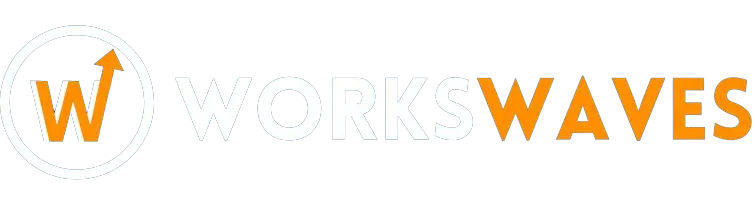Love is sharing!
Explore Brizy Review 2024, a user-friendly web design tool, simplifying the development process. Optimize your site effortlessly with Brizy’s standout features.
Table of Contents
ToggleBrizy Review: Is It Worth a Try?
In the ever-evolving realm of WordPress page builders, Brizy by ThemeFuse emerged in April 2018, leaving an indelible mark. With over 50,000 active installations of its free version, Brizy stands as a focal point for website creators, prompting the essential question – is it a venture worth undertaking?
Embarking on a journey through Brizy’s features, benefits, and user experiences, we delve into the heart of this question, unraveling the tapestry that defines its worthiness in the ever-changing world of website development.
Introduction to Brizy Review 2024
Standing shoulder to shoulder with its counterparts, Brizy aims to simplify the intricacies of website creation. Fueled by React technology, it ensures not only an instinctive interface but also introduces distinctive features. Despite facing off against industry heavyweights like Elementor Pro and Beaver Builder, Brizy Review shines as a promising contender in the website development sphere.
Installing Brizy
1. Free Version Installation:
Embarking on the Brizy Review journey is as seamless as a gentle breeze, especially for newcomers. Navigate to Plugins > Add New, embark on a quest for “Brizy,” and with a simple click on Install, followed by Activation, witness the transformation. This user-friendly process ensures accessibility, even for those taking their initial steps in the web development realm. Welcome to the world of Brizy – where website creation meets simplicity.
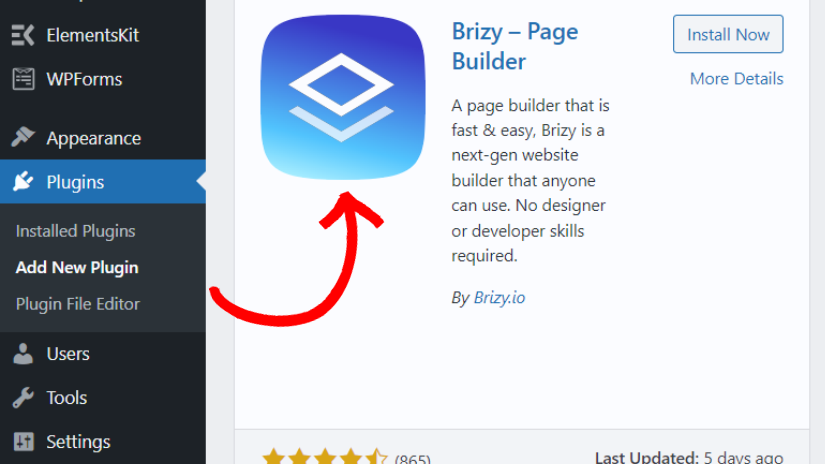
2. Pro Version Installation:
Venturing into the advanced domain of Brizy Review necessitates a strategic first move – installing the free version. This foundational step sets the stage for the grand entrance of the Pro version. Seamlessly upload and install the Pro .zip file to open the gates to a plethora of additional features. In this realm of possibilities, the Pro version enhances your Brizy experience, providing a sophisticated toolkit for your journey into advanced website creation. Elevate your endeavors with Brizy Pro – where innovation meets seamless installation.
Embarking on the Web Design Odyssey with Brizy Review:
In the kaleidoscopic universe of website creation, the pivotal task of crafting engaging and visually captivating pages stands as a cornerstone for establishing a robust online presence. Within the expansive realm of WordPress page builders, Brizy Review emerges as a notable contender, weaving a seamless tapestry for users in the art of building and designing new pages. In this exploration, we traverse the intricate landscape of Brizy’s features, unlocking the secrets to breathe life into your digital canvases.
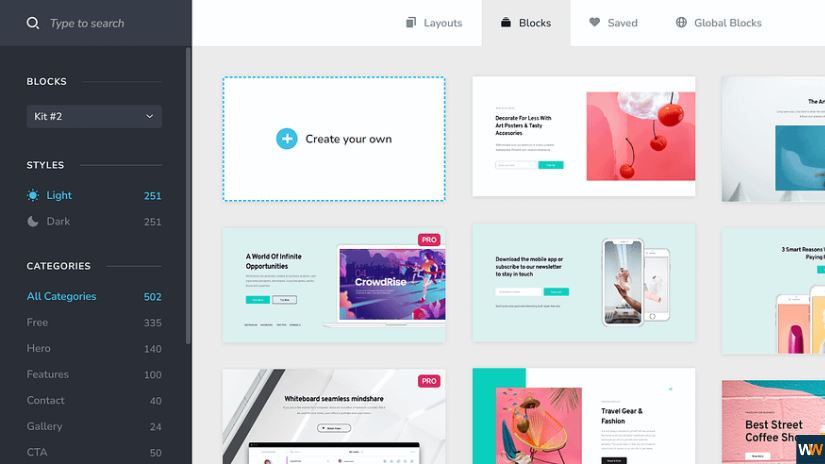
Adding and Filling Out Blank Blocks (Free & Pro): Brizy Review orchestrates a dance of simplicity and complexity, allowing users to seamlessly embed and modify elements through its inline editing feature. The uncluttered interface unveils options organically, while the editing toolbar becomes a conduit for a myriad of actions, creating a harmonious synergy.
Using Pre-Made Blocks (Free & Pro): Navigate through a mosaic of pre-made blocks, ranging from foundational options in the free version to an opulent collection of 150+ premium layouts and blocks in the pro version, where creativity knows no bounds.
Global and Saved Blocks (Free & Pro): The symphony of global blocks harmonizes editing across pages, enabling centralized control. Save blocks as musical notes for efficient reuse, orchestrating an enhanced workflow that resonates through the digital symphony.
Pre-Made Layouts (Pro Only): Brizy Pro unveils an exclusive gallery of fully editable pre-made layouts, meticulously categorized. A palette of possibilities for creating pages with swiftness and professionalism.
Editing Elements (Free & Pro): Inline editing for elements takes center stage, complemented by a plethora of unique features like image focus & zoom, anchor to section, and a tapestry of customization options that paint your digital canvas with innovation.
Global Styling: A revolutionary feature allowing synchronized changes to cascade across the color palette of multiple elements, weaving a cohesive and visually mesmerizing design that captivates the digital audience.
Reorder Sections (Free & Pro): A nimble tool reshaping the orchestration of page elements on sprawling canvases, infusing flexibility into the very fabric of page structure.
Contact Forms (Free & Pro): Both versions choreograph the creation of aesthetically pleasing contact forms, harmonizing with the diverse needs of the digital stage.
4000+ Icons (Free & Pro): Access a vast symphony of icons, simplifying the integration of visual notes into the grand composition of your designs.
Mobile Responsive Control (Free & Pro): Conduct a digital symphony as you edit for desktop, tablet, and mobile individually, ensuring a responsive design that resonates across the spectrum of devices.
Turn Any Section into a Slider: Effortlessly metamorphose a section into a dynamic slider, customizing options to infuse dynamism into your digital opus.
Quickly Adjust Padding: Fine-tune the spacing of elements with an effortless adjustment of padding directly within the editing expanse, gaining mastery over the nuanced details of your digital tapestry.
Headers & Footers (Pro Only): Brizy Review Pro bestows editable pre-made headers and footers, simplifying the process of crafting cohesive website layouts that echo a seamless symphony.
Pop-Ups (Pro Only): Unlock the prowess to compose pop-ups adorned with pre-made layouts, an artful addition enhancing user engagement and interaction on the expansive digital stage.
Role Manager (Free & Pro): Both versions feature a role manager, yet the pro rendition unveils enhanced capabilities, casting a spotlight on the nuanced roles within the digital orchestra.

Other Features
Beyond the essentials, Brizy Review boasts features like Undo/Redo, Auto Save, and the versatile ability to turn any block into a slider in both free and pro versions. The Pro edition, however, unlocks exclusive treasures, including Shape dividers, image and video filters, marketing apps integration, and dynamic content evolution. Step into the Pro realm for a design experience that transcends the ordinary.
Brizy Cloud
In the vast expanse of web development, the quest for a hosting solution seamlessly intertwined with your page builder is not a mere necessity but a pivotal orchestration. Witness Brizy Review Cloud, a revolutionary hosting platform intricately designed to harmonize with the innovative Brizy page builder. Let’s embark on a journey through the complexities of Brizy Cloud.
Understanding Brizy Cloud: A Hosting Revolution
-
Integrated Hosting Excellence: Brizy Review Cloud, a luminary in the hosting realm, transcends conventions by fashioning an integrated haven tailored explicitly for Brizy enthusiasts. The symbiosis between Brizy Cloud and the Brizy page builder births a unified environment, obliterating the need for external hosting platforms.
-
Simplified Setup Process: The resplendent feature of Brizy Cloud lies in its user-friendly setup ritual. Connecting your Brizy projects to the ethereal expanse of Brizy Cloud becomes a breeze, allowing even the technologically uninitiated to host their digital creations effortlessly, devoid of complications.
-
Optimized Performance: The ballet between Brizy Cloud and the Brizy page builder orchestrates not only visually arresting designs but also a symphony of swift loading times. This optimization is not a mere flourish but a commitment to an augmented user experience, ensuring seamless delivery of your digital opus to the awaiting audience.
-
Scalability and Flexibility: In the kaleidoscope of web development endeavors, Brizy Cloud discerns the varied shapes and sizes of projects. Whether nurturing a personal blog, curating a portfolio, or stewarding client websites, Brizy Cloud unfolds its wings of scalability and flexibility. It morphs to suit the unique needs of your creations, guaranteeing optimal performance regardless of their scale or complexity.
-
Automatic Updates and Maintenance: Amidst the frenetic cadence of web development, staying attuned to the latest is not a luxury but a necessity. Brizy Cloud, recognizing this urgency, choreographs a ballet of automatic updates and maintenance. This hands-off approach liberates your focus to craft content and design, unburdened by the intricacies of hosting technicalities.

Why Choose Brizy Cloud for Your Hosting Needs?
Now, let’s unfurl the tapestry and spotlight the reasons that crown Brizy Cloud in the competitive hosting panorama:
Seamless Integration: Purpose-crafted to merge seamlessly with the Brizy Review page builder, Brizy Cloud transforms the web development landscape into a unified and efficient ecosystem.
User-Friendly Setup: The simplicity inherent in Brizy Cloud’s setup process ensures that users, regardless of their technical acumen, can effortlessly tether their projects to this hosting haven.
Optimized Performance: Beyond mere aesthetics, the alliance between Brizy Cloud and the Brizy page builder prioritizes rapid loading times, enlivening the user experience.
Scalability: Tailoring its essence to solo creators, freelancers, or agency maestros, Brizy Cloud flexes to the unique needs of projects, offering scalability and flexibility.
Automatic Updates: Stay ahead in the dynamic digital realm with Brizy Cloud’s automatic updates, ensuring your websites remain adorned with the latest features and security fortifications.
Brizy Review: How Much Does Brizy Cost? Unveiling the Pricing Plans
Embarking on the odyssey of Brizy’s cutting-edge technology is not merely a journey but a dance with the intricate beats of pricing nuances. Brizy unfolds two distinct avenues to immerse yourself in its capabilities, each adorned with a tapestry of pricing packages. Let’s unravel the costs for both the everlasting “free forever” option and the adorned paid plans within the Brizy Cloud Platform:
1. Free Forever Option: For those venturing into the realms of Brizy’s potential, the “free forever” option unfurls as a starting point. Here’s the kaleidoscope it offers:
- Features:
- Create and host unlimited sites on the Brizy.site domain.
- Access basic designs and features.
- 1 publishing option.
- Limited hosting capabilities.
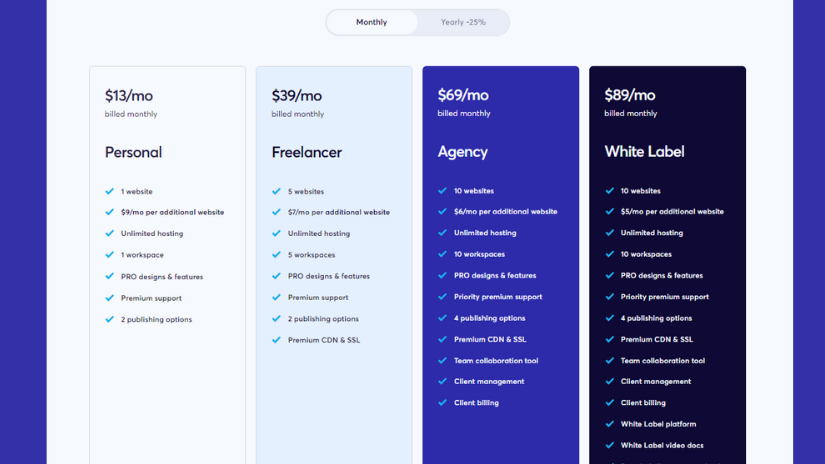
2. Brizy Cloud Platform: The Brizy Review Cloud Platform, an opulent gallery of possibilities, adorns itself with four paid plans, inviting both monthly and annual subscriptions to the grand spectacle:
Personal Plan: $13 per month (or $9 per month for additional sites)
- Inclusions:
- 1 website (additional sites at $9 per month).
- 1 workspace.
- PRO designs and features.
- Premium support.
- Unlimited storage and visits.
- 2 publishing options.
- Inclusions:
Freelancer Plan: $39 per month (or $7 per month for additional sites)
- Inclusions:
- 5 websites (additional sites at $7 per month).
- All features of the Personal plan.
- 5 workspaces.
- Premium support.
- Premium CDN and SSL features.
- Inclusions:
Agency Plan: $69 per month (or $6 per month for additional sites)
- Inclusions:
- 10 websites (additional sites at $6 per month).
- All features of the Freelancer plan.
- 10 workspaces.
- Priority support.
- 4 publishing options.
- Team collaboration tools.
- Client management and billing features.
- Inclusions:
White Label Plan: $89 per month (or $5 per month for additional sites)
- Inclusions:
- 10 websites (additional sites at $5 per month).
- All features of the Agency plan.
- White label platform.
- Branded client communications.
- White label video docs.
- Inclusions:
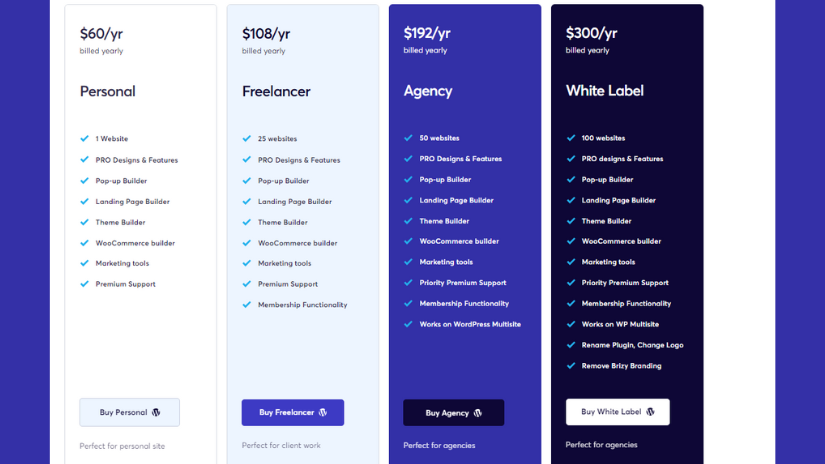
Brizy WordPress Plugin: For those choosing the path of the Brizy WordPress plugin, a “free forever” option beckons with non-premium design templates and basic functionalities. The premium plans, crafted for an annual sojourn, grace you with:
Personal Plan: $60 per year
- Inclusions:
- 1 website.
- Pro designs and features.
- Pop-up builder.
- Landing page builder.
- Theme builder.
- WooCommerce builder.
- Marketing tools.
- Premium support.
- Inclusions:
Freelancer Plan: $108 per year
- Inclusions:
- All features of the Personal plan.
- 25 websites.
- Membership options for your customers.
- Inclusions:
Agency Plan: $192 per year
- Inclusions:
- All features of the Freelancer plan.
- 50 websites.
- Priority Premium support.
- WordPress Multisite access.
- Inclusions:
White Label Plan: $300 per year
- Inclusions:
- All features of the Agency plan.
- Option to rename the plugin and change the logo.
- Remove Brizy branding.
- Inclusions:
Understanding this labyrinth of options invites you to choreograph your choice based on the specific needs and scale of your web development ventures. Whether indulging in the feature-rich Brizy Cloud Platform or integrating the Brizy WordPress plugin, Brizy’s pricing symphony unfurls a canvas of flexibility and scalability for an array of user requirements.
Brizy Review: Pros and Cons
When the symphony of selecting a website page builder resonates, a profound exploration of the pros and cons becomes not just essential but an intricate dance. Let’s plunge into the labyrinth of Brizy, unraveling the intricacies that shape both its strengths and limitations in the dynamic realm of web development.
Pros of Brizy:
Intuitive Drag-and-Drop Interface: Brizy Review: The heartbeat of Brizy pulsates in its user-friendly interface. The mesmerizing dance of drag-and-drop functionality transforms website creation into a rhythmic breeze, allowing users to craft and customize their pages without delving into the intricacies of complex coding.
Impressive Pre-Made Designs and Layouts: Brizy Review: A spotlight in Brizy’s repertoire is its expansive library of pre-made designs and layouts. Users waltz through a diverse tapestry of templates, securing a head start in fashioning visually captivating and professionally crafted websites.
Inline Editing for Real-Time Changes: Brizy Review: In a departure from traditional page builders, Brizy unveils the magic of inline editing, empowering users to orchestrate real-time changes directly on the page. This enchanting feature elevates the efficiency of the editing process, offering a seamless and interactive experience.
Global Styling for Consistent Designs: Brizy Review: Nurturing design harmony across pages finds simplicity in Brizy’s global styling feature. Users sway the wand of change over the color of multiple elements simultaneously, ensuring a unified and professional aesthetic for their digital canvases.
Integration of Advanced Features: Brizy Review: Brizy seamlessly weaves intricate features like image focus and zoom, anchor to section, and a myriad of customization options. These nuances contribute to the versatility of the page builder, presenting users with a robust toolkit for expressive creativity.
Efficient Mobile Responsive Control: Brizy Review: Crafting for the myriad screens becomes an art form with Brizy’s mobile responsive control. Users choreograph elements independently for desktop, tablet, and mobile, weaving a tapestry of responsiveness and visual allure across platforms.
Pro Version with Exclusive Features: Brizy Review: The allure of the Pro version unveils a spectrum of exclusive features – pre-made layouts, headers and footers, pop-ups, and more. This upgrade caters to users with a hunger for advanced web development, providing extra brushes for their strokes of creativity.
Cons of Brizy:
Learning Curve for Beginners: Brizy Review: While Brizy’s interface sings an intuitive melody, beginners may twirl through a slight learning curve when venturing into advanced features. The diverse functionalities might require a dance of time for complete comprehension.
Limited Free Version Capabilities: Brizy Review: The free version, a captivating overture, wears limitations. Users may find certain advanced features and capabilities veiled, beckoning an ascent to the Pro version for a more comprehensive web development voyage.
Pricing Considerations: Brizy Review: The grand ball of Brizy’s plans caters to diverse needs, but the pricing, particularly for Pro and Cloud plans, might draw a discerning gaze. For individuals or small businesses on a budgetary waltz, this could be a pivotal note.
Some Features Exclusive to Pro Version: Brizy Review: Certain opulent features, like pre-made layouts, headers and footers, and pop-ups, adorn only the Pro version. Free wanderers might miss out on these premium tools.
Pop-Up Feature Limited to Pro Version: Brizy Review: The dance of creating pop-ups, a dynamic engagement choreography, is reserved for the Pro version. Free-spirited users might miss the thrill, impacting their ability to craft dynamic and interactive tales.
Brizy Review: My Final Take
Embarking on the journey to discover a web design virtuoso, Brizy takes center stage as a commendable choice for those navigating the realm of WordPress page builders. Its prowess lies not only in its user-friendly simplicity but also in the harmonious integration of essential features like autosave, undo/redo functionalities, and SEO optimization tools. While the vast landscape offers more seasoned players, Brizy’s continuous evolution, marked by frequent updates and a promising roadmap, positions it as an alluring contender.
Love is sharing!