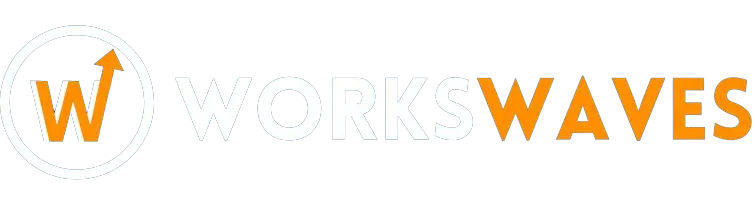Love is sharing!
If you need a chatbot to help you get more leads, improve customer service, and automate marketing, you might have heard of Tidio.
Table of Contents
ToggleTidio is an online tool with many features and connections to help your business grow. But is Tidio the best option for you? In this article for Tidio Review, we’ll look at Tidio’s features and costs and compare it briefly with other similar tools.
What is Tidio?
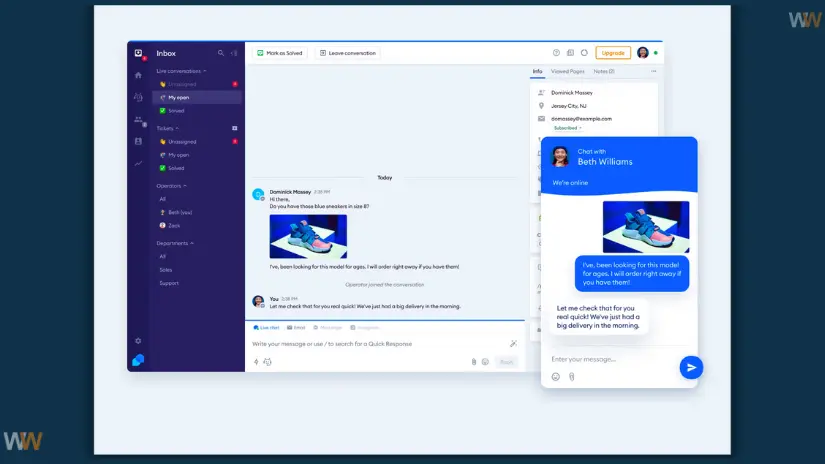
Tidio is a tool for businesses that helps them talk to customers, use chatbots, and manage tickets. It’s mainly for medium-sized companies that want to help customers and make more sales. It has lots of ready-made chatbot designs for different situations, like helping with questions or selling products. It also has a fancy AI chatbot, but it costs more.
If you’re interested, Tidio’s regular plans are priced well and come with a seven-day free trial. You might really like how the chat looks and how easy it is to use.
Tidio Review: Key Features
Tidio offers many features to make your customers’ shopping experience better and let you talk to them right away. Here are some of the main things Tidio can do:
Live Chat
With live chat, you can talk directly to customers who are on your Shopify store. This helps you give fast help and answers to their questions. You can change the colors and pictures in Tidio’s chat box to match your brand. You can also make chat triggers that start chats automatically based on what customers do.
Chatbots
Tidio also has smart chatbots. These can have conversations and quickly answer common questions from customers all day, every day. The chatbot can get information from customers and send it to a real person when needed.
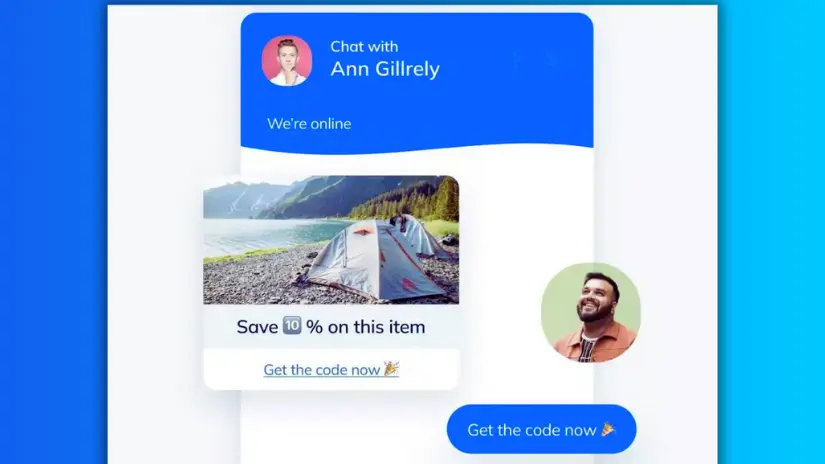
Email Marketing
Tidio works with your email marketing platform. This means you can collect leads from chats and website forms. Plus, you can send personalized email sequences to potential leads and customers.
Conversational AI
Tidio has a cool feature called conversational AI. It’s a fancy term for an advanced chatbot system. This system uses artificial intelligence to make customer support better.
With this feature, businesses can answer common questions instantly, even when it’s not regular working hours. So, you can provide customer support 24/7 without losing the personal touch.
Analytics and Reports
Tidio has a dashboard that shows how your chats are going. It tells you things like how many chats you’ve had, how quickly you’re responding, and when you’re busiest. It even keeps track of how customers feel during chats, so you know if they’re happy. You can also make your own reports to focus on the most important things.
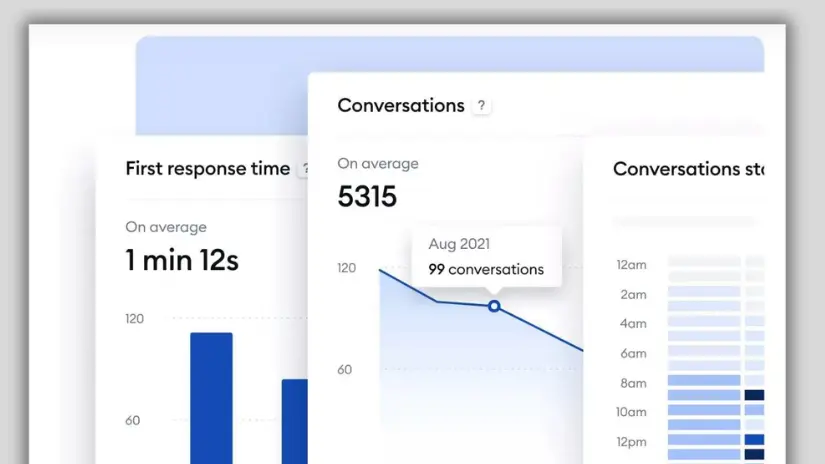
Customizable Design
You have full control over how the chat widget looks and feels. Pick where the chat box goes, change the colors to match your brand, and add images and text. This makes sure the chat fits right in with your store’s branding.
Tidio Review: Pricing
Tidio offers different plans with varying tools and usage limits. You can choose from a free monthly tier to the $398/mo Tidio+ plan.
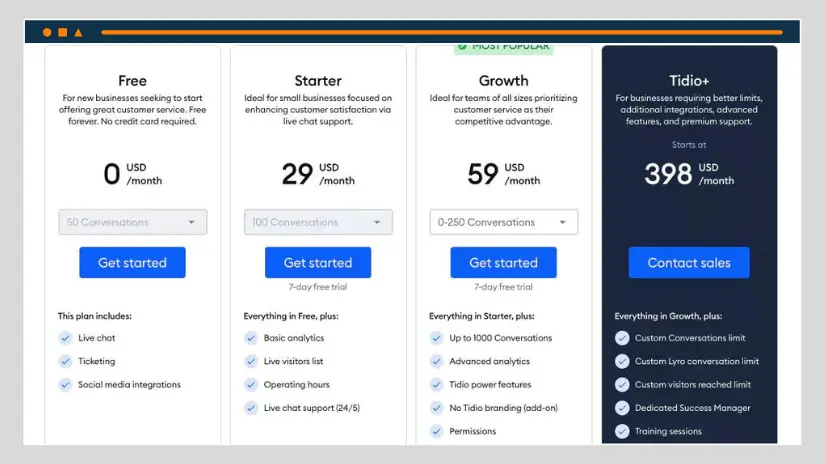
They also provide add-ons with specific features, usually found in higher-priced plans. This lets you pick a cheaper plan based on your needs and add features for a smaller cost than Tidio+.
Available add-ons include:
- Lyro AI, offering advanced features beyond non-Tidio+ plans.
- Email Marketing, priced based on monthly emails sent.
- Removal of Tidio branding.
Here are the pricing options for Tidio:
- Free plan: Limited features, no cost.
- Starter plan: $29 per month, basic functions included.
- Growth plan: $59 per month, advanced features available.
- Enterprise plan (Tidio+): $398 per month, with custom conversation limits.
Tidio Review: Customer Support
Not every “Help Desk” website is great at helping you get started. Some just offer a “troubleshooting” section and a chatbot, leaving you to figure out the rest.
But Tidio is different. They have a dedicated Help Center that covers common topics like setting up, customizing widgets, and managing chatbots.
You can find it in the “Resources” section on their main website. What’s cool is they also offer a free e-book on using AI to improve customer service for your online business. There are other free resources too, like guides on sales techniques and using chatbots for in-store shopping experiences.
The “Resources” section also has helpful comparisons between Tidio and other help desk software providers.
If you’re on the Free plan, you’ll get standard email support during regular business hours. But with Conversations and Chatbots plans, you get priority email support, including weekends, and 24/5 live chat. Tidio+ even offers 24/7 emergency phone support. Our experience with Tidio’s live chat support was great – quick response and helpful answers.
Security
Tidio prioritizes customer privacy, as evident in their detailed ‘Resources’ section.
Their security approach has three layers:
- Widget display – Ensuring a safe connection between the browser and JavaScript code, and between the browser and socket servers.
- Panel display – Guaranteeing a secure connection between the browser, servers, and browser sockets.
- Data storage – Ensuring the final connection between servers and data storage remains protected.
Tidio claims to encrypt all chat connections using the “256bit SSL protocol,” likely meaning TLS, a modern encryption standard. They ensure HTTPS for all Tidio domains and use one-way cryptographic hash to store sensitive information like passwords and credit card numbers securely.
Their infrastructure relies on AWS servers known for their security and reliability.
While Tidio promises not to share or distribute customer data, regular independent security audits, like those conducted by RingCentral, would offer more assurance.
Tidio Review: Pros and Cons
Tidio Pros
- User-friendly interface
- Extensive customization options
- Seamless integration with Shopify
- Support across multiple channels
- Analytics for insights
Tidio Cons
- High cost
- Limited features on the free plan
- Absence of phone support
Setting Up Tidio on Your Shopify Store
Integrating Tidio into your Shopify store is a breeze. Follow these steps to get Tidio live chat up and running:
Installing the Tidio App
- Log in to your Shopify admin and navigate to the Apps section.
- Search for “Tidio” and install the free Tidio Chat app.
- When prompted, approve Tidio’s permissions to ensure proper integration.
Connecting Your Tidio Account
- Once installed, you’ll be taken to the Tidio app page. Click “Get Started“.
- Enter your email and create a password to set up your Tidio account.
- Alternatively, if you already have a Tidio account, simply log in using your existing credentials.
Choose Your Plan
- Pick the plan that suits you best. Tidio provides a free plan with basic features, along with Team and Business plans offering more advanced options.
Customize Your Chat Widget
Tidio lets you change how your chat widget looks. You can choose colors, sizes, and where it shows up on mobile or desktop.
You can also set up automated greetings, away messages, and chat notifications just the way you like.
You’re All Set!
Once you’ve made your Tidio chat widget look the way you want, you’re good to go! The Tidio app will automatically connect with your Shopify admin to sync chat data.
Is Tidio Good and Worth Getting?
Tidio is great for e-commerce stores that want to give customized, immediate help to boost sales. It’s perfect for:
- Stores selling complicated or customizable items
- Businesses doing big transactions
- Companies with lots of products or details
- Brands that really care about customer service
- Websites with visitors from all over the world and different languages
Tidio is easy to use and can be changed to fit your needs. It’s good for small businesses and big ones too. The free plan is nice for new businesses, and it can grow with you as your business gets bigger.
Overall, Tidio is a good choice for Shopify users who want live chat. It might not have all the fancy features of other options, but it does a good job and is easy on the wallet.
Tidio alternatives
Here are some other options like Tidio that you might want to think about and when they’re good:
Hubspot: Offers a full-service help desk solution and also provides other tools you might need for different parts of your business, such as CMS, CRM, Site Analytics, and more.
Chatbase: A simple solution for creating a custom GPT chatbot, adding it to your website, and gathering leads. It doesn’t have fallback options or live chat, just AI.
Botsonic: A platform for building chatbots with conversational AI focus. It also has infrastructure for live agents, offering a mix of automated and human-driven interactions.
Final thoughts on Tidio Review
Tidio has been in the chatbot game for a long time, even before everyone was talking about AI. With the AI trend, Tidio introduced its Lyro AI solution, covering various types of chatbots. But now, there are plenty of other AI chatbot options out there. Hubspot is one of them, offering similar chatbot features in its Hubspot Service. While Hubspot has more tools like marketing and CRM, making it a bigger package, which some might find appealing.
If you’re looking for simpler chatbot options that don’t need much live agent support, consider Chatbase and Botsonic. They’re good at training chatbots with private data and using AI to chat with your website visitors on their own.
Love is sharing!