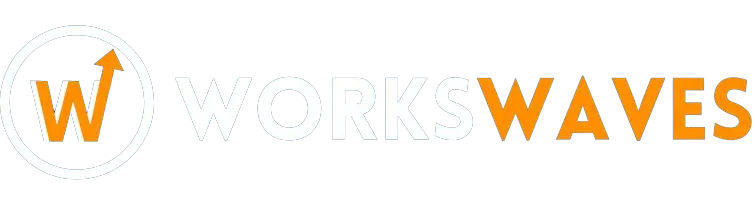Love is sharing!
Explore the pinnacle of online security with our NordVPN review in 2024. Discover the latest features and developments, ensuring a safe browsing experience.
Table of Contents
TogglePeople who use VPNs think NordVPN is one of the best in 2024. They love it for being super fast, having strong online security tools, and doing well with streaming and torrenting. And don’t forget the web browsing tools – users say it’s worth your attention.
NordVPN has this special NordLynx thing that promises top speeds. If you care about security, it’s got advanced encryption and a no-logs policy checked by independent folks. The apps are easy to use and have cool features like a free Meshnet, making NordVPN great for newbies and tech-savvy users.
But, like anything, it’s not perfect. Some users face glitches after updates, causing doubts. Let’s dive into this NordVPN review: Is it good for newbies and tech experts? Is it safe? How about streaming and torrenting? And what’s the price?
We took a deep look at NordVPN. We tested it out, using our experience to tell you all about it. Even though NordVPN is top-tier, it might not suit everyone. Stick around – we’ll help you figure out if NordVPN is the right fit for what you need.
NordVPN Review: Pros and Cons
✔️Pros:
- RAM-only server infrastructure
- Fastest VPN tested
- Eliminates ISP bandwidth throttling
- Meshnet feature for remote device access
- Intuitive apps for most devices
- Solid, independently audited security features
- Unblocks geo-restricted streaming websites
- Safe for torrenting
- Speedy 24/7 customer support
- Affordable price
- 30-day money-back guarantee
- 7-day free trial
❌Cons:
- Linux client lacks a graphic interface
- No unlimited free plan
- Limited simultaneous connections
NordVPN Review: Is It Safe?
Absolutely. NordVPN is among the safest VPN providers, employing top-notch encryption and secure tunneling protocols. What sets it apart is the use of RAM servers every time they restart, all data is wiped out, leaving nothing for potential intruders to access. This technology is widely used across many NordVPN servers.
Moreover, NordVPN’s privacy policy undergoes independent audits, ensuring both legal and technical robustness. In essence, NordVPN appears to be watertight in terms of security and privacy.
Encryption
Upon creating your account and installing the NordVPN client, you gain access to a network of servers. This connection is shielded through encryption, rendering your online traffic indecipherable to external observers. NordVPN employs the AES-256-CBC cipher, a pinnacle in the VPN market’s gold standard. Adding another layer, NordLynx utilizes the ChaCha20 protocol, ensuring heightened privacy and security.
Access to servers involves the use of the SHA-512 hash function. It transforms your credentials into 512 binary digits, appearing as meaningless data chunks to outsiders. These are then compared to cryptographic hashes stored during account creation. If they match, entry is granted. Notably, NordVPN exceeds the VPN market standard by using SHA-512, enhancing user safety and thwarting intrusion attempts.
Tunneling Protocols
Data transfer between the VPN server and your device relies on tunneling protocols. NordVPN supports three main options:
- OpenVPN (UDP/TCP): Versatile and secure, offering options for safety (TCP) or speed (UDP). Users can choose their preference, available on all NordVPN clients.
- IKEv2/IPsec: Ideal for mobile devices, less CPU-intensive, and seamless in switching between Wi-Fi and cellular data. Available on iOS, Windows, Linux, and macOS.
- WireGuard (NordLynx): NordVPN’s custom take on next-gen WireGuard VPN technology, balancing speed and security. Available on all NordVPN clients.
Logging
NordVPN, headquartered in privacy-friendly Panama, shields users from data retention laws. The absence of such laws allows NordVPN to refrain from storing user data. Their strict no-logs policy is audited independently, and in compliance, no user data is monitored, recorded, logged, stored, or passed to third parties. This commitment to user privacy was exemplified when NordVPN withdrew its servers from India due to a change in VPN logging laws.
Data collected by NordVPN’s apps is limited to crash error reports and application diagnostics. Users can opt-out of anonymized app usage at any time. This transparency solidifies NordVPN’s commitment to user privacy.
Security and Privacy Audits
To substantiate their privacy claims, NordVPN enlisted PricewaterhouseCoopers (PwC), a top accounting firm, for audits in 2018 and 2020. These audits confirmed the validity of NordVPN’s no-logs policy. Notably, an incident in 2018 revealed that breached servers did not contain user activity logs. NordVPN encrypts new server hard disks to prevent similar incidents.
In 2019, cybersecurity consulting agency VerSprite conducted penetration tests on NordVPN’s apps and infrastructure. All identified bugs were patched before the report’s release. NordVPN continues to improve its service, offering bug bounties for testers on its HackerOne page. This proactive approach signifies NordVPN’s dedication to transparency and continual enhancement.
ioXt Certification
NordVPN boasts ioXt certified mobile apps, affirming adherence to strict security standards. Scoring the highest marks on all criteria, including a level 4 ranking on the vulnerability reporting program, NordVPN accepts external submissions and operates a public research rewards program. This certification, initially exclusive to IoT devices, is now applied to VPN apps, placing NordVPN among a select few industry leaders.
In this multifaceted landscape of encryption, tunneling protocols, logging practices, and security audits, NordVPN emerges not just as a VPN service provider but as a digital guardian, committed to transparency, security, and unwavering user privacy.
NordVPN Review: Pricing and Plans
Curious about NordVPN’s pricing? Let’s break it down for you!
- Standard Plan: Emerges at $4.99/month (1-year) and steps into the spotlight at $12.99/month for the fleeting 1-month rendezvous.
- Plus Plan: Continues the dance, resonating at $5.99/month (1-year) and echoing at $13.99/month (1-month).
- Complete Plan: The crescendo peaks at $7.99/month (1-year) and $15.99/month (1-month).
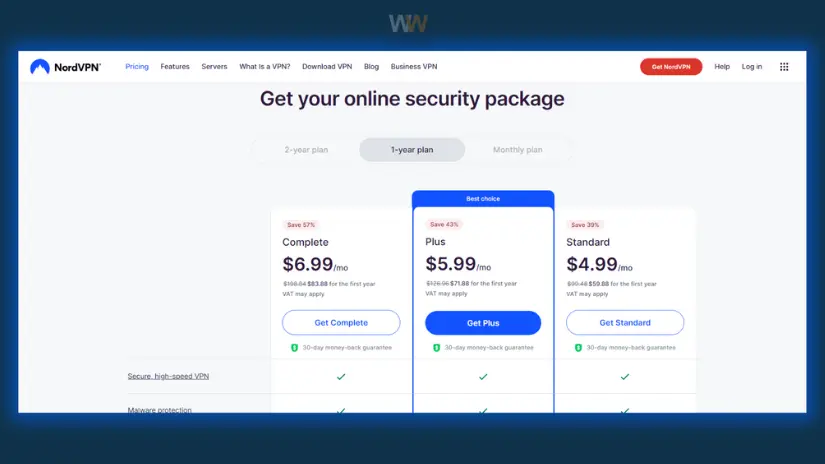
NordVPN makes it easy with three plans. If you go monthly, it’s $12.99. Choose the yearly plan, and it’s $4.99 a month. Go big with the two-year plan, and it’s even cheaper at $3.49 monthly.
Keep an eye out for special deals, especially around Black Friday, for more savings.
Upgrade to the Plus plan for a bit more, $4.49 a month over two years. This plan adds NordPass for passwords and a data breach scanner that alerts you if your info pops up on the dark web.
Step up to the Complete plan, costing $5.49 a month on the two-year plan. It throws in 1TB of secure cloud storage. NordVPN always has new offers, check our detailed NordVPN price and deals article for the latest.
But beware of the details. The one and two-year deals start with a discount, but when they renew, it’s a standard yearly plan at $8.29 per month. It’s not crystal clear on the website, but you can find all renewal costs on NordVPN’s pricing page. Stay savvy, stay secure.
Is NordVPN Good Value for Money?
Certainly, especially for the initial term. However, if you don’t require all of NordVPN’s features, you might find cost savings elsewhere. For instance, Private Internet Access offers an annual plan at just $3.33 per month, and Ivacy’s five-year plan is a mere $1 per month. While NordVPN may cost $83.76 for the first two years and Ivacy $60 for five years, it’s worth considering your specific needs.
Yet, even though it’s not the cheapest, NordVPN falls within a reasonable pricing range for the features it provides. In essence, you’re paying a fair price for a well-rounded and secure VPN service.
NordVPN Review: Payment Options
NordVPN makes it easy to subscribe with a range of payment choices. You can use cards, PayPal, Bitcoin, and other cryptocurrencies via CoinPayments. Additionally, NordVPN supports AmazonPay, Google Pay, and various other payment methods to suit your convenience.
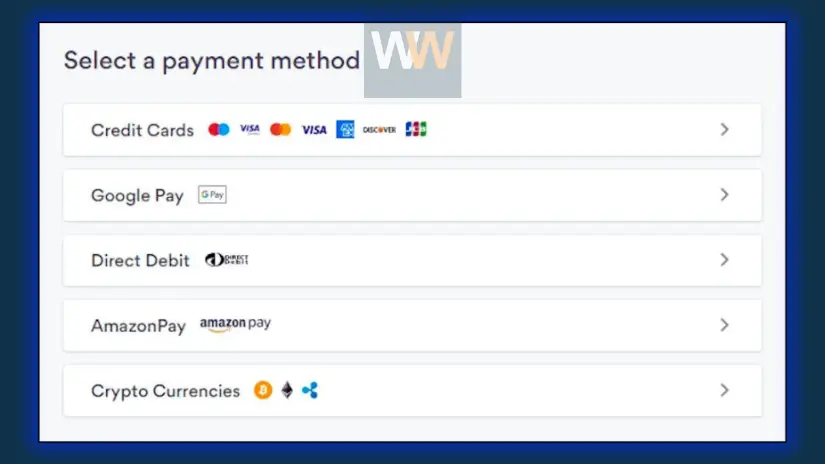
NordVPN Review: Does NordVPN have a free trial?
NordVPN doesn’t offer a service-wide free trial anymore due to past misuse. However, new Android and iOS users can enjoy a seven-day free trial of the app. Additionally, signing up for NordVPN comes with a 30-day money-back guarantee, providing ample time to experience and evaluate the service risk-free.
NordVPN Speed: Lightning-Fast Connections
Wondering if NordVPN is quick? Absolutely! It’s among the speediest VPNs, especially with its NordLynx protocol, a turbo-charged version of WireGuard. This means blazing speed without compromising on security.
Let’s look at the data from January 1st to 15th:
- US (NY): Download 53% (510 Mbit/s), Upload 46% (446 Mbit/s)
- United Kingdom: Download 44% (430 Mbit/s), Upload 42% (401 Mbit/s)
- France: Download 98% (938 Mbit/s), Upload 89% (853 Mbit/s)
- Singapore: Download 62% (594 Mbit/s), Upload 56% (541 Mbit/s)
- Australia: Download 89% (849 Mbit/s), Upload 75% (720 Mbit/s)
Baseline speed is 1000 Mbit/s. Even though NordVPN is speedy, Surfshark is a close second with an 86% average speed retention. NordVPN remains consistent with a 90% retention rate.
NordVPN uses various protocols. OpenVPN (TCP) might be slow but provides a stable connection, suitable for streaming. OpenVPN (UDP) is much faster, with speed reduction ranging from 3% (UK) to 87% (Japan).
NordVPN performance with other protocols
- NordLynx: Fastest , High Security, Medium Connection Stability
- OpenVPN (TCP): Low Speed, High Security, High Connection Stability
- OpenVPN (UDP): High Speed, High Security, Medium Connection Stability
In comparison to other VPNs:
- NordVPN: Average download speed 83%
- IPVanish: Average download speed 80%
- ExpressVPN: Average download speed 77%
What does this mean? NordVPN is super fast, especially if you’re not too far from your chosen server. Even with some distance, it’s equipped to minimize speed drops. So, get NordVPN, now 67% OFF, and experience the speed for yourself!
NordVPN Review: How does work?
Using NordVPN is a piece of cake with its user-friendly app. Here’s how to get started:
- Download and install the NordVPN app.
- Log in to your NordVPN account.
- Head to the Settings section in the app.
- Activate NordLynx and the kill switch for enhanced security.
- Return to the main app page.
- Select your preferred country or use Quick Connect.
- Click “Connect” to establish a secure and private connection.
NordVPN’s user-friendly interface ensures a smooth experience for both beginners and advanced users. If you need assistance, 24/7 customer support is just a click away. Stay secure with NordVPN!
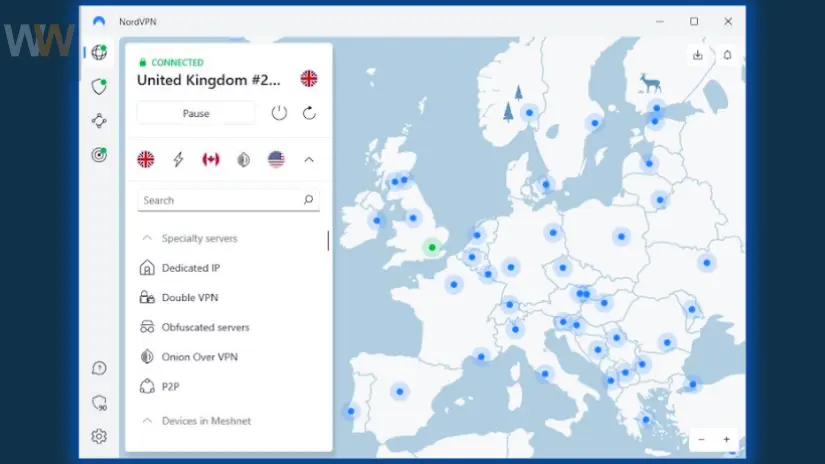
Can NordVPN Unblock Netflix and Other Streaming Sites?
Being able to access websites restricted by location is a significant plus for any VPN service. While NordVPN doesn’t specifically claim to unblock particular sites, their statements about allowing access to favorite websites and entertainment content without worrying about censorship are promising.
To put it to the test, we tried accessing US-only Netflix content from the UK, and it worked flawlessly with all three test servers.
Curious about other Netflix libraries? NordVPN performed just as well with Netflix in Australia, Canada, Japan, and the UK.
Platforms like Amazon Prime Video and Disney Plus have posed challenges in the past, but not this time. We successfully streamed US-only content from three US servers.
Our positive experience extended to Australia, where NordVPN unblocked 9Now and 10 play. And for our final tests in the UK, it continued to impress by gaining access to BBC iPlayer, ITV, and Channel 4, achieving a perfect 100% unblocking score.

Is NordVPN good and safe for torrenting?
Absolutely! NordVPN is an excellent choice for torrenting, ranking among the best in the entire VPN market. Although not all servers support P2P downloads, there are specialized servers worldwide with fast and reliable performance specifically designed for torrenting.
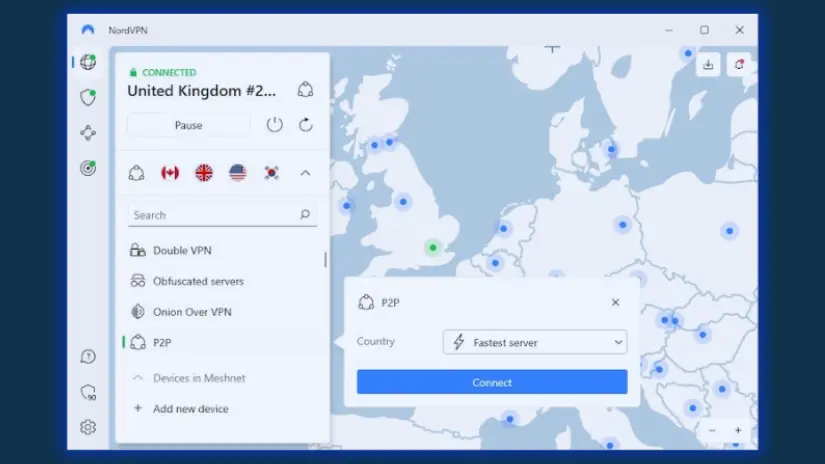
NordVPN provides a lifeline for users in countries where torrenting is prohibited, such as Japan, Germany, or Italy, thanks to its dedicated P2P specialty servers.
You have the freedom to choose any server for torrenting. If, by any chance, P2P traffic is detected on a non-P2P server, NordVPN automatically reconnects you to a server that supports P2P. So, just be aware of this if you see an unexpected server switch.
NordVPN Review: Features
Since its debut in 2012, NordVPN has consistently elevated its offerings with frequent updates. This commitment to improvement has resulted in one of the most comprehensive feature sets, ensuring users benefit from versatile protection.
How many servers does NordVPN have?
NordVPN stands as a prominent figure in the realm of VPN services. They have a whopping 6000 servers spread across 61 countries. This is a huge jump from 2018 when they had around 3,300 servers. The servers are strategically placed in Europe, Asia, and the Americas, providing great coverage worldwide.
Speaking of the servers, here’s an interesting fact: all of them run on RAM. This means your data is wiped clean every time you restart. So, your information stays secure. Overall, NordVPN’s servers do an excellent job covering the globe – pretty impressive.
How many devices can you connect with NordVPN?
With NordVPN, you can connect up to 6 devices at the same time using one account. That means you can secure your laptop, desktop, phone, tablet, and more with just one NordVPN subscription. But, it’s a bit limited compared to some other VPNs like Surfshark or AtlasVPN, which allow unlimited connections.
If you’ve got more than 6 devices, don’t worry. You have the option to utilize NordVPN by configuring your router to connect through the VPN. This way, all the devices on your network stay protected with just one device slot. Easy and effective!
What security features does NordVPN offer?
NordVPN offers extra security features beyond its main VPN encryption, such as Threat Protection, a kill switch, obfuscated servers, and more. These features help shield you from malware, phishing attacks, and other online threats:
Colocated servers:
Many VPN providers simply rent servers, potentially exposing them to risks. In 2018, after a data breach, NordVPN converted most rented servers into its owned and managed network. This minimizes the risk of external breaches. All servers only store data in RAM, wiping it with each restart, ensuring no permanent data retention.
Kill switch:
A good kill switch is vital for staying anonymous. If your VPN connection drops, it could expose your location and IP address without your knowledge.
NordVPN has both a system-wide kill switch and an app-specific kill switch.
Internet Kill Switch: Disables all internet access if the client detects you’re not connected to a VPN.
App Kill Switch: Affects a specific app, useful for scenarios like torrenting to prevent P2P traffic leaks outside the VPN.
On iOS and macOS apps from the App Store, the system-wide kill switch is enabled by default. On Windows and macOS (sideload app), set up the kill switch for each app. On Linux and Android, it’s only available as a system-wide option.
Threat Protection:
NordVPN enhances device security with Threat Protection, blocking various online threats:
- Malicious Websites: Blocks access to infected websites that could compromise your device with malware.
- Online Ads: Eliminates excessive ads during online activities.
- Trackers: Prevents websites from collecting sensitive information like IP addresses and browsing habits.
- Dangerous Files: Scans executable files for malware and viruses during the download process, functioning like an antivirus tool.
Threat Protection works on all NordVPN applications and can be a standalone app on Android or iOS. You can enable it on Chrome, Firefox, Edge, and Safari browsers. The feature operates in the background, providing continuous protection without connecting to a VPN server for activation.
Dark Web Monitor:
NordVPN’s Dark Web Monitor is like a guardian for your personal info. It listens for any alarms on the dark web, checking if your email data is there. If it finds a match, it’s a signal that the places you use online might have been broken into by hackers.
If you use the same password in multiple spots, hackers could get into other places too. NordVPN gives you a heads up if your email shows up in the dark web. This works for iOS, Android, Windows, and macOS users.
Meshnet:
Meshnet is like a secret tunnel between your devices or your friends’ devices, using a VPN. It’s a private road connecting all your devices, letting you grab files from far away or hang out in virtual meet-ups.
It’s not just about getting files – you can share up to 1000 files at once, and there’s no size limit. Meshnet also lets you jump through different devices. This means you can surf the web using another machine’s address. For example, if you’re in another country, you can connect to your home device and use your usual address.
With Meshnet, you can link up to 60 devices: ten of your own and 50 others you can add by sending out invitations. And guess what? Meshnet is free for anyone with a Nord account.
Other security features:
Apart from keeping you safe, NordVPN throws in some extra goodies:
SmartPlay: This helps you watch stuff without any roadblocks. If you’re using NordVPN and want to watch things on sites like Netflix, SmartPlay kicks in automatically.
Specialty Servers: Tailor-made servers for specific jobs, like streaming or torrenting. They have cool names like obfuscated, Onion over VPN, and more.
Dedicated IP Servers: If you want an IP that’s yours and yours only, you can buy one. Your IP stays the same and is just for you. Good if you’re not too worried about staying undercover.
Double VPN Servers: These are like double bodyguards for your data. Your info passes through two NordVPN servers for extra privacy.
Obfuscated Servers: These servers play hide and seek with censorship. They mix up your VPN traffic to look normal, like regular internet traffic.
P2P Servers: These are speedsters for sharing files using torrents. Great for any kind of sharing, really.
Onion over VPN Servers: Imagine a VPN-Tor superhero combo. Your traffic first goes through the VPN, then (at least) 3 Tor nodes.
Split Tunneling: You get to decide which apps use the VPN and which can go without it.
Pausing and Auto-Connect: Auto-connect saves you clicks when going online. But if you need to turn it off, you can.
Presets: Make your own VPN magic with custom settings you can get to right from the main app screen.
Incogni: This is like a data cleaner. If you ask nicely, Incogni wipes your info from data collectors’ databases.
How Good is NordVPN’s Mac App?
NordVPN’s Mac version looks quite like its Windows sibling, but there are some differences. Buttons and options have shifted, the map behaves a bit differently, and there are some unique features on Mac, like the Favorites system, not found in Windows. You can even directly access specific servers, such as ‘USA server #50645,’ from the location list.
If you switch between Windows and Mac, these differences might be a tad confusing. But if you stick to Mac only, it’s not a big deal. The main functions work well – quick connections, good speeds – serving Mac users effectively.
There are some positives too. The Mac-exclusive Presets feature acts like an enhanced Favorites system, letting you combine a location with VPN settings for customized profiles. For instance, you can create a P2P preset with settings optimized for downloads or a security-focused browsing preset with ad and tracker-blocking.
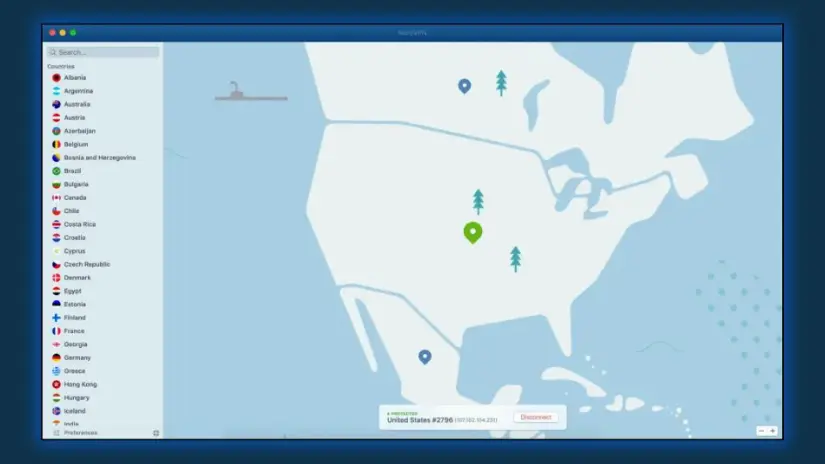
However, some aspects could be better. The Favorites option only works with specific servers you can’t mark a city like Atlanta as a favorite. Instead, you have to choose something like “United States #5064” and hope you remember the city name.
The Settings pane is slightly more limited than the Windows version, lacking split tunneling. Still, it offers more than many Mac apps, including a kill switch, support for NordLynx, OpenVPN, and IKEv2 protocols, auto-connect for untrusted Wi-Fi, and a toggle for blocking ads, trackers, and malicious sites.
There’s room for improvement, but overall, it’s a likable and mostly easy-to-use app with more features than many Mac competitors.
How Good is NordVPN’s Android App?
NordVPN’s Android app stands out as a popular choice, boasting over 50 million downloads and an impressive 4.5 rating on the US Google Play store.
This app provides a user-friendly experience, allowing you to choose locations either from a world map or a text list. You can select countries, cities, or even individual servers by entering their name, like “#8192,” in the search box.
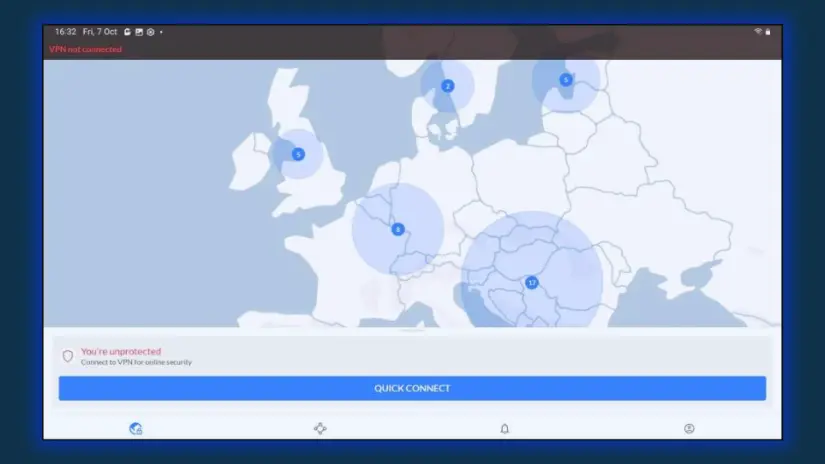
While there’s no Favorites system, a Recent list aids in quickly accessing your frequently used locations. The connection times are swift, taking only 1-2 seconds, with no observed drops or stability issues during testing.
The absence of a Settings option on the main screen might seem inconvenient, but it can prevent accidental changes by other users. Once you find the Settings, there’s a time-saving auto-connect feature, enabling automatic connections on specified Wi-Fi networks.
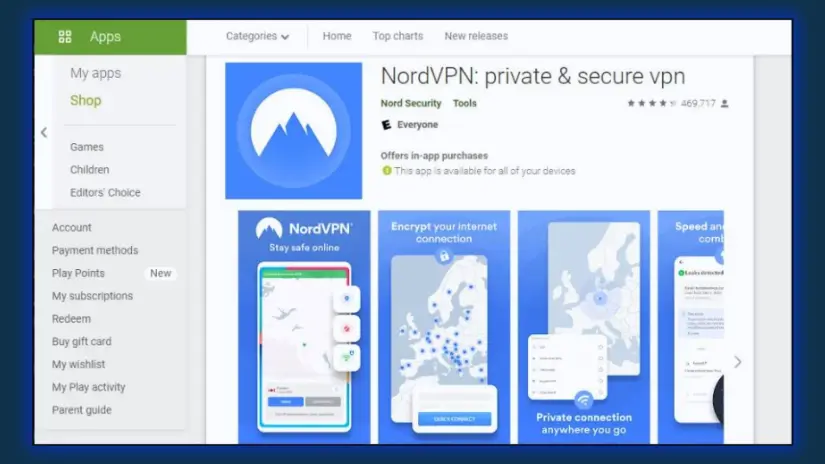
Although lacking its own kill switch, the app provides clear instructions on setting up a device-level kill switch in the system settings. Protocol options include NordVPN’s NordLynx, known for its speed, along with OpenVPN TCP and UDP.
The app supports Threat Protection Lite, blocking ads, trackers, and malicious websites when the VPN is active. Additional features include custom DNS settings, split tunneling, and tapjacking protection to alert you of potential threats.
Despite some small interface issues and questionable value of the map element, NordVPN’s Android app is a likable and feature-packed software that effortlessly outperforms much of the competition.
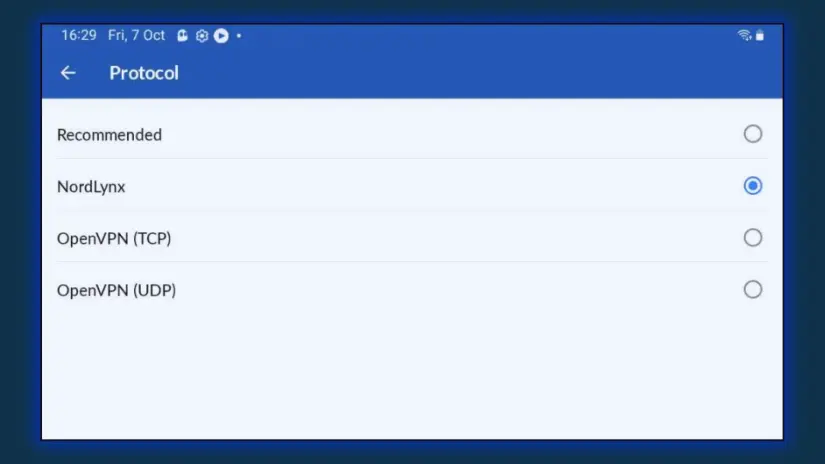
How Good is NordVPN’S IOS App?
NordVPN’s iOS app has a sleek design, especially on tablets. The map can take up the entire screen or be condensed into a small box, making it easy to choose countries.
A useful Favorites system allows you to group frequently used locations for quick reconnection. It’s available on Mac and iOS, but unfortunately not on Windows and Android.
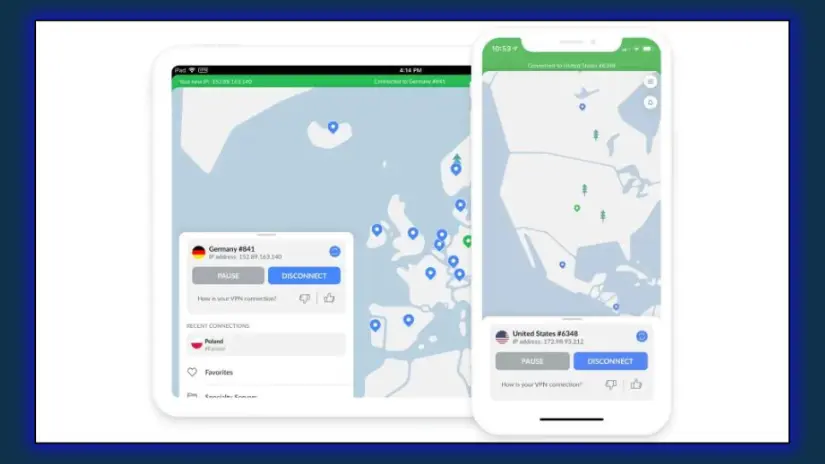
In the Settings section, you’ll find more options than many iOS apps. You can set the app to connect automatically to the VPN when on untrusted networks. Siri shortcuts support means connecting can be as easy as asking Siri.
The Protocols menu provides more choices compared to the Windows and Android versions. You can select NordVPN’s WireGuard-based NordLynx, OpenVPN UDP or TCP, and IKEv2.
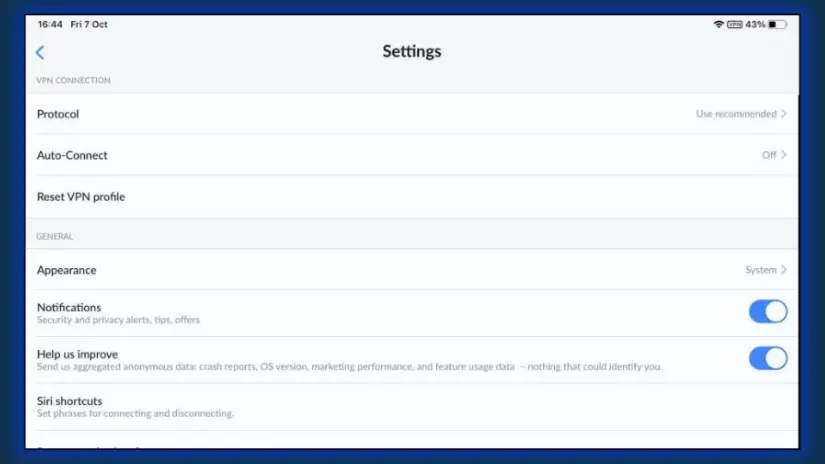
Similar to the Android version, the iOS app supports Dark Web Monitoring, sending alerts if your credentials are exposed online.
Overall, NordVPN’s iOS app adds significant value to the service. If you’re frustrated with other VPNs that offer minimal features on iOS, give this app a try – you might be pleasantly surprised. (Also, explore other excellent choices for the best iPhone VPNs).
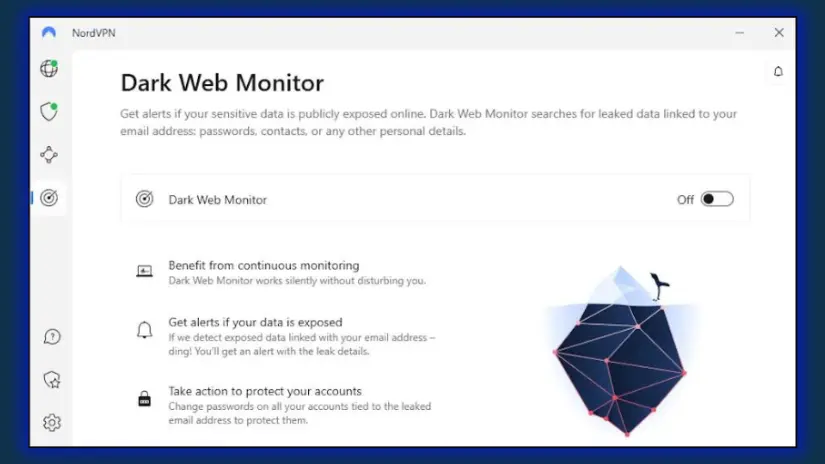
Are the NordVPN Browser Extensions Good?
Yes, NordVPN’s browser extensions are helpful, especially if you want to protect your browsing activities.
Picture this: you want to unblock a website. Usually, you’d have to stop what you’re doing, find and open the NordVPN app, navigate through the countries list, select your preferred option, wait to connect, and then switch back to your browser.
NordVPN’s Chrome, Firefox, and Microsoft Edge proxy extensions simplify this. You can pick a VPN location, connect, and disconnect directly from your browser window.
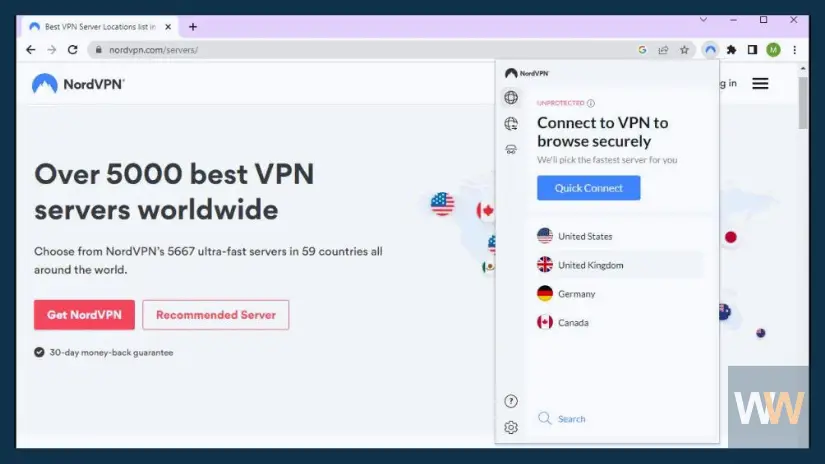
The extension interface is simple, with four recommended locations, a Quick Connect button for speedy connections, and a Search option to find a specific country (no city or specific server options, though).
While NordVPN’s connection times might not be as fast as some competitors, it connects in just a couple of seconds, which is quick enough for most users.
Settings include options to block WebRTC leaks in Chrome for more privacy, and enable Threat Protection Lite for ad, malware, and phishing protection. There’s also a useful Split Tunneling feature to disable the VPN for specific websites, revealing your real IP address and location to those sites.
Plus, handy Import and Export options let you create a list on one device and share it with others a thoughtful and time-saving feature.
Although it might not have all the extras seen in some VPN browser extensions, NordVPN offers a robust set of features in a simple and straightforward package. Recommended.
NordVPN Review: Customer Support
NordVPN offers various ways to help you when you need support. Their support webpage has lots of guides and FAQs to answer common questions. They also have a Chatbot that can quickly guide you to solutions for many issues. But the real gems are their 24/7 live chat and email support.
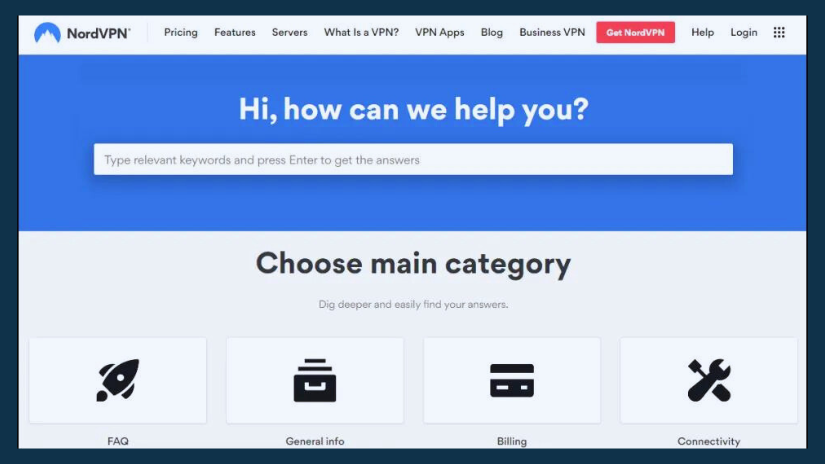
The live chat is fantastic – you can get help within minutes. The support agents I’ve spoken to were friendly and knew their stuff. If your problem is a bit complicated for a chat, they’ll follow up with you via email. Even then, they respond pretty fast, usually within a few hours.
In summary, NordVPN’s customer support is excellent. You can even chat with them without signing up. The easy access and quality assistance make NordVPN a standout in customer support.
NordVPN Review – Final Verdict
NordVPN is a great choice for a VPN. It performs really well, has lots of useful features, and ensures your privacy with a strict no-logging policy. It’s not the cheapest option out there, and we do have some minor concerns about how the apps look. However, the company has made some nice improvements lately, making it a well-polished and reliable service that should work well for most people.
Love is sharing!